5 ways to empower people with Kantree
At Kantree, we believe in collective intelligence.
Because we operate as a worker cooperative, we have experienced firsthand that people perform better when they have control over their projects and work processes.
We’ve seen that when you empower people, creating highly engaged teams, you get to fully benefit from their domain knowledge and skills.
 When you empower people, you open the door to true involvement and better results.
When you empower people, you open the door to true involvement and better results.
How to improve team performance? Give people the right digital tools
These days, with remote and hybrid teams becoming the norm in companies, standard business and communication solutions are not enough anymore.
Think about your own experience with cross-team collaboration: email overload (there’s always that one person who hits “reply all”), tracking down files and spreadsheets, trying to get timely project updates. We’ve all been there!
In the era of digital transformation, luckily there’s a better way for teams to work together, communicate, and take advantage of their collective talent.
[Related reading: Improving cross team collaboration with kanban]
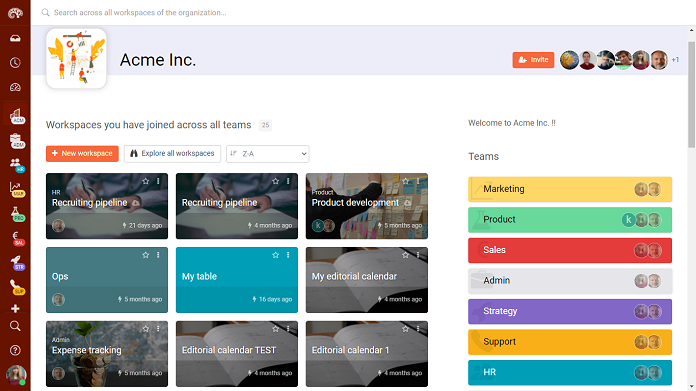 Organization homepage in Kantree. Our flexible tool makes it easy for teams to work together, to communicate better, and to manage projects on their terms.
Organization homepage in Kantree. Our flexible tool makes it easy for teams to work together, to communicate better, and to manage projects on their terms.
How Kantree can help empower people in your company
We designed Kantree to be the tool we never had in our previous jobs, but wished we did. Think of it as a combination of a friendly database and project management platform. It’s easy to use by everyone (no tech knowledge needed), integrates with popular services (more on that later), and makes team collaboration a breeze.
Don’t just take our word for it…
“We use Kantree every day with my team to manage our agile project. The flexibility and the possibilities that it gives means that we improve our working modes as we need to.” Cyrille V. , Scrum Master, Orange S.A.
Check out these five ways to empower your team with Kantree, so that they can collaborate and deliver their best work. They (and you) will:
1. Know what’s going on at all times
Kantree’s visual dashboard is your project hub. To begin, create new workspaces instantly using our built-in templates. Then populate them with cards (one card = one task), which you can group and fully edit. Add descriptions, assignees, labels, deadlines, colors, and custom fields - whatever you need, it’s totally up to you.
[See also: How to use our project template library]
Once you have data, view it many ways: as a kanban board with swimlanes, a table to quickly edit numerous cards, a timeline to help you plan ahead, an interactive checklist and more. You can also group cards according to fixed and custom contexts, then save views for quick access later or to share with your team.
[See also: Turn your project to-do list into an interactive checklist]
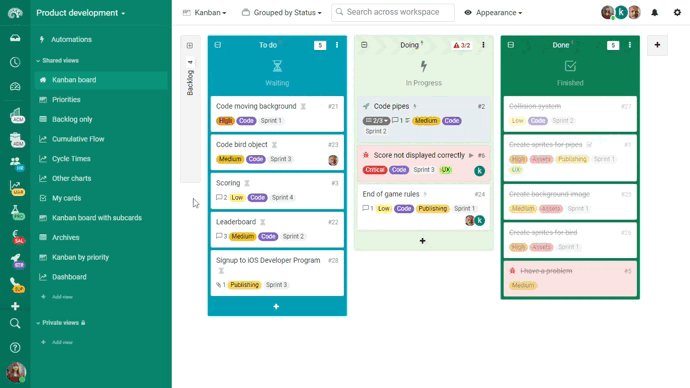 View your projects as a kanban board, timeline, checklist, or more - depending on your needs and preferred way to work. With Kantree, you get to choose how you work!
View your projects as a kanban board, timeline, checklist, or more - depending on your needs and preferred way to work. With Kantree, you get to choose how you work!
Track everything about your project! Check Kantree Inbox and the activity journal to see what happened when you were away. Keep an eye on expenses, client calls, time spent in meetings etc. Our visual dashboard (i.e. reporting tool) with colorful diagrams won’t put you to sleep.
Not on your computer? We’ve got you covered! Kantree works on all iOS and Android devices (smartphones, tablets), is optimized for mobile browsers, and includes offline support. [Download our app from the Apple Store or Google Play.]
2. Never miss a deadline (really)
When someone assigns you to a task, you will get a notification. You can also subscribe to cards in Kantree and get reminders of tasks that are due soon.The cool part? With a few clicks, you can set your own reminders for any moment in the future (for yourself or teammates) and decide whether you want them in-app or via email. This is a simple solution that will help you stay on top of things.
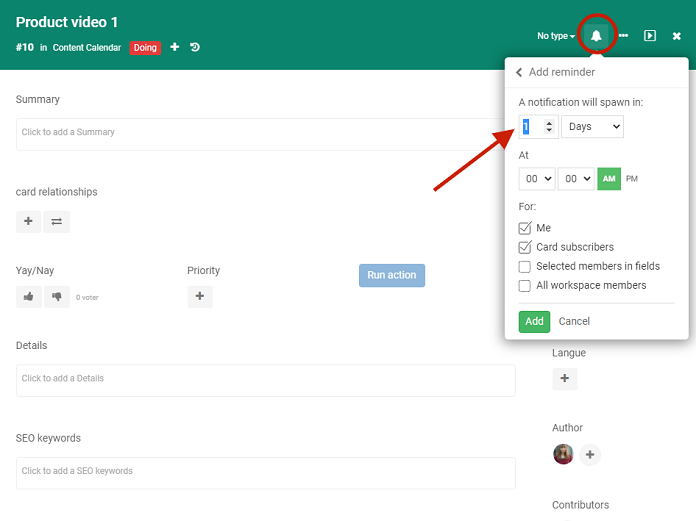 Forget post-it notes! You will never miss a deadline with Kantree card reminders, which can be set for any moment in the future, in just a few clicks.
Forget post-it notes! You will never miss a deadline with Kantree card reminders, which can be set for any moment in the future, in just a few clicks.
3. Keep files in one place, accessible to all
With Kantree, you won’t waste time trying to locate files in emails and folders! Attach them to cards directly from your computer or Dropbox, Google Drive and OneDrive, thanks to our third-party integrations. Skip file sharing by inviting team members to join and view your projects directly in your Kantree workspace.
4. Cut down on email clutter
You probably start your workday by checking too many emails. How many of them actually need your attention? We’re not saying don’t use email, just use it wisely to avoid overload. It’s still an effective tool in certain situations (e.g. as the first point of contact), but some discussions can be moved to Kantree and away from your inbox.
Talk to your teammates in real-time via card comments: simply tag their name to bring them into the conversation and quickly discuss any task at hand.
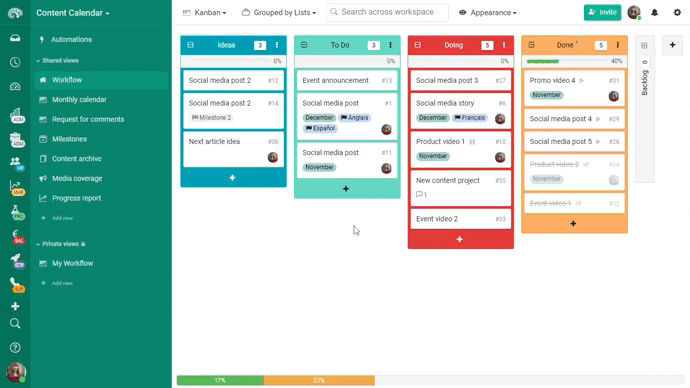 Talk to your colleagues directly in your Kantree workspace, by tagging them in the comments section of your card. No need for external emails.
Talk to your colleagues directly in your Kantree workspace, by tagging them in the comments section of your card. No need for external emails.
Cards do come with email integration, which is a useful tool for talking to external partners (e.g. job candidates or clients who fill out a Kantree project form, which automatically creates a new card in your workspace).
When you message someone in the outside world from Kantree, they will get an email. Once they hit reply, you’ll see their comment in the same card. The whole conversation is kept in one place and visible to designated team members.
[Related: 6 ways to save time at work with Kantree]
5. Prevent work overload
Overwork can lead to lowered productivity and health problems, not a good situation for employees and employers. If you want to have a happy, healthy and efficient team, make sure nobody is overloaded - including you!
The power is at your fingertips. Use Kantree’s filtering and reporting system to track the tasks you’ve been assigned to and upcoming deadlines. If needed, choose a different assignee (and you already know you can talk to your team via the card).
[Related: How not to feel overwhelmed at work]
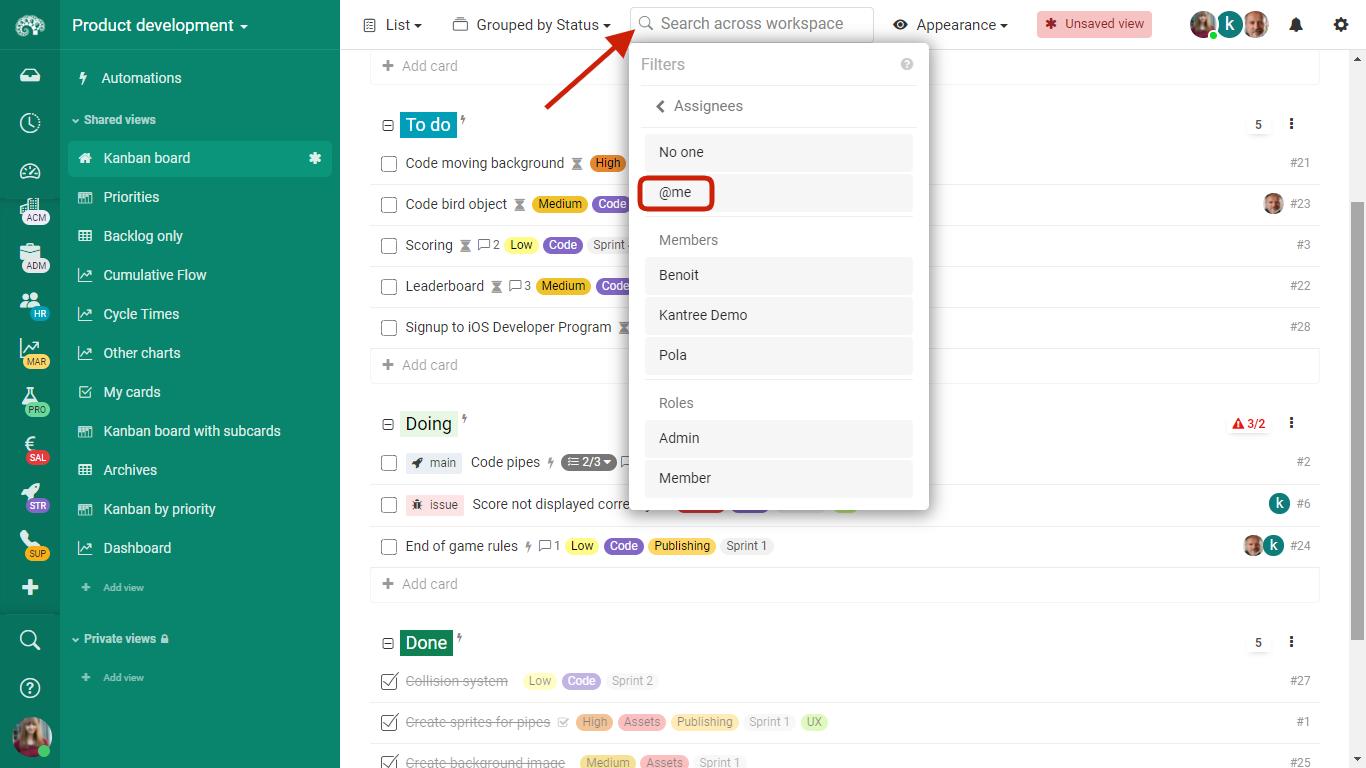 By using filters, you can see the tasks assigned to you and their deadlines, then save them as a private view for easy access.
By using filters, you can see the tasks assigned to you and their deadlines, then save them as a private view for easy access.
Here’s a shareable infographic, summarizing how Kantree can empower your team (right-click to save). Ready to see the difference? Start your 15-day free trial today.
