Best Gantt chart software: complete guide and pricing

TL;DR
Gantt chart software allows you to easily visualize the planning of your projects and optimize resource management. This guide compares 15 popular solutions, from Microsoft Project to Kantree, analyzing their features, pricing and advantages. Essential criteria include ease of use, integrations and value for money to choose the tool suited to your teams.
Digital transformation has revolutionized working methods, placing the Gantt chart at the heart of managerial concerns. Faced with the complexity of some Gantt tools, it is necessary to choose the right tool that evolves with the team’s needs while avoiding creating a diagram that is too complex to maintain.
In 2025, the Gantt software market is characterized by a plethora of specialized SaaS applications. Whether it’s online project management software, an alternative to Asana or an alternative to Monday, managers often struggle to identify the optimal solution. This issue particularly affects SMEs looking for the best project management tools without having the resources to evaluate each option.
The challenge goes beyond simply searching for an alternative to Trello or an alternative to Jira. It’s about deploying a real digital workspace that promotes real-time collaboration while ensuring data security in your Gantt.
Table of contents
- What is a Gantt chart?
- Why use Gantt software?
- Example of an online Gantt chart
- Main benefits for B2B teams
- Comparison table of the 15 tools
- Focus on the most popular software
- Why Kantree stands out
- Choosing the right Gantt software: the criteria
- FAQ - Gantt software
What is a Gantt chart?

A Gantt chart is a project management tool that visually represents a project’s tasks on a timeline. Developed in the early 20th century by Henry Gantt, this tool allows you to plan, organize and track project progress by displaying tasks as horizontal bars.
Each Gantt chart software offers specific features according to your needs, ranging from simple visualization to advanced resource management and task dependencies.
Why use Gantt software?
A good Gantt tool integrates resource and dependency management to optimize your projects:
• Visual planning: Visualize your entire project at a glance
• Dependency management: Identify critical tasks and their interconnections
• Deadline tracking: Monitor progress and anticipate delays
• Resource allocation: Optimize your team’s distribution
• Centralized communication: Easily share progress status with stakeholders
• Milestone management: Mark important project stages
Example of an online Gantt chart
Online Gantt chart solutions facilitate remote collaboration. A typical web development project could include:
- Design phase (2 weeks): wireframes, mockups
- Frontend development (4 weeks): integration, responsive design
- Backend development (3 weeks): API, database
- Testing and debugging (1 week): user testing, corrections
- Production deployment (1 week): deployment, training
Each task is represented by a colored bar, with visual links showing dependencies between phases.
Main benefits for B2B teams
For businesses, Gantt chart software brings concrete advantages:
Productivity improvement: Teams save an average of 25% time on planning thanks to clear visualization of tasks and deadlines.
Delay reduction: Proactive dependency management helps identify bottlenecks before they impact the overall schedule.
Better collaboration: Real-time updates allow all team members to stay synchronized on project progress.
Comparison table of 15 Gantt chart software
| Tool | Strengths | Weaknesses | Price | Average rating |
|---|---|---|---|---|
| Kantree | Intuitive interface, French support | Less known in the market | €8/user/month | 4.8/5 |
| Microsoft Project | Advanced features, Office integration | Complex interface, learning curve | €10/user/month | 4.4/5 |
| Monday.com | Intuitive interface, automations | High price for large teams | €8/user/month | 4.7/5 |
| Wrike | Advanced collaboration, detailed reports | Complex initial setup | €10/user/month | 4.5/5 |
| ClickUp | Deep customization, attractive price | Sometimes cluttered interface | €7/user/month | 4.7/5 |
| Asana | Ease of use, free version | Limited Gantt features | €10.99/user/month | 4.6/5 |
| GanttPro | Gantt specialized, varied templates | Limited integrations | €7.99/user/month | 4.8/5 |
| Smartsheet | Excel-like, powerful | Learning curve | €14/user/month | 4.5/5 |
| TeamGantt | Easy to use, collaboration | Limited features | €19/user/month | 4.6/5 |
| Zoho Projects | Zoho ecosystem, competitive price | Dated interface | €5/user/month | 4.3/5 |
| Notion | Versatile, customizable | Not project management specialized | €8/user/month | 4.7/5 |
| Trello | Free, simple | Basic Gantt via extensions | €4.5/user/month | 4.5/5 |
| Basecamp | Centralized communication | No real Gantt functions | €99/month flat rate | 4.3/5 |
| Jira | Development integration | Complex for non-developers | €7/user/month | 4.4/5 |
| ProofHub | All-in-one, fixed price | Limited customization | €89/month flat rate | 4.5/5 |
Focus on the most popular software
Microsoft Project: The professional standard
Microsoft Project remains the reference for large organizations. Its advanced planning features and ability to manage complex projects with thousands of tasks make it the tool of choice for experienced project managers. Native integration with the Microsoft ecosystem facilitates adoption in already-equipped companies.
Monday.com: The modern interface
Monday.com appeals with its visual approach and automated workflows. The platform excels in team collaboration thanks to its smart notifications and customizable dashboards. It’s an excellent choice for creative and marketing teams that prioritize user experience.
ClickUp: The Swiss Army knife
ClickUp offers an all-in-one approach with multiple views (Gantt, Kanban, calendar). Its strength lies in its ability to adapt to different types of projects and methodologies. The value for money is particularly attractive for SMEs.
Wrike: Advanced collaboration
Wrike stands out with its real-time collaboration features and integrated review tools. Teams working on deliverables requiring numerous back-and-forths (design, content) particularly appreciate its validation workflows.
Why Kantree stands out
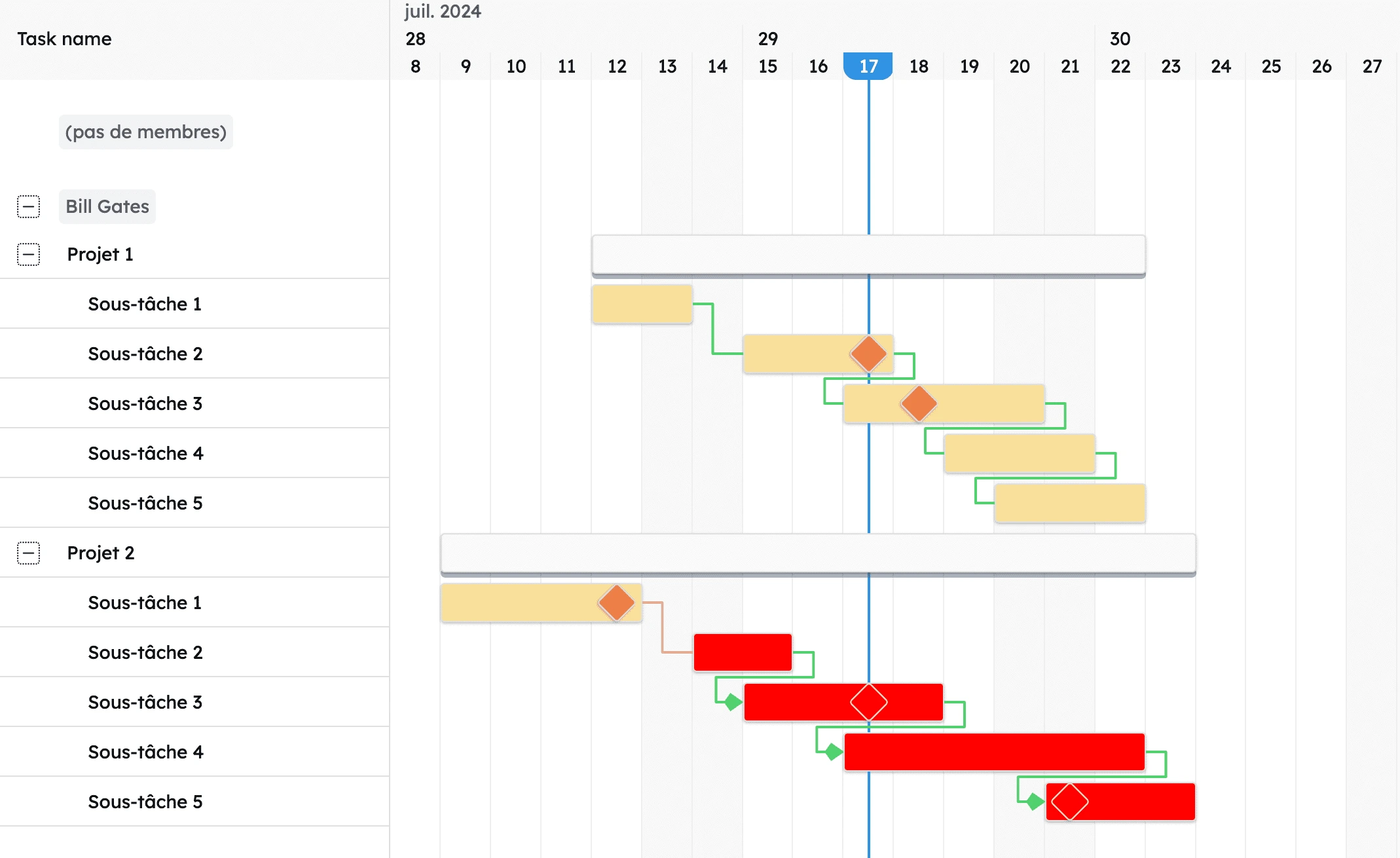
Kantree offers a unique approach to the French market with a fully localized interface and customer support in French. The platform combines the ease of use of modern tools with the robustness necessary for enterprise projects.
Specific advantages of Kantree:
- Intuitive interface without prior training
- Native management of distributed teams
- Integrations with popular French tools
- Native GDPR compliance
- Responsive customer support in French
The tool offers templates specifically designed for French professions and a pragmatic approach to project management that appeals to teams seeking efficiency without complexity. Discover how to create a Gantt chart with Kantree.
Choosing the right Gantt software: the criteria

Choosing Gantt software depends on the complexity of your projects and your organizational constraints:
Team size: Solutions like Trello suit small teams, while Microsoft Project is aimed at large organizations.
Available budget: Several free Gantt chart software options exist for small teams, but advanced features often require investment.
Required integrations: Check compatibility with your existing tools (CRM, accounting, communication).
Project complexity: Simple projects can make do with basic tools, while multi-phase projects require advanced dependency management features.
For a suitable project management solution, evaluate these criteria according to your specific needs.
FAQ - Gantt software
What differs Gantt software from a Kanban board?
Gantt software focuses on temporal planning with a chronological view of tasks, while a Kanban board prioritizes workflow and limiting work in progress. Gantt is better suited to projects with fixed deadlines, Kanban to continuous and agile workflows.
What criteria should you consider when choosing a Gantt tool?
Essential criteria include: ease of use, collaboration features, available integrations, price, dependency management, customization options and customer support quality. Also evaluate the learning curve and adoption by your teams.
Does Kantree offer a free trial (without credit card)?
Yes, Kantree offers a free trial without commitment or credit card. This evaluation period allows you to test all the platform’s features with your team before making a purchase decision.
Can you import/export projects (Excel/MS Project) with Kantree?
Kantree supports data import and export from Excel and Microsoft Project, facilitating migration from other tools. This feature allows you to retrieve your existing schedules without manual re-entry. See how Terrel improved its project management with Kantree for a concrete example.
To go further
3 possibilities are available to you if this topic interests you:
-
1
Try Kantree here, it is free and you don’t need any credit card
-
2
If you want to learn more about how Kantree can adapt to your challenges, make an appointment with an expert on your use case.
-
3
Are you willing to join +1500 professionals receiving our advices and news on digitalization, collaboration, productivity? Register to our newsletter here.
If this article has been useful to you, consider sharing it. You can do it easily below.