Kantree, the Best Alternative to Trello

Trello vs Kantree: The Complete Comparison [updated March 25]
Finding the best project management tool can be complex, especially when researching the multitude of tools on the market. Popular solutions like Trello quickly appear in search results, but there are better-suited alternatives like Kantree. This article provides an in-depth analysis of these two SaaS project management tools to help you make the best choice for your team.
For quick access to essential categories for any agile project management software, click on the tested categories:
Why Choose Kantree Over Trello?
TL;DR the comparison table
| Trello | Kantree | |
|---|---|---|
| Ready-to-use Workflows | ✓ | ✓ |
| Intuitive Kanban Boards | ✓ | ✓ |
| Calendar View | ✓ | ✓ |
| Modifiable Table View | ✓ | |
| Advanced Custom Fields and Multiple Card Types | ✓ | |
| Analytics & Reports | ✓ | |
| Create Cards via Publishable Forms | ✓ | |
| Powerful Search & Saved Views | ✓ | |
| Cloud and On-Premise Functionality | ✓ | |
| GitHub Integration | ✓ | |
| Modular Fields | ✓ | |
| Custom Fields | ✓ | |
| Ticketing | ✓ | |
| Advanced Ticketing | ✓ | |
| Advanced Workflows | ✓ | |
| Query Language | ✓ | |
| Complex Kanban Boards | ✓ | |
| Easy Setup | ✓ | |
| Tool Flexibility | ✓ | |
| Real-time Collaboration Platform | ✓ | |
| Supports Different Project Methodologies (Kanban, Scrum,...) | ✓ | |
| Sub-card Customization | ✓ |
Kantree: The Flexible Alternative for All Types of Projects
Its History
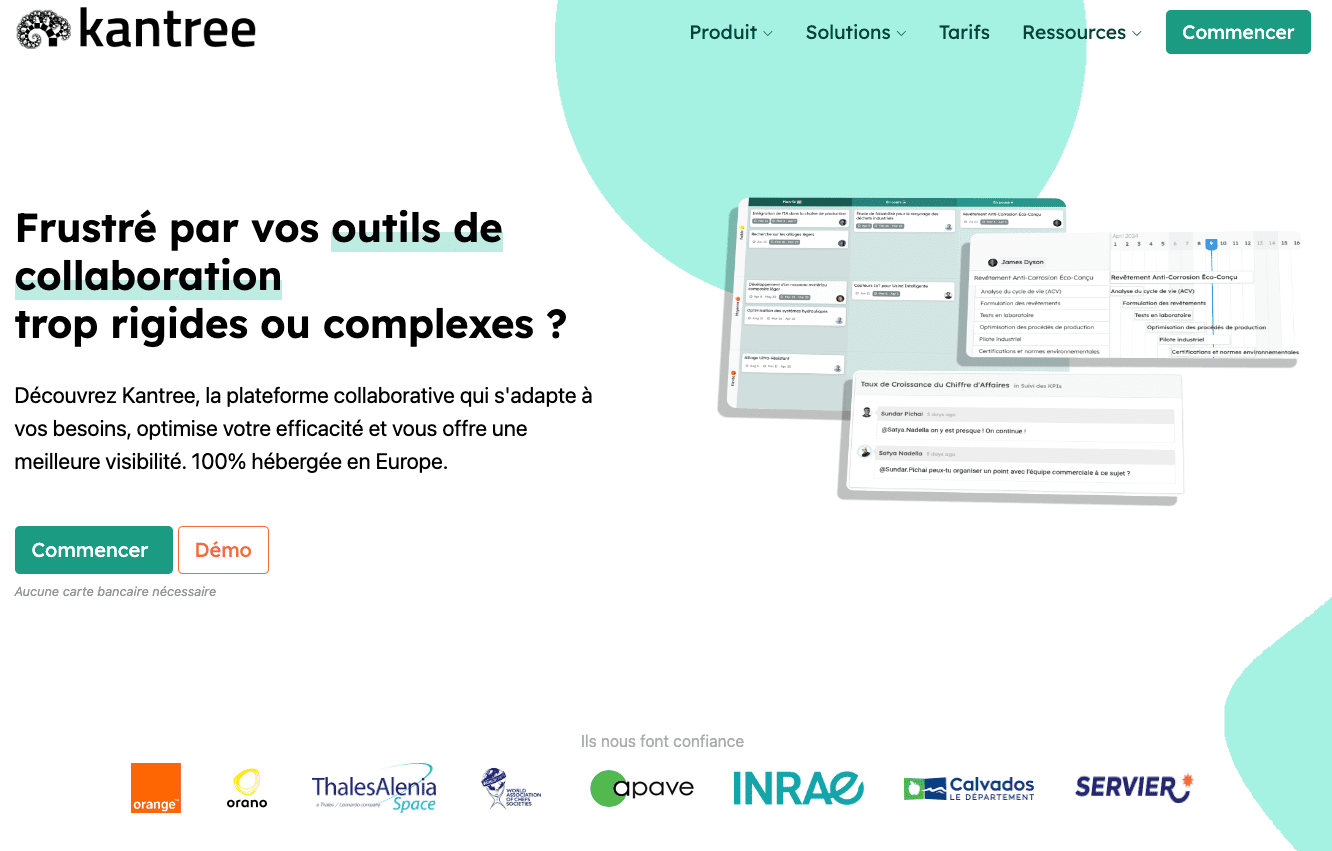
Kantree is a collaborative tool used as project management software. It allows easy collaboration on missions and improves the productivity and visibility of teamwork. It offers task management, real-time project tracking, and the execution of customized processes. Its name comes from the combination of Kanban boards and the fractal tree, whose branches (i.e., cards) can multiply infinitely. Kantree was created in 2016, born out of the realization of the multiplicity and complexity of the collaborative platform market. Kantree is a product managed by Digicoop, a French employee cooperative.
Advantages of Kantree:
- Fully modular card structure
- Customizable fields without limitations
- Highly configurable views and reports
Trello: The Established Choice for Development Teams
Its History

Trello is a project management application that allows you to organize your projects in the form of boards inspired by the agile Kanban method. It was built to provide an interface that replaces sticky notes or “whiteboards.” Trello was created in 2011 to solve planning problems within a software company. Since 2017, it has been part of the Australian giant Atlassian, which is listed on the stock exchange.
Functional Comparison: Trello vs Kantree
Card Management and Fields
Trello offers a predefined structure, while Kantree provides complete customization of cards and fields.
Trello Cards
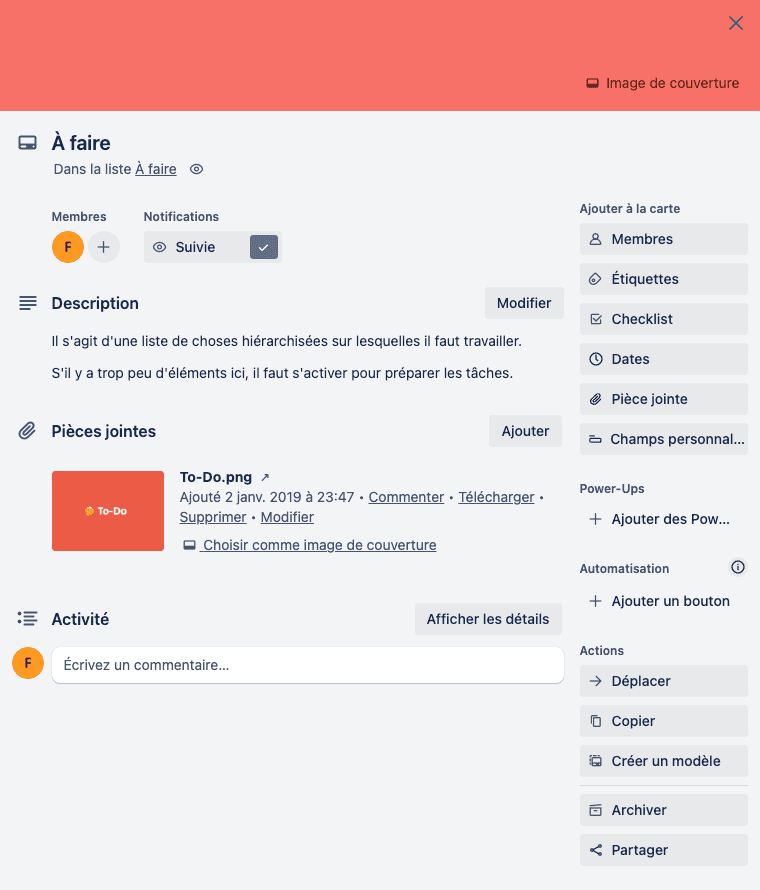 Trello Cards
Trello Cards
All cards are organized in the same way, with predefined fields by the tool. Users must adhere to this structure, even if it does not meet their needs.
Kantree Cards
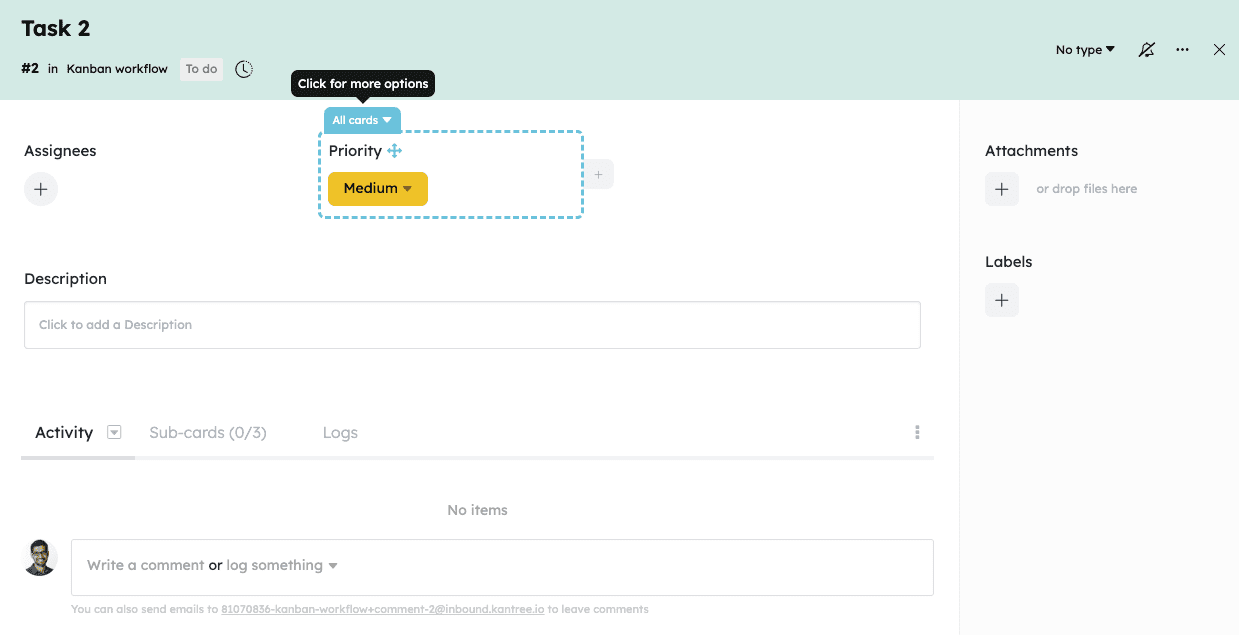 Kantree Cards
Kantree Cards
In each card, users can freely modulate the fields in terms of content and form. The field possibilities are greater (9 fields available on Trello vs. 27 possible in Kantree), and these can be easily arranged via drag and drop anywhere in the card.
Available Views
Trello allows you to start with only one available data model in a single view, while Kantree enables the easy creation of different views directly from the same data set.
Trello Views
 Trello Views
Trello Views
When using Trello, other views such as spreadsheets or calendars are blocked. It is impossible to view your data in another form unless you subscribe to their paid plan. Thus, only one view is possible when testing Trello. Also, when starting a new project, you can only begin with a board or template.
Kantree Views
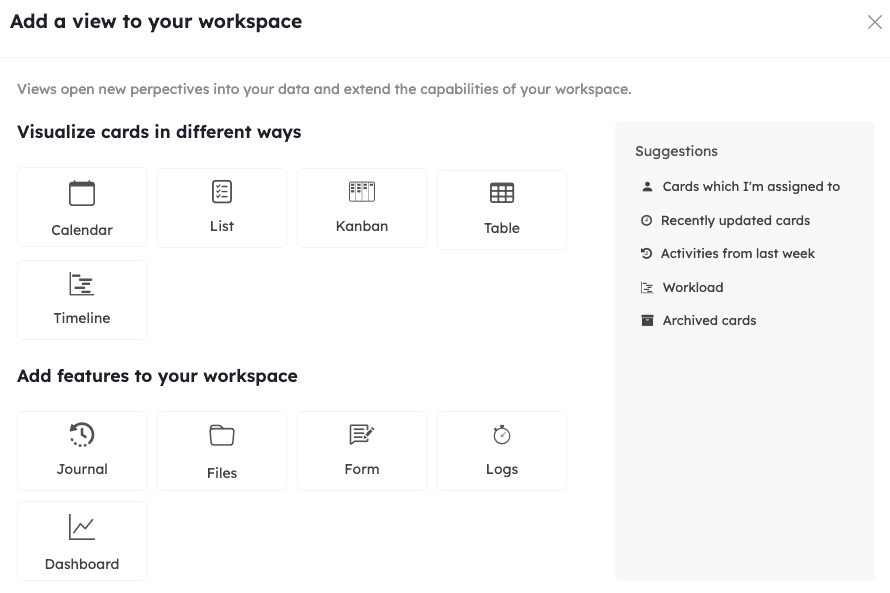 Kantree Views
Kantree Views
When creating your space with data on Kantree, you have the option to modulate it according to different views easily. By simply clicking “add a view,” various options are automatically available. When creating a new project, you have the possibility to start with the different views above and interchange them throughout the project in an unlimited manner.
Filtering Options
Trello stands out with its simple filters for a simple card structure, while Kantree offers advanced filters consistent with the high flexibility of its cards.
Trello Filters
 Trello Filters
Trello Filters
Filters on Trello are categorized by predefined categories. Users must be content with using only the categories present in the tool.
Kantree Filters
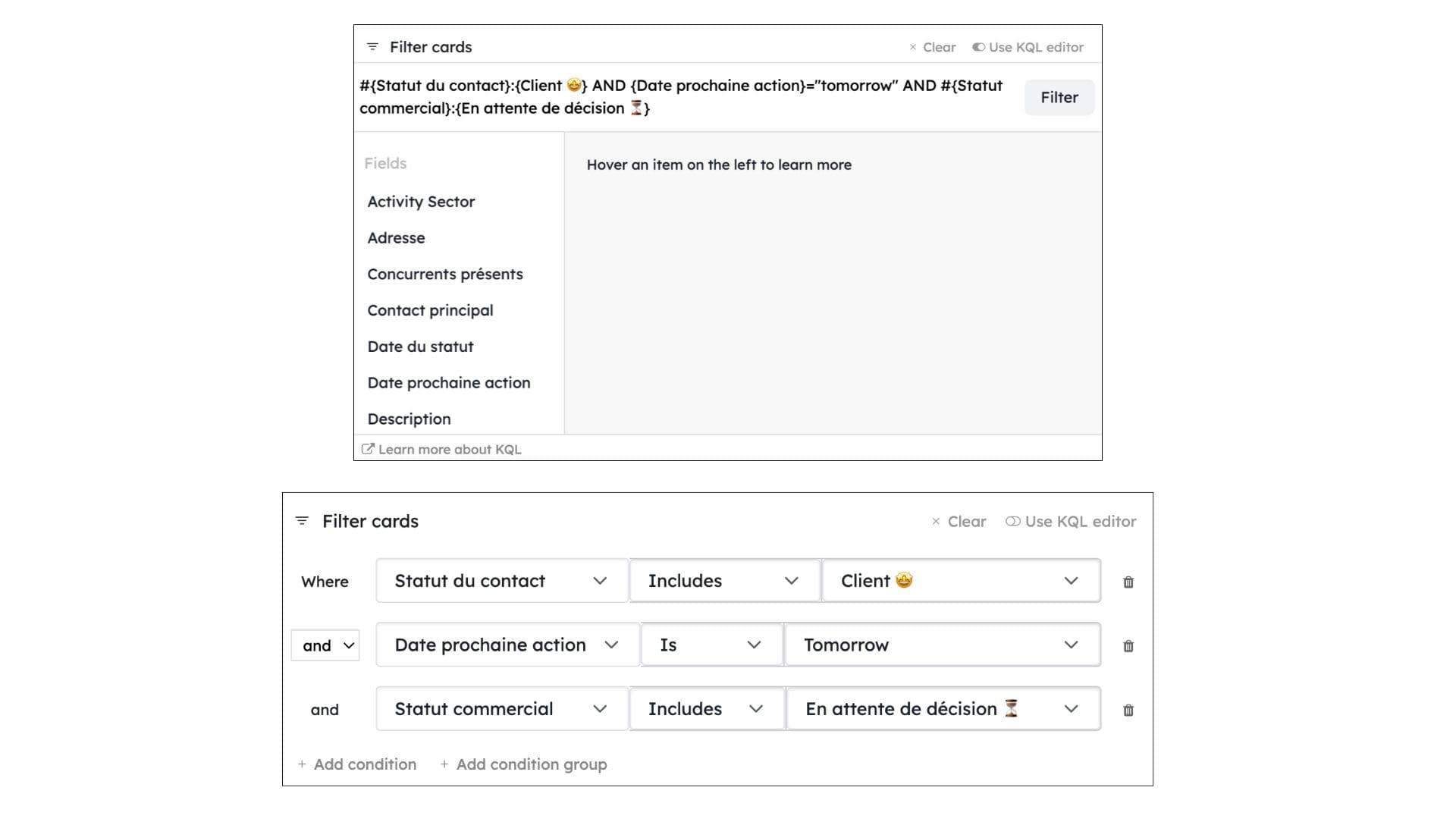 Kantree Filters
Kantree Filters
Filters on Kantree allow for great modularity. Kantree provides the ability to create custom filters using a filter editor based on the KQL language.
Card Limits in a Kanban Board
Trello has a clean interface, making the card limit in a Kanban view visually pleasing but hard to identify. Limits are more visible in Kantree with a more pronounced graphic charter.
Trello Card Limits
 Trello Card Limits
Trello Card Limits
The limit indicator cannot be changed on Trello. Thus, if you use a color tone similar to the limits, it will not be visible directly.
Kantree Card Limits
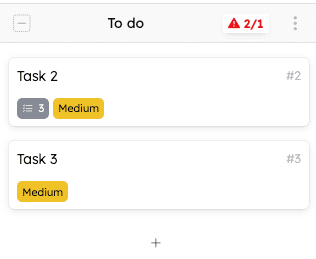 Kantree Card Limits
Kantree Card Limits
Limits on Kantree are indicated by an icon and highlighted in red. When a Kanban board has multiple cards, the user can easily identify the columns that require their attention.
Automation Possibilities
Trello offers a library of predefined automation templates with only the possibility of a trigger and an action. Kantree does not have a library but allows for greater modulation in the conditions and possible automation workflows.
Trello Automations
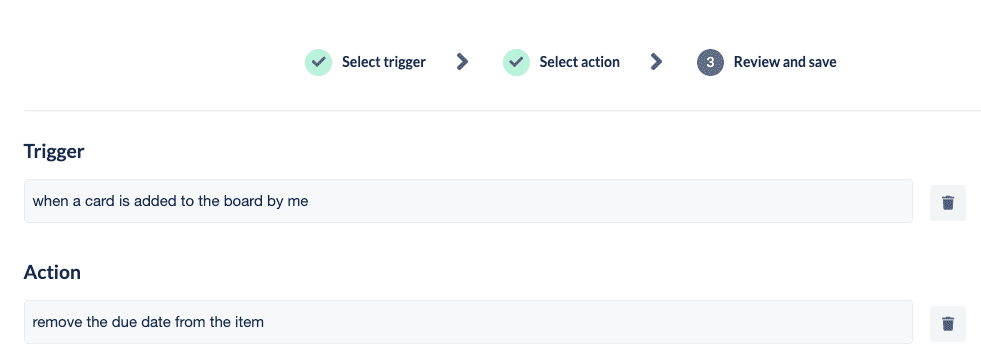 Trello Automations
Trello Automations
For all possible automations, the format is the same. It is only possible to create a “trigger” and an “action” that follows.
Kantree Automations
 Kantree Automations
Kantree Automations
Automations on Kantree offer a wide range of possibilities. You can add conditional branches and various filters upstream before creating any action. The KQL editor is also available here.
Final Verdict
| Trello | Kantree |
|---|---|
| Advantage: simple interface | Advantage: completely modular solution |
| Disadvantage: limited in possibilities | Disadvantage: longer learning curve |
| Better for: individuals or small teams | Better for: teams of 3 to 50 people and companies with multiple teams |
Trello is your solution if you have a small number of cards for simple task management. To get the most out of Trello, you will need several integrated tools, thus multiplying the cost of its use.
Kantree will be your solution if you want to go further in the complexity of projects and tasks, offering better customization to your needs.
It is also worth noting that the business models are different. Trello offers a limited free version with a free trial, while Kantree makes all its features accessible for 15 days.
In summary, Kantree stands out as the best alternative to Trello.
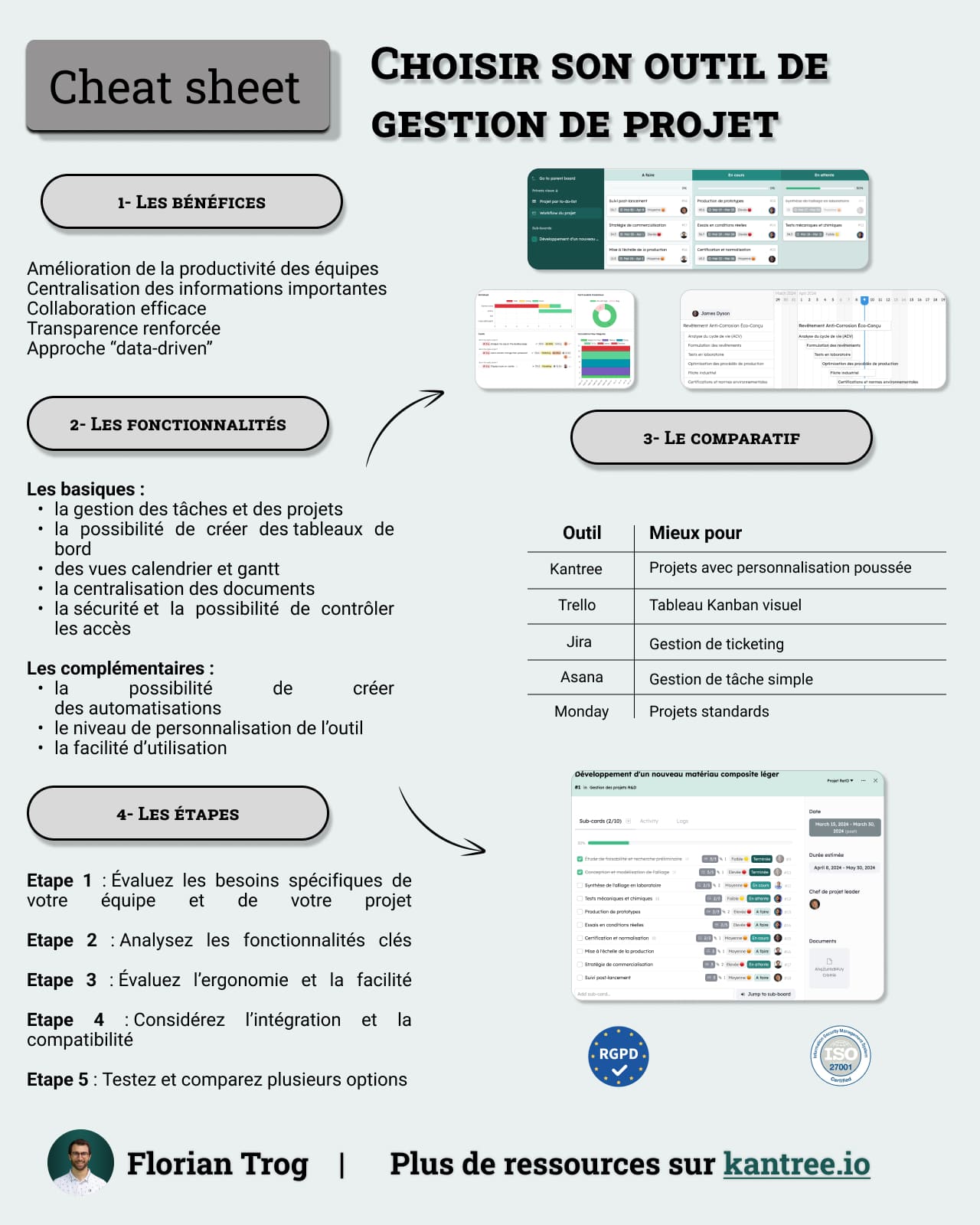 Cheatsheet: How to Choose the Right Project Management Tool?
Cheatsheet: How to Choose the Right Project Management Tool?
Go Further
3 possibilities if you are interested in this topic:
-
1
Try Kantree here, it is free and you don’t need any credit card
-
2
If you want to learn more about how Kantree can adapt to your challenges, make an appointment with an expert on your use case.
-
3
Are you willing to join +1500 professionals receiving our advices and news on digitalization, collaboration, productivity? Register to our newsletter here.
If you found this article useful, please share it. You can do so easily below.