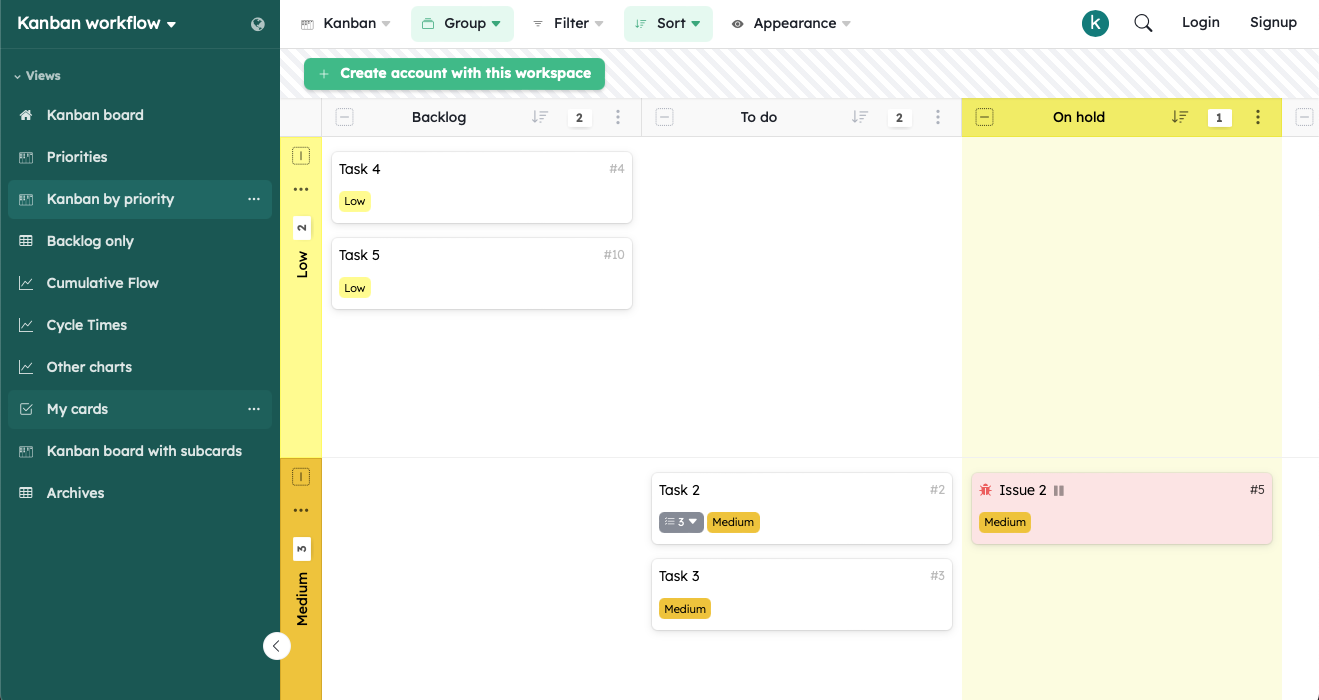Knowledge center: a practical guide to understand what it is

TL;DR
A knowledge base is a centralized repository that stores and organizes a company’s information to facilitate access. It improves customer support, streamlines internal communication, and increases employee autonomy. Creating one requires a clear structure, quality content, and regular maintenance. Tools like Kantree facilitate this approach through their advanced customization and organization features.
In a world where information flows at dizzying speed, companies face a major challenge: how to centralize, organize, and make their collective knowledge accessible? The answer lies in implementing an effective knowledge base. This tool quickly becomes essential for any organization looking to optimize its knowledge management and improve customer support.
A well-structured knowledge base transforms how teams access information, enabling considerable time savings and notable improvement in customer experience. Whether you’re a business leader, IT manager, or team manager, this guide will support you in understanding and implementing this strategic solution.
Table of Contents
- Knowledge base: complete and practical guide
- Why implement a knowledge base?
- Concrete benefits for businesses
- How to create an effective knowledge base?
- Best practices to enrich your knowledge base
- How Kantree facilitates knowledge base creation
- Conclusion
- FAQ - Knowledge base
Knowledge base: complete and practical guide
A knowledge base represents much more than simple information storage. It’s a centralized digital repository designed to store, organize, and provide quick access to information, answers, and resources on specific topics. This knowledge base becomes your organization’s collective brain, allowing each team member to instantly access necessary knowledge.
The main objective of a knowledge base is to transform raw information into actionable knowledge. It facilitates expertise sharing, standardizes responses, and creates an environment where internal knowledge becomes a real competitive advantage. Teams can thus solve problems more quickly and offer superior quality service.
Difference between knowledge base and database
The distinction between a knowledge base and a database is fundamental to understanding their respective uses. A database is an organized collection of structured objects including numbers, texts, dates, and images, optimized for storing and managing large quantities of raw data.
In contrast, a knowledge base focuses on providing immediate answers to specific questions. It organizes processed and accessible information, designed to be understood and used directly by end users. Where the database stores, the knowledge base explains and guides.
Why implement a knowledge base?
Implementing a knowledge base addresses major strategic challenges for any modern organization. In a context where information becomes increasingly fragmented, centralizing knowledge creates a single source of truth accessible to all.
This approach radically transforms how teams work together. Rather than seeking information from colleagues or in scattered documents, each collaborator can instantly access the resources they need. This autonomy translates into increased productivity and a significant reduction in interruptions.
Main objectives (centralization, simplified search, time savings)
The objectives of a knowledge base are built around three essential pillars. Centralization enables gathering all important information in a single location, thus eliminating knowledge dispersion across different systems or documents. This approach ensures that each team member accesses the same updated information.
Simplified search constitutes the second pillar. Thanks to advanced search features and logical content organization, users quickly find answers to their questions. The resulting time savings are considerable: no need to wait for a colleague to be available or to search through disorganized archives.
Testimonials or brief example of successful implementation
An engineering company implemented its knowledge base solution to centralize its informal resources. Result: Kantree acts as a real coffee machine, creating connections between employees.
This transformation perfectly illustrates the impact of well-orchestrated knowledge management. The company not only improved its operational efficiency, but also created a more serene work environment where everyone can progress at their own pace.
Concrete benefits for businesses
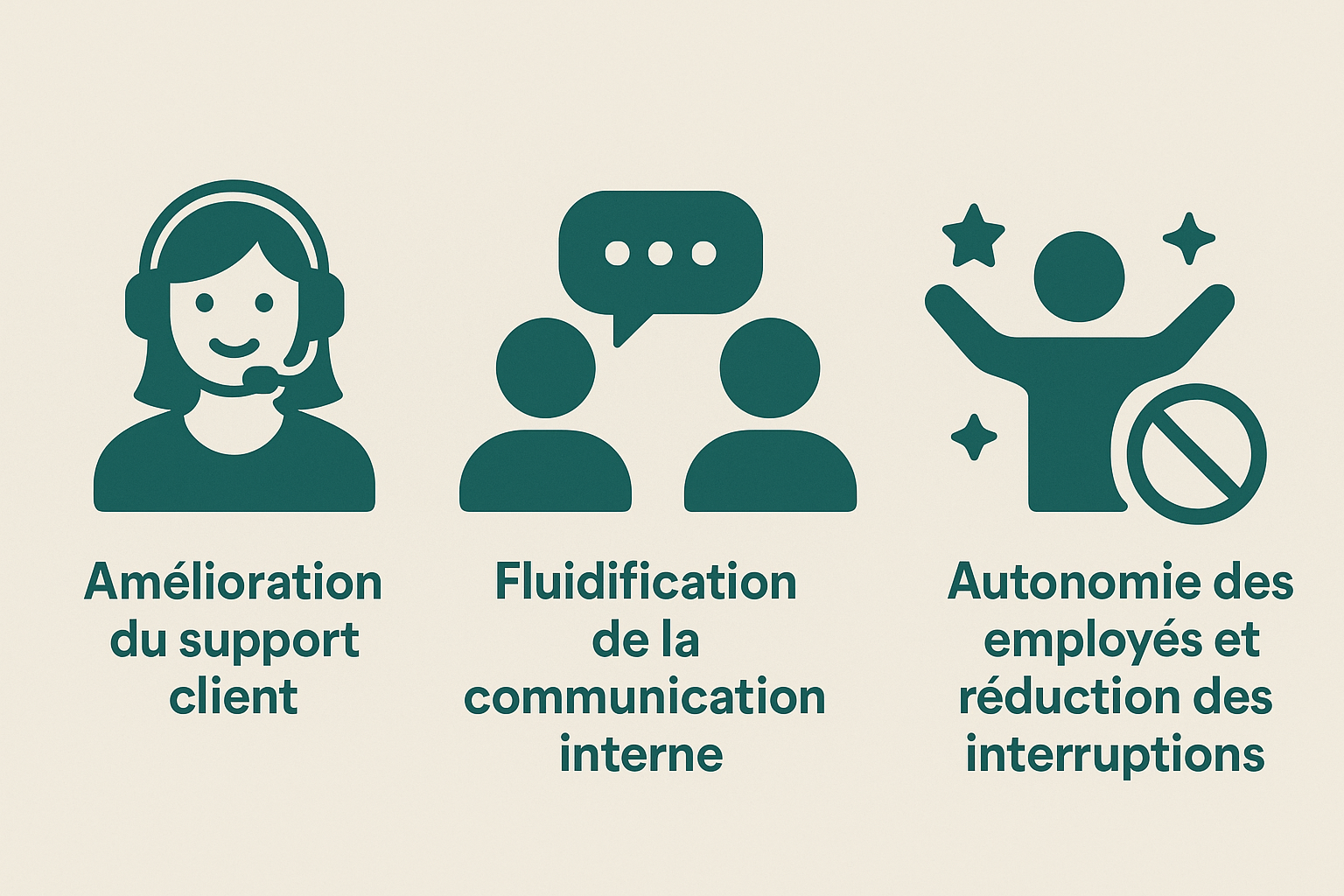
The benefits of a knowledge base manifest at all levels of the organization. Beyond obvious productivity gains, it creates a virtuous circle of continuous improvement where each interaction enriches the collective knowledge base.
Companies that invest in these solutions quickly observe positive changes in their organizational culture. Collaboration improves, silos reduce, and innovation finds more fertile ground thanks to facilitated sharing of ideas and expertise.
Customer support improvement
The impact on customer support represents one of the most tangible benefits of a knowledge base. More than 69% of customers prefer to solve their problems themselves rather than contact customer service. A well-designed knowledge base responds exactly to this expectation by providing immediate and precise answers.
Support agents also benefit from this tool. They instantly access the information needed to resolve complex requests, thus reducing wait times and improving customer satisfaction. This self-service approach transforms the customer experience by enabling autonomous resolution of common problems.
Internal communication streamlining
Internal communication gains fluidity through standardization of information and processes. Teams have a common language and shared understanding of procedures, reducing misunderstandings and errors. This harmonization facilitates interdepartmental collaboration and improves organizational cohesion.
The tool becomes particularly valuable during new employee onboarding. Instead of multiplying individual training sessions, the company can rely on its knowledge base to offer a structured learning path accessible at any time.
Employee autonomy and interruption reduction
Employee autonomy naturally develops when they have direct access to the information they need. This independence translates into a significant reduction in interruptions for internal experts, who can thus focus on higher value-added tasks.
Teams gain confidence and efficiency. They can make informed decisions without waiting for validation or advice from a supervisor. This empowerment contributes to creating a more dynamic and motivating work environment.
How to create an effective knowledge base?
Creating an effective knowledge base requires a methodical and structured approach. The success of this project largely depends on the quality of initial planning and team engagement in the process. An adapted project management solution greatly facilitates this approach.
The approach must be progressive and iterative. Rather than wanting to create everything at once, it’s preferable to start with the most critical information and progressively enrich the content. This method allows for quickly obtaining tangible results and maintaining team motivation.
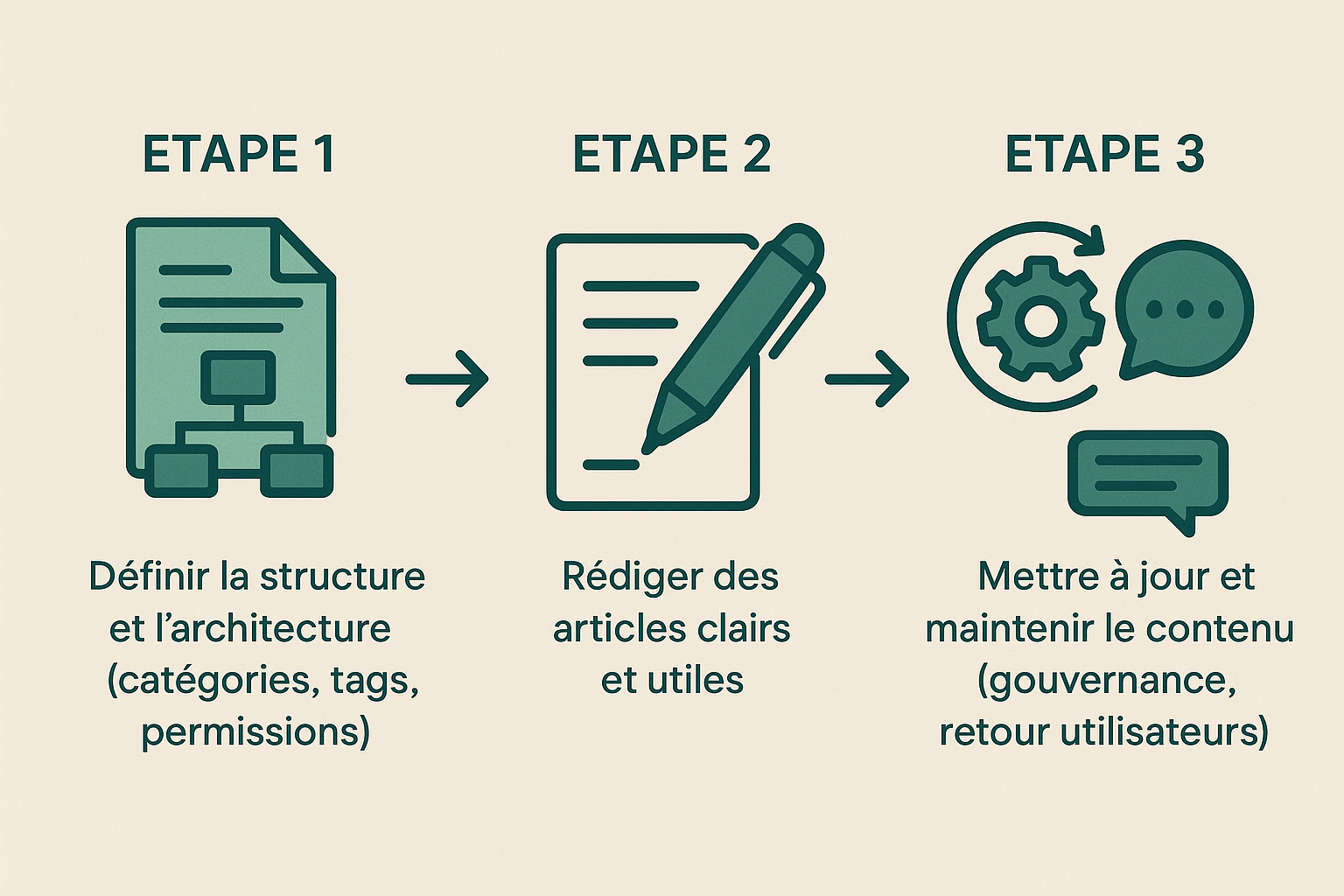
Step 1: Define structure and architecture (categories, tags, permissions)
Defining the structure constitutes the foundation of your knowledge base. This step determines the ease of use and efficiency of your system. Start by identifying major information categories and organize them logically and intuitively for your users.
The tag system enables cross-classification of content, facilitating search and discovery of related information. Permissions ensure that each user accesses only information relevant to their role, thus preserving confidentiality while maximizing system utility.
Step 2: Write clear and useful articles
Writing quality articles requires particular attention to style and structure. Each article must answer a specific question or solve a particular problem. Use clear and accessible language, avoid unnecessary technical jargon, and structure information logically.
The use-case approach proves particularly effective. Rather than presenting theoretical information, illustrate your explanations with concrete examples and real situations. This method facilitates understanding and practical application of shared knowledge.
Step 3: Update and maintain content (governance, user feedback)
Maintenance represents a crucial aspect often neglected when creating a knowledge base. Establish from the start a clear governance process defining who can modify content, how updates are validated, and how frequently reviews are conducted.
User feedback constitutes a valuable source of continuous improvement. Integrate feedback mechanisms allowing users to report outdated information, suggest improvements, or request new content. This collaborative approach ensures your knowledge base remains relevant and useful.
Best practices to enrich your knowledge base
Enriching a knowledge base is a continuous process requiring creativity and method. Best practices evolve with technologies and user needs. Integrating the Kanban method can facilitate management of content to be created or updated.
The goal is to create a living and dynamic information ecosystem. Each interaction with the knowledge base must bring value, whether through consulting existing information or adding new knowledge.
Multimedia format (videos, infographics, Kantree captures)
Integrating multimedia formats transforms the user experience and significantly improves understanding of complex information. Explanatory videos demonstrate step-by-step processes, while infographics visually synthesize important data.
Screenshots, particularly those showing the Kantree interface, facilitate understanding of software procedures. These visual elements reduce learning time and decrease error risks when applying instructions.
Integrate feedback and regular iterations
Continuous improvement requires attentive listening to users and rapid adaptation capability. Implement regular review cycles based on usage analytics and qualitative feedback. This approach identifies most consulted content and that which requires improvements.
Regular iterations keep the knowledge base current and relevant. They also allow adapting content to company evolution and new user needs.
Organize search (keywords, dynamic suggestions)
Search organization largely determines your knowledge base’s efficiency. Implement a coherent keyword system and use dynamic suggestions to guide users toward relevant information. This approach reduces search time and improves user experience.
Advanced search features, such as filters by category or date, allow users to refine their queries. Artificial intelligence can also suggest related content, thus creating enriching discovery paths.
How Kantree facilitates knowledge base creation
Kantree stands out for its ability to adapt to each organization’s specific needs. Its Kantree features enable creating customized knowledge bases, combining ease of use and functional power. This flexibility makes it a particularly suitable tool for companies seeking an evolving solution.
Kantree’s approach prioritizes user experience without sacrificing advanced features. This philosophy translates into intuitive interfaces and optimized workflows that facilitate team adoption.
Multiple views (Kanban, lists, calendar, timeline…) to organize info
The diversity of views offered by Kantree responds to different work modes and user preferences. The Kanban view facilitates management of content being created, while the list view offers a more traditional approach for quick information consultation.
The calendar allows planning updates and content reviews, thus ensuring information freshness. The timeline offers a chronological perspective particularly useful for tracking procedure or project evolution.
Customizations, permissions, flexibility…
Kantree’s customization capabilities allow adapting the tool to each organization’s specificities. The granular permission system ensures each user accesses only information relevant to their role, while facilitating team collaboration.
This flexibility extends to customizable fields, automated workflows, and integrations with other tools. Kantree thus becomes the central hub of your information ecosystem, naturally integrating into your existing processes.
Template examples to start quickly
☝️ Click on the image above to get your Kanban template directly.
Kantree offers a library of ready-to-use templates that considerably accelerate your knowledge base deployment. These models, designed by experts, cover the most common use cases and can be customized according to your specific needs.
These templates include structures for FAQs, technical procedures, user guides, and many other formats. This approach allows immediately benefiting from best practices while maintaining the ability to adapt the system to your particular constraints.
Conclusion
Implementing a knowledge base represents a major strategic investment for any organization wishing to optimize its information management and improve its performance. Beyond immediate benefits in terms of productivity and efficiency, it creates the foundations of a company culture based on sharing and collaboration.
The success of this approach relies on a methodical approach, strong management commitment, and constant attention to user experience. Tools like Kantree greatly facilitate this transformation by offering the flexibility and features necessary to create a customized solution.
The future belongs to organizations that know how to transform their knowledge into a competitive advantage. A well-designed and properly maintained knowledge base then becomes an invaluable strategic asset, capable of propelling your company to new heights of performance and innovation.
FAQ - Knowledge base
What is a knowledge base in IT?
In IT, a knowledge base is a system that stores and organizes structured information to facilitate its retrieval and use. It combines factual data with rules and procedures, enabling systems and users to make informed decisions. This approach goes beyond simple storage to create a real decision support system.
Why use a knowledge base?
Using a knowledge base addresses several critical challenges: centralizing expertise, reducing dependence on individual experts, improving response consistency, and accelerating problem resolution. It also enables capitalizing on collective experience and facilitating new employee training. To discover a selection of the best project management tools including knowledge base solutions, consult our comparative guide.
How to structure an internal knowledge base?
Structuring an internal knowledge base must reflect the organization and processes of the company. Start by identifying major information categories (procedures, FAQs, technical guides) then organize them by department or business process. Use a clear hierarchy with categories, subcategories, and tags to facilitate navigation and search.
What is the ideal architecture of a knowledge base?
The ideal architecture combines ease of use and functional richness. It must include a powerful search system, intuitive navigation, granular permissions, and integration capabilities with existing tools. The architecture must also provide for scalability to accompany company growth and evolving needs. Knowing how to combine organization and productivity is essential to succeed in this approach.
To go further
3 possibilities are available to you if this topic interests you:
-
1
Try Kantree here, it is free and you don’t need any credit card
-
2
If you want to learn more about how Kantree can adapt to your challenges, make an appointment with an expert on your use case.
-
3
Are you willing to join +1500 professionals receiving our advices and news on digitalization, collaboration, productivity? Register to our newsletter here.
If this article has been useful to you, consider sharing it. You can do it easily below.