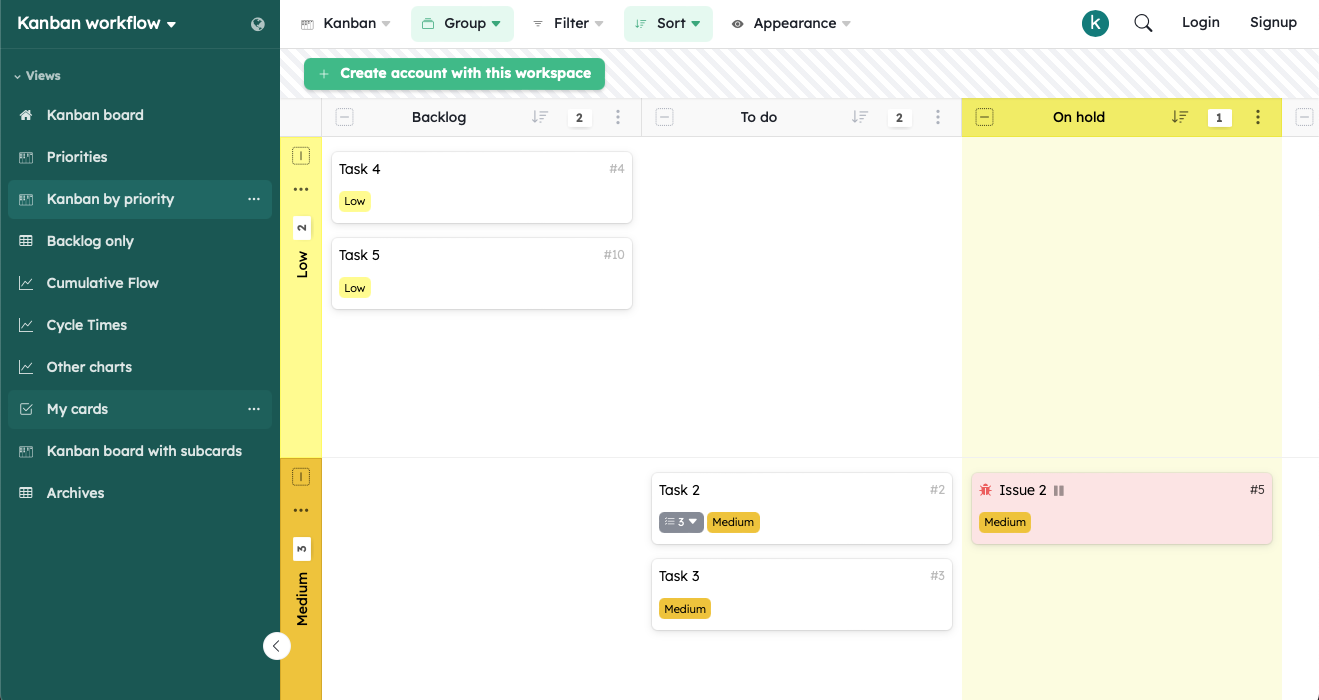Top 5 best project management tools in 2024

In almost all companies, of all sizes, effective project management is a crucial element for their success. With the proliferation of teams often working across multiple sites and the need for remote collaboration, project management tools have become indispensable.
Whether for complex management of innovation projects, reducing product development time, or coordinating multi-disciplinary teams, it’s not always easy to find the right tool that adapts to your needs.
In this article, we’ll examine in detail the 5 best project management tools available in 2024. We’ve individually tested each one with supporting screenshots.
Without further ado, let’s dive into the subject by understanding the benefits of project management software.
What are the benefits of using project management software?
Improved productivity
As you can see for yourself, the world of work is constantly evolving. Using a project management tool has become essential for optimizing productivity. These software solutions allow for centralized planning, tracking, and management of tasks, thus reducing time wasted searching for scattered information. By gathering all necessary data in one place, these tools facilitate decision-making and ensure smoother execution of your projects.
Centralization of information
Implementing a project management tool naturally involves centralizing information. Gone are the endless email exchanges and multiple versions of documents going back and forth (with the classic forgotten attachment). Thanks to a centralized platform, each team member can access up-to-date information in real-time, ensuring better coordination and avoiding errors due to outdated or poorly communicated data.
Effective collaboration
Improving collaboration is also a crucial aspect. Project management tools allow for more coherent and efficient teamwork by offering shared workspaces or appropriate real-time notifications. This encourages more transparent communication, which is essential for successfully carrying out the most complex projects. Service continuity is also ensured (even if several collaborators go on vacation, for example).
Enhanced transparency
Transparency is also enhanced through these tools. Each team member can track the progress of tasks, understand respective priorities and responsibilities, and ensure that everything is aligned with the same objectives. This visibility allows for quickly detecting bottlenecks and reacting promptly to resolve them, avoiding delays and misunderstandings that can create frustration.
Data-driven approach
Finally, project management tools offer analytical functionalities. By collecting and analyzing data related to project activity, they provide valuable indicators for optimizing processes and improving future strategies. This data-driven approach allows for making informed decisions based on concrete facts rather than assumptions, thus achieving better efficiency in project delivery.
Now that we’ve seen the undeniable benefits of using such a tool, it’s important to consider what features are necessary.
What are the key features to have in a project management tool?
Basic features
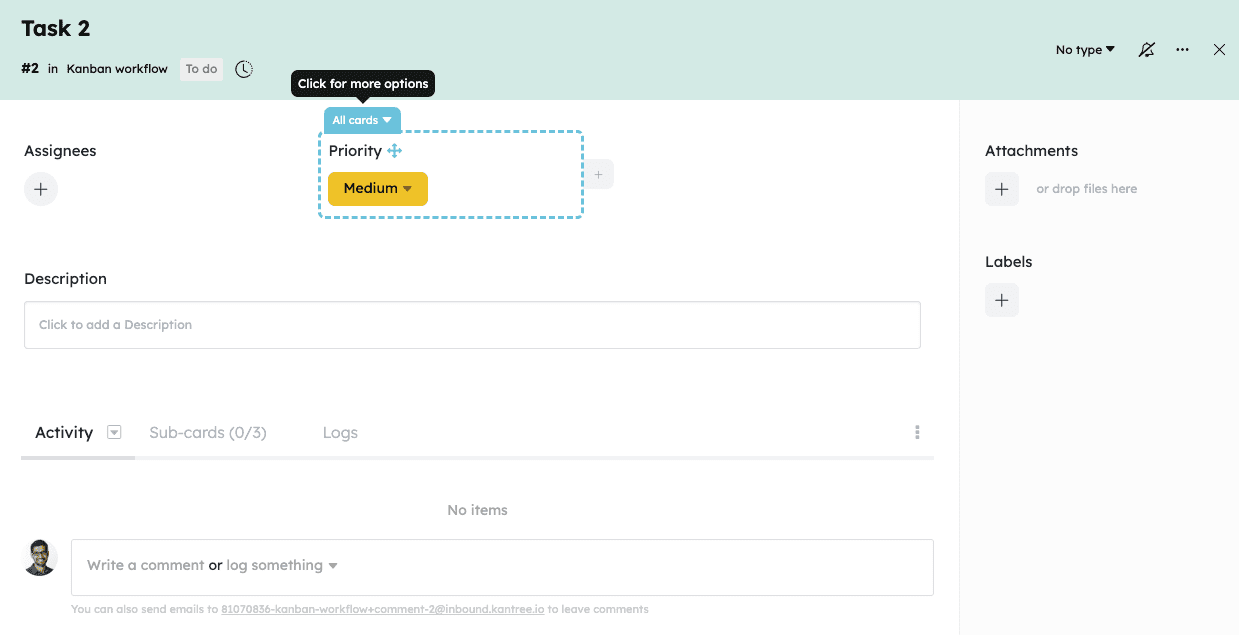 The card system is common to each tool, but with different customization possibilities from one tool to another
The card system is common to each tool, but with different customization possibilities from one tool to another
The essential features that we couldn’t do without include:
- task and project management
- the ability to create dashboards
- calendar and Gantt views
- centralization of documents
- security and the ability to control access
Other considerations
Beyond the basics seen above, certain aspects should be taken into account, namely:
- the ability to create automations
- the level of customization of the tool
- ease of use
This brings us to the central question of this article.
Which is the best project management tool in 2024?
After thoroughly testing each one, here’s a summary of their main features.
| Tool | Best for |
|---|---|
| Kantree | Projects with advanced customization |
| Trello | Visual Kanban board |
| Jira | Ticketing management |
| Asana | Simple task management |
| Monday | Standard projects |
Let’s look at each of the players and their respective specificities in more detail.
1. Kantree
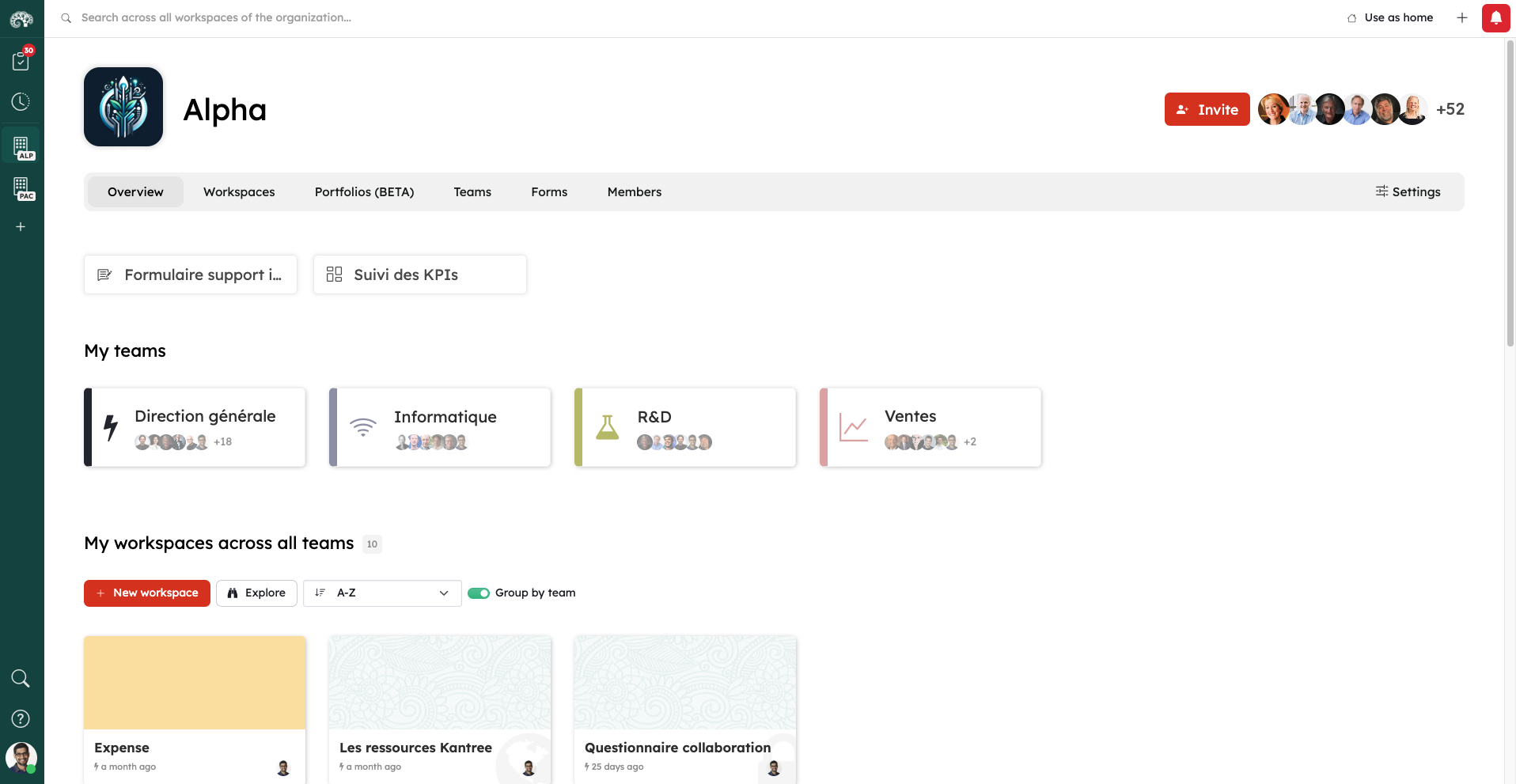 The clean interface of an organization’s homepage in Kantree
The clean interface of an organization’s homepage in Kantree
Kantree is a comprehensive project management platform that allows for easy collaboration on missions and improves team productivity and work visibility.
It offers the possibility to share tasks, manage project evolution in real-time, and execute customized processes.
Kantree was created in 2016 and was born from the observation of the multiplicity, rigidity, and complexity of the collaborative platform market.
Kantree is a product managed by Digicoop, a French employee cooperative.
Fully customizable cards
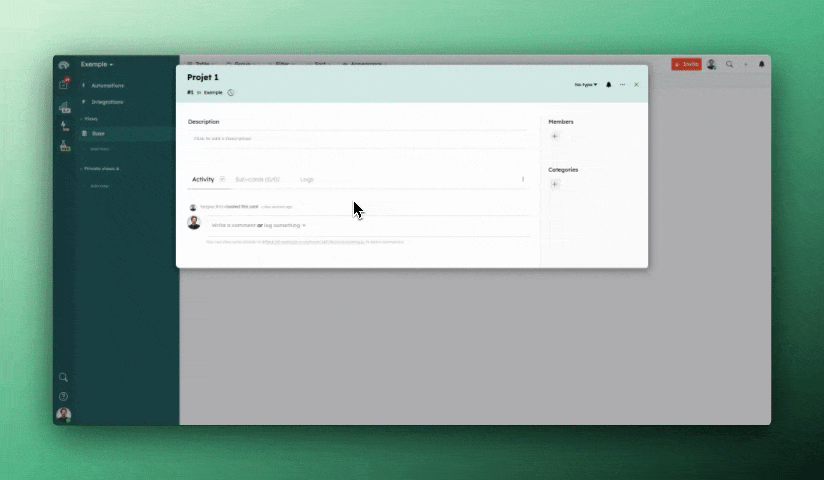 Kantree is the only tool to offer such card customization
Kantree is the only tool to offer such card customization
One of the main things that stands out when trying Kantree is this ability to modulate the cards as desired. The available fields are numerous, and they can be placed differently on the card both in content and form. You can simply create a mini-structured document as you wish with the ability to save the structure as a “card type” with one click. Customizable cards are the central point of Kantree.
KQL language to go further
Among the key features, you quickly feel the need to display information as you wish based on specific conditions. It’s precisely for this point that Kantree excels by having the possibility to use, in addition to traditional filters, a language of its own KQL.
Task management with mywork
Kantree has a dedicated space for centralizing all activity that happens in Kantree, like a social feed as you might see on social networks. Thus, all activities (assignments, moves, changes, …) are found in this “mywork” feed. It allows you to work directly on this feed since card opening is directly accessible.
Different customizable views
What’s appreciable when using Kantree is the ability to easily switch views from the available data. The free version allows you to test all views without restrictions. Switching from a Kanban board to a timeline takes only 2 clicks and allows you to see the data from another angle.
Kantree allows you to start easily through more than 30 ready-to-use templates. The Kanban is the most common and directly accessible by clicking on the photo below.
Main features
- Advanced customization: Kantree allows advanced customization of cards, fields, and views, offering unparalleled flexibility to adapt to various types of projects.
- Multiple views: Users can switch between different views (Kanban, calendar, table, timeline) to visualize their data according to their needs.
- Automation: Automated actions can be configured to streamline workflows.
- Integrations: Kantree integrates with many third-party tools like Slack, Google Drive, and GitHub.
- Reports and analysis: Advanced reporting tools allow generating valuable insights on project progress.
Compared to other project management tools like Jira and Clickup, Kantree is more efficient and offers better value for money. It has tons of features with better UX compared to others. Following the project and managing my team the same way was the feature I use the most and I am happy to use it. Shailja M. - review on G2
Potential limitations
- Potentially longer learning curve due to the richness of features
- No free version (but offers a free trial)
Kantree pricing plan:
- Free to try for 15 days
- Team: €8 per user/month
- Business: €15 per user/month
2. Trello
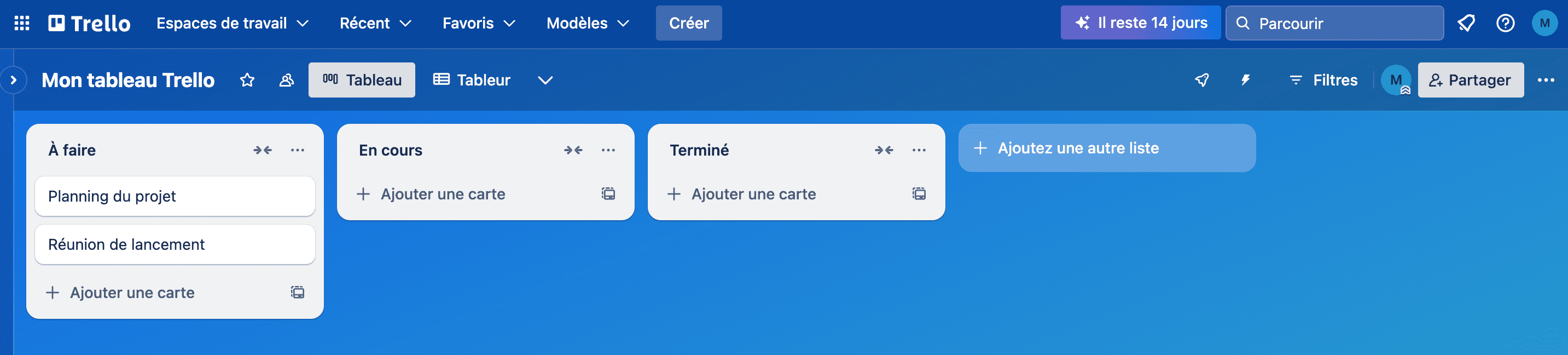 Trello’s Kanban board
Trello’s Kanban board
Trello is a project management application that allows you to organize your projects in the form of boards inspired by the Kanban agile method. It was built with the aim of proposing an interface that replaces post-its or what are called “whiteboards”. Trello was created in 2011, initially to solve planning problems within a software company. It has now been part of the Australian giant Atlassian, listed on the stock exchange, since 2017.
Main features:
- Intuitive Kanban interface: Easy-to-use boards and cards for organizing tasks.
- Checklists: Ability to add detailed checklists to cards.
- Integrations: Numerous integrations available via “Power-Ups”.
- Real-time collaboration: Updates are instantaneous for all team members.
Potential limitations:
- Complex projects: Trello can prove limited for complex projects or teams with advanced customization needs.
- Limited views: Trello mainly offers a Kanban view, which can be restrictive for certain types of projects.
- Lack of advanced features: Absence of features like time tracking or task dependency management.
- Reduced visibility: For projects with numerous tasks, it can become difficult to have a clear overview.
Trello pricing plan:
- Free to discover
- Standard: €5 per user/month
- Premium: €10 per user/month
3. Jira
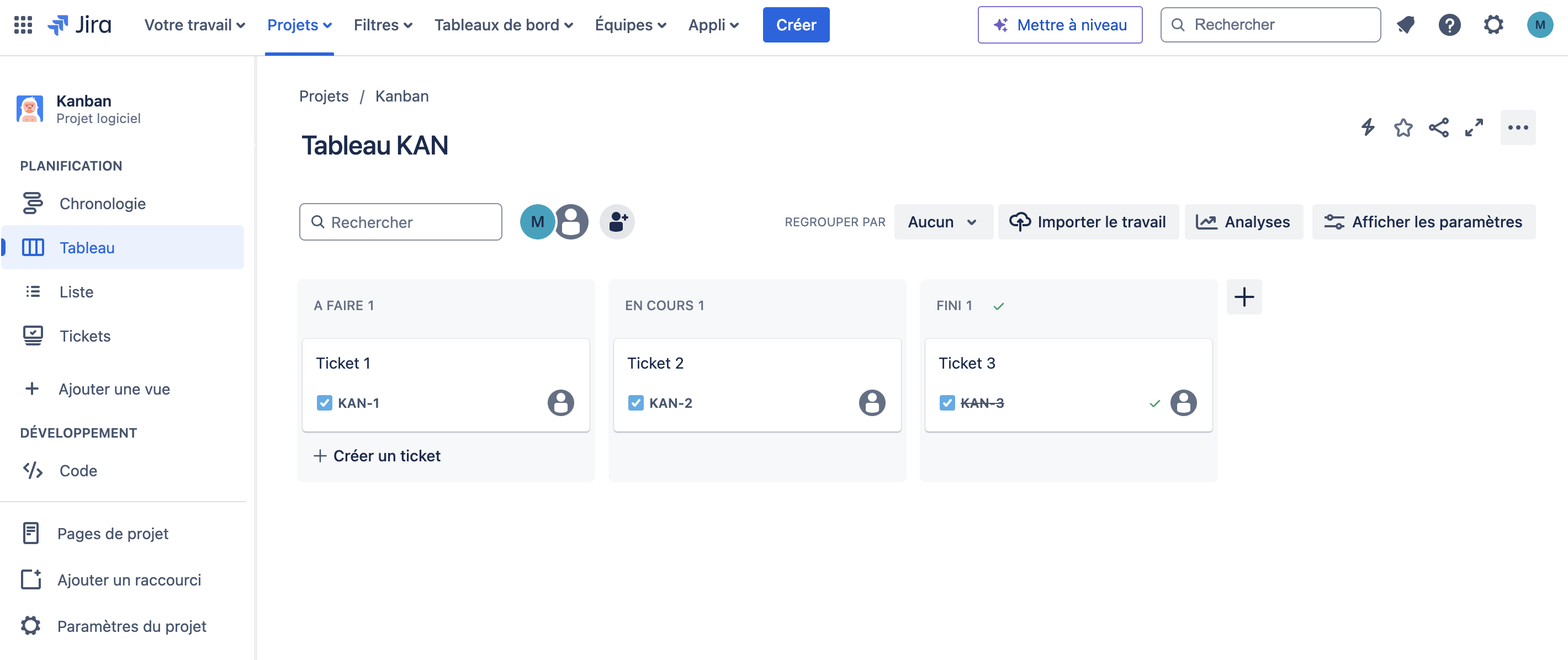 Jira’s Kanban board
Jira’s Kanban board
JIRA was created in 2002 by the Australian giant Atlassian, listed on the stock exchange. Its creation came from the fact that Atlassian developers needed an internal bug tracking tool. Subsequently, JIRA naturally spread in the developer domain and more specifically in areas related to ticket management.
Main features:
- Agile methodologies: Integrated support for Scrum and Kanban.
- Ticket tracking: Advanced system for tracking issues and tasks.
- Detailed reports: Powerful reporting tools to track project progress.
- Integrations: Large ecosystem of integrations, particularly with other Atlassian tools.
Potential limitations:
- Complexity: Jira can have a steep learning curve, especially for non-technical users.
- Cost: License fees and additional costs for plugins can be high, especially for small organizations.
- Risk of over-customization: Jira’s flexibility can lead to overly complex configurations if poorly managed.
- Necessary resources: Jira can be resource-intensive, which can affect performance on less powerful systems.
Jira pricing plan:
- Free to discover
- Standard: Starting at $7.50 per user/month
- Premium: Starting at $14.50 per user/month
4. Asana
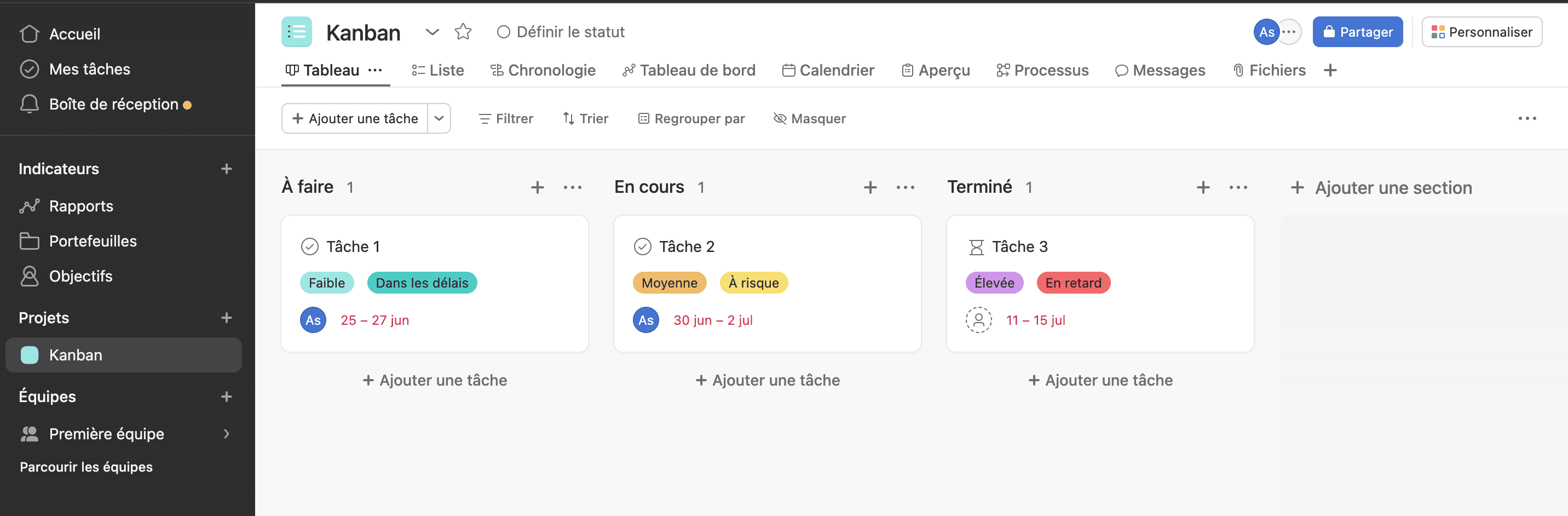 Asana’s Kanban board
Asana’s Kanban board
Asana’s founders, Dustin Moskovitz and Justin Rosenstein, met at Facebook.
The tool was created in 2011 with the goal of bringing better visibility to tasks to be accomplished and their deadlines.
It is organized into workspaces that contain projects, which in turn contain tasks.
Today, the American group is listed on the NYSE (New York Stock Exchange) and generated nearly $547 million in revenue in 2023.
Main features:
- Multiple views: Ability to switch between list, board, and calendar views.
- Task management: Powerful tools for creating, assigning, and tracking tasks.
- Collaboration: Integrated communication features to facilitate collaboration.
- Automations: Ability to create rules to automate workflows.
Potential limitations:
- Learning curve: Asana can be intimidating for new users due to its numerous features.
- Limited task assignment: Asana only allows assigning one person per task, which can be restrictive for some projects.
- Potential complexity: Simple projects can become unnecessarily complex with all the available options.
- Absence of time tracking: Asana does not have an integrated time tracking function, requiring the use of third-party integrations.
Asana pricing plan:
- Basic: Free to discover
- Premium: $10.99 per user/month
- Business: $24.99 per user/month
5. Monday
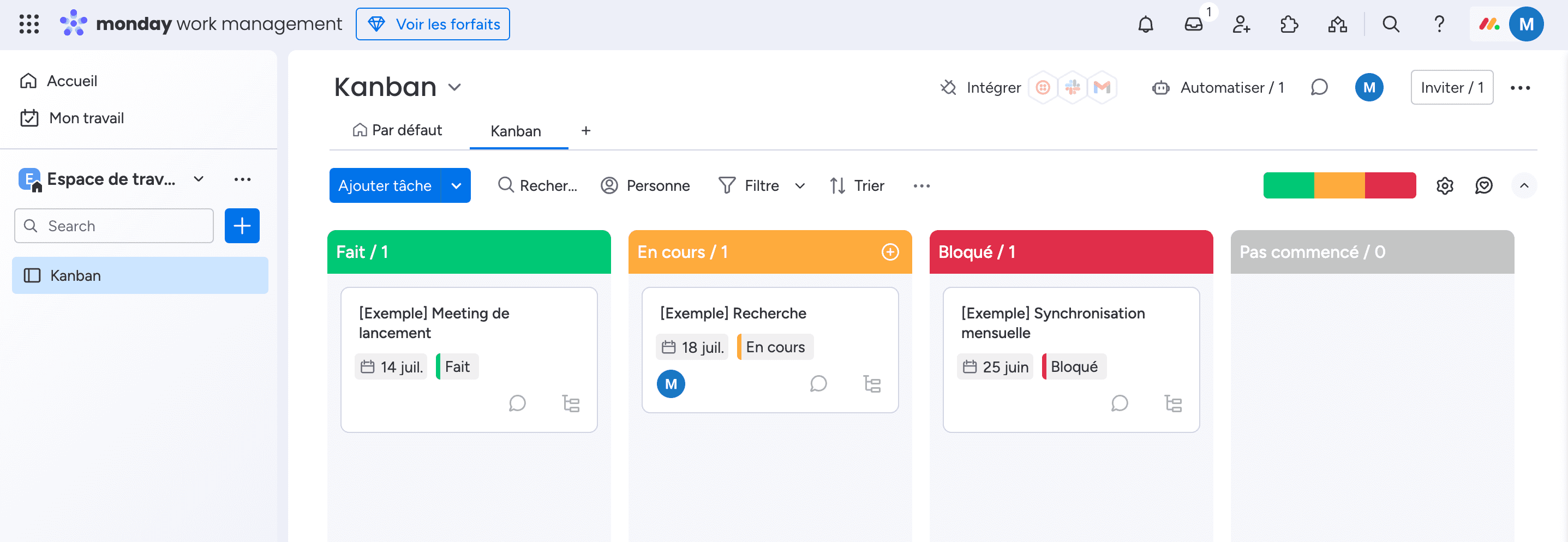 Monday’s Kanban board
Monday’s Kanban board
Monday is software that was developed in 2012 in Tel Aviv, Israel.
Initially as a project of the Wix company, the company’s focus was on centralizing communications around boards.
Monday.com has now evolved into a complete tool for task management and more broadly, project tracking.
Today, Monday.com has been listed on the Nasdaq since June 10, 2021, after raising $574 million.
Main features:
- Visual interface: Colorful and intuitive boards for organizing tasks and projects.
- Customization: Ability to create custom dashboards.
- Automations: Powerful tools for automating repetitive workflows.
- Collaboration: Advanced features to facilitate communication and file sharing.
Potential limitations:
- Overwhelming integration and automation options: The large number of options can be confusing for new users.
- Limited visibility of notes: It’s not possible to see all notes associated with a task without opening each task individually.
- Cluttered interface: The interface can sometimes seem crowded, which can affect navigation and efficiency.
Monday pricing plan:
- Individual: Free to discover
- Basic: Starting at $8 per user/month
- Standard: Starting at $10 per user/month
- Pro: Starting at $16 per user/month
Through these explanations, we see that each has its specificities. We would like to end this article by giving you the keys to how to choose the best tool for you.
So how to choose the right project management tool?
Perhaps after reading this article, you’re wondering how to choose the one that will suit you best.
To guide you, we have compiled 5 steps:
Step 1 : Evaluate the specific needs of your team and your project
Ask yourself what essential features are necessary for your project, the complexity of these projects, and the size of your team.
Step 2 : Analyze key features
Ensure that the key features meet your needs: calendar, Gantt chart, collaborative work, and reporting..
Step 3 : Evaluate ergonomics and ease of use
Check the level of possible configuration against ease of usen.
Step 4 : Consider integration and compatibility
Keep an eye on the possibilities of interfacing with your existing tools.
Step 5 : Test and compare several optionss
Test, test, test… Nothing beats putting the tools to the test..
To go further
3 possibilities offered to you if you have an interest with this subject :
-
1
Try Kantree here, it is free and you don’t need any credit card
-
2
If you want to learn more about how Kantree can adapt to your challenges, make an appointment with an expert on your use case.
-
3
Are you willing to join +1500 professionals receiving our advices and news on digitalization, collaboration, productivity? Register to our newsletter here.
If you enjoyed this article, share it easily down here.