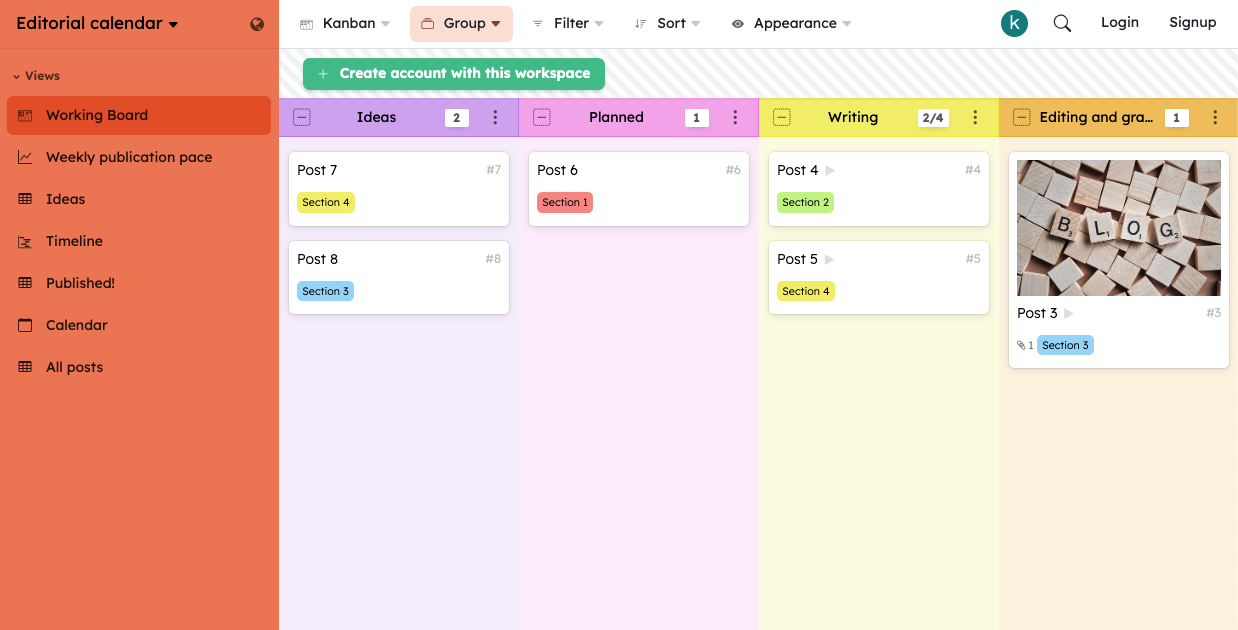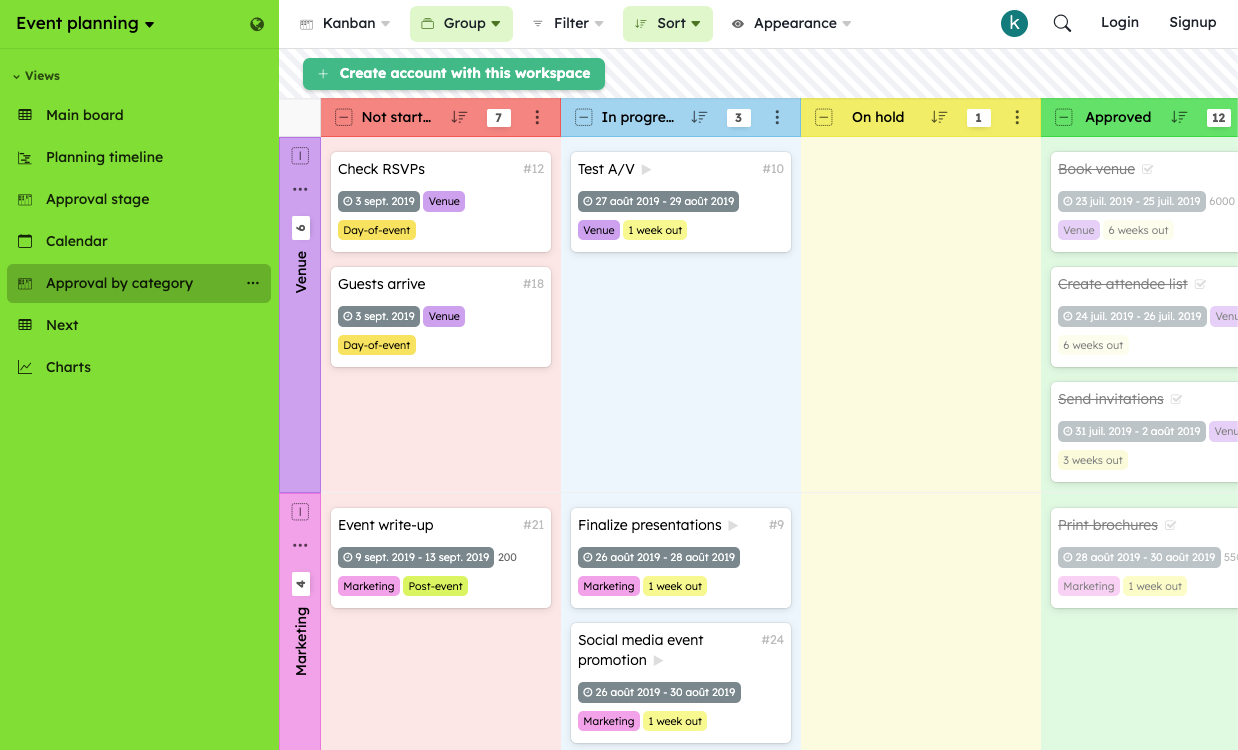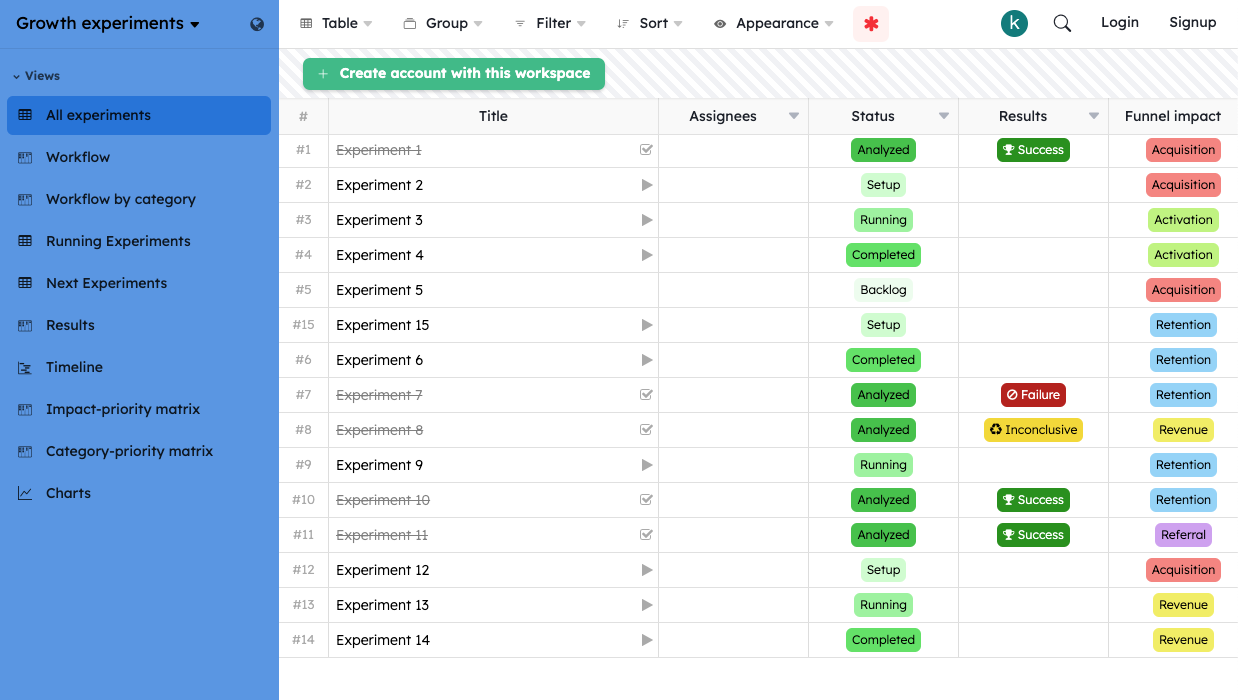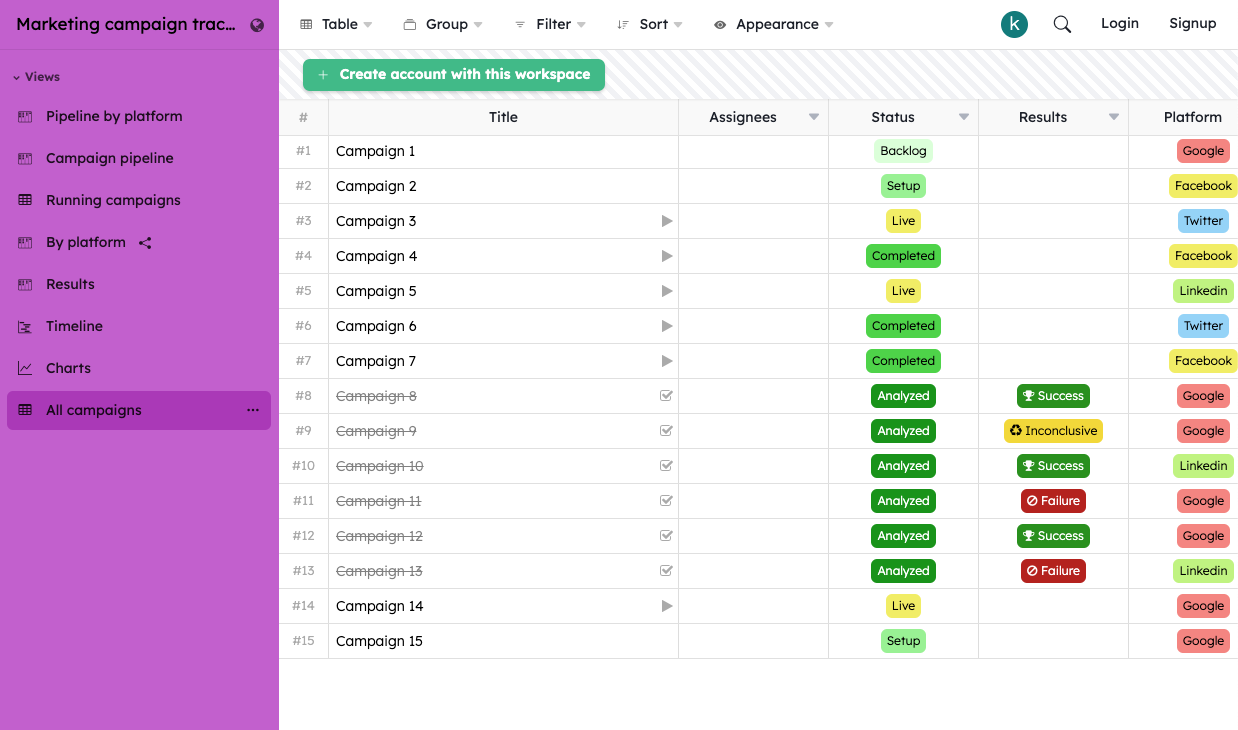Top 4 marketing project plan templates
Running marketing campaigns from the first brainstorming session, through testing, until the launch is no easy task, as any marketer will tell you.
You need to organize all your ideas and tasks, communicate across teams (often in a time crunch), and use complex analytics to track progress. This is usually done using multiple tools, from emails and spreadsheets to Skype and Slack, not to mention time-consuming status meetings. But there’s a simpler way.
When you use Kantree with its pre-designed marketing project plan templates, you get to plan, schedule and track your campaigns more efficiently, in less time.
Let’s take a look at Kantree’s top 4 marketing templates: editorial calendar, event planning, growth experiments, and marketing campaign tracking.
With these handy templates, you can set up a project in a few clicks as a table or an efficient kanban board, then customize as you wish, and quickly bring your team into the project. All templates can be easily copied to your Kantree workspaces.
1. Editorial calendar
With multiple predefined views, this one is among the best editorial calendar tools (take it from our content manager). You can use this template to:
- keep track of content ideas in our spreadsheet-like view,
- visualize the entire content workflow on the “working board,”
- stay on top of deadlines using the calendar and timeline views,
- get a quick overview of the publication pace,
- see all previously published articles or posts in one place.
As with all Kantree’s marketing templates, you can customize the cards with your content (blog articles, product updates, newsletters, press releases, social media updates), add descriptions, categories, contributors, due dates, images, and more. This is a great framework to help you build an editorial calendar and start working with your team.
Tip: In order to allow external people (clients or colleagues in other departments) to submit content ideas, use Kantree forms. The ideas will be automatically added to Kantree in a place that you choose (such as an ideas column in your kanban board)
2. Event planning
Whether you’re planning a team lunch or attending a trade show, get organized using this flexible event action plan template.
The main board is a spreadsheet-like overview of all tasks, grouped by timing (e.g. 3 weeks out, day of, post event). It shows who’s in charge of what, the status of each task, planning category (e.g. venue, sponsors, catering), due dates, and costs.
The built-in calendar and planning timeline are additional ways to visualize the entire scope of the project, whereas the report view includes several useful charts for quick project tracking (progress as a percentage, tasks by category, and remaining tasks).
We have also added “approval stage” kanban boards (grouped either by status or status and category) that allow project managers to sign off on tasks or put them on hold. No important information will get lost in the email!
3. Growth experiments
We know that in order to achieve your business goals, you need to find out what works best. Your marketing team is likely to spend lots of hours testing various strategies before fully committing to a plan.
Our time-saving growth hacking experiments template is packed with ready workflows and a visual report dashboard to help you build an efficient process for your growth experiments.
There is a spreadsheet-like view of all experiments, a kanban workflow to get you started, another workflow grouped by test status and category, an impact-priority and category-priority matrix, a general timeline, results overview, and more.
4. Marketing campaign tracking
An essential marketing project plan template, this one is packed with features! It will be your go-to board for getting started on complex, multi-channel marketing campaigns.
For instance, the “pipeline by platform” and “by platform” views are useful for content or social media teams by letting them plan and track campaigns by a given channel.
“Campaign pipeline” is a straightforward kanban board showing progress (campaigns that are set up, live, or completed). The timeline view, on the other hand, is designed to help you with long-term planning. It shows how campaign elements are spread out in time and which ones overlap, giving you an overview of the project.
We have also included a report view that tracks spending and results by channel, plus a spreadsheet-like view of all campaigns for a quick overview.
How to get started with marketing templates
After selecting a template, save it by clicking “use this template,” then start personalizing: write a project guideline, add tasks and deadlines, invite your team to collaborate, change column captions and colors etc. You’re off to a great start!
Tip: Take a look at our 5-minute video, which gives you a quick tour of the project template library and shows how to use our templates.
Try Kantree free for 15 days and start managing projects on your own terms. Questions? Email us.