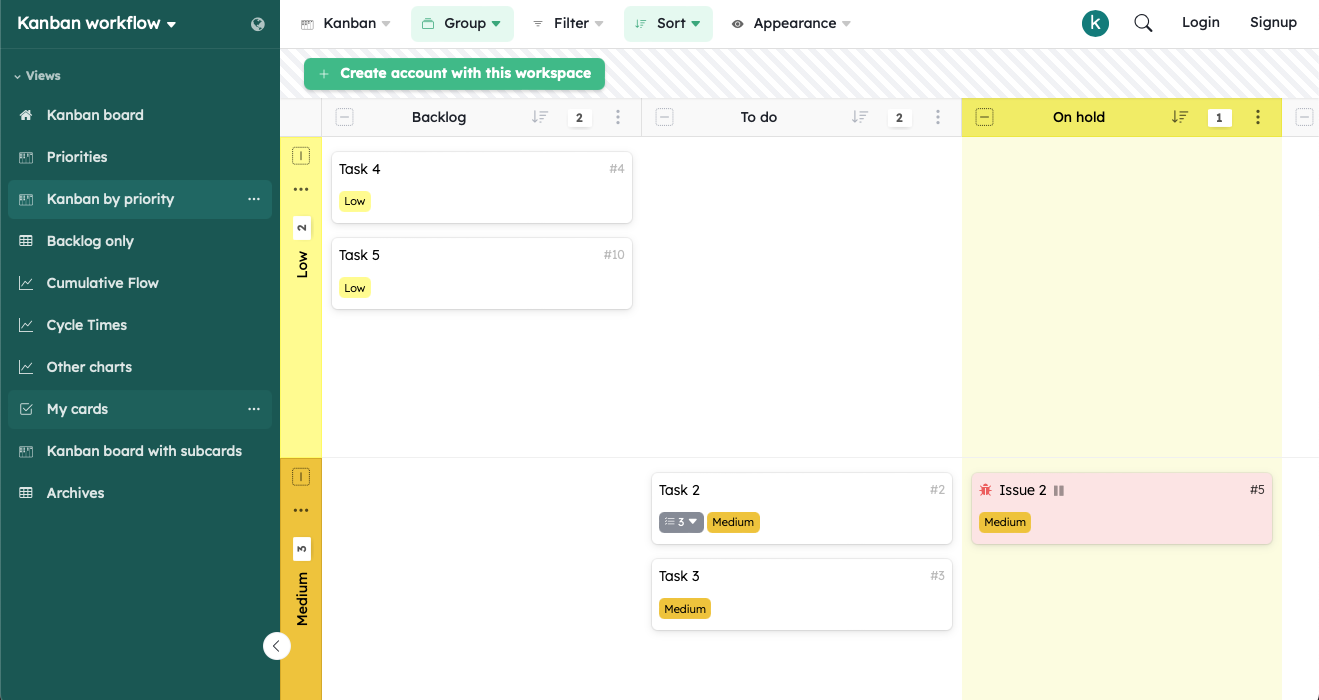Work organization software: optimize your daily productivity

TL;DR
Discover the 10 best work organization software to optimize your team’s productivity. From Trello to Kantree via Asana, this article compares the essential features, advantages and pricing of each solution to help you choose the ideal tool according to your team size, work methodology and budget.
Table of contents
- Why use a work organization tool?
- The different features of task management software
- Comparison of the best work organization software
- How to choose the right task management software for your team?
- Tips for a successful transition to collaborative software
- FAQ - Work organization software
- Conclusion
In an increasingly complex professional environment, choosing the right work organization software becomes crucial for the success of your projects. Modern teams juggle multiple tasks, tight deadlines and geographically dispersed collaborators. Adapted task management software can transform your company’s productivity by centralizing information, automating processes and facilitating communication.
Team work organization is no longer limited to simple to-do lists. Current solutions integrate advanced features such as real-time collaboration, project dashboards and synchronization with your existing tools. Whether you manage a 5-person startup or a 500-employee company, there is a work organization tool perfectly suited to your specific needs.
Why use a work organization tool?
Current challenges of professional organization
Today’s companies face unprecedented organizational challenges. Managers’ mental load explodes with the multiplication of simultaneous projects, while coordination between teams becomes increasingly complex. Without an effective task planning tool, information gets lost in endless emails, deadlines are missed and visibility on project progress remains unclear.
Take the example of a marketing agency managing 15 clients simultaneously. Without company project software, each project manager uses their own methods: Excel for one, Trello for another, emails for the third. This dispersion generates errors, duplicates and a considerable waste of time during team meetings.
Concrete efficiency gains
A well-chosen B2B productivity tool brings measurable benefits. Efficiency increases by 25% on average according to a McKinsey study, thanks to the reduction of time spent searching for information. Process fluidity improves with the automation of repetitive tasks and workflow standardization.
Visibility becomes total: managers and collaborators access project progress status in real time. This transparency reduces stress and allows better workload distribution. Modern work management tools also offer precise analytics to identify bottlenecks and optimize performance.
Concrete examples in B2B environment
☝️ Click on the image above to get your kanban template directly.
In the construction sector, a company uses the kanban feature to track the progress of its construction sites. Each stage (studies, supply, execution, delivery) is visualized in real time, allowing to anticipate delays and readjust schedules.
The different features of task management software

Task centralization
- Function: Grouping all tasks in a single space accessible to the team
- Usage example: An HR team centralizes the recruitment process, from sourcing to integration, with all stages visible to stakeholders
Assignment and tracking (workflow)
- Function: Automatic task assignment according to predefined rules and tracking their progress
- Example usage: In a web agency, each new project automatically triggers the creation of tasks for the designer, developer and project manager
Planning and calendar
- Function: Temporal visualization of project tasks with dependency and resource management
- Usage example: An architecture firm plans its projects over 18 months taking into account holidays, client availability and technical constraints
Real-time collaboration
- Function: Instant exchanges, contextual comments and file sharing directly on tasks
- Usage example: A development team uses real-time collaboration to solve bugs, with screenshots and discussions directly linked to the concerned code
Dashboards and reporting
- Function: KPI visualization, automatic report generation and performance analysis
- Usage example: A sales director tracks his teams’ progress in real time with project dashboards customized by region and product
Synchronization with other tools
- Function: Native integration with Slack, Google Workspace, Microsoft Teams and other business applications
- Usage example: Task notifications arrive directly in Slack, Google Drive files synchronize automatically and Zoom meetings are created from the to-do list app
Comparison of the best work organization software
Kantree:
French project management solution designed for demanding teams. Kantree offers secure hosting and advanced Kantree features for large organizations.
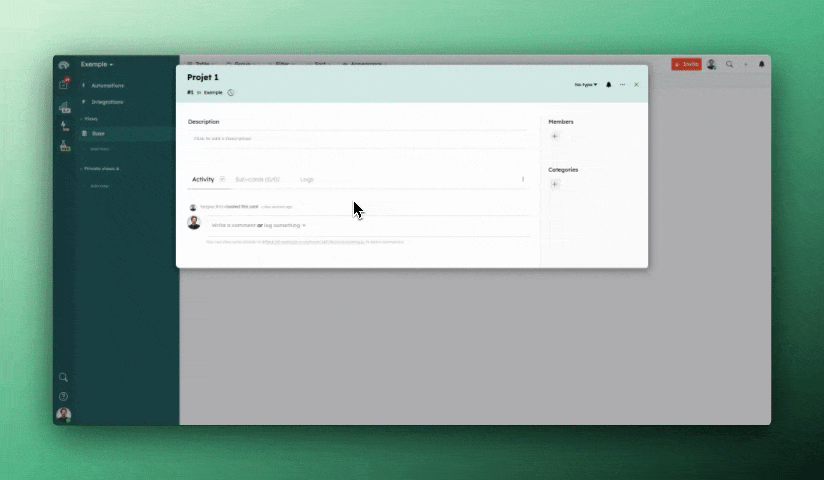
Key features:
- On-premise hosting
- customizable workflows
- Scrum agile solution
- enhanced security
Advantages: GDPR compliance, French support, highly customizable
Disadvantages: Less modern interface, premium pricing
Pricing: From €9/user/month, custom solutions available
Trello:
Intuitive interface based on the kanban system, ideal for small teams. Trello excels in ease of use with its visual cards and boards.
Key features:
- kanban boards
- power-ups
- butler automation
- integrated calendar
Advantages: Immediate adoption, generous free version, numerous integrations
Disadvantages: Limited for large projects, no native Gantt chart
Pricing: Free up to 10 boards, then €5/user/month
Notion:
All-in-one workspace combining notes, databases and task management. Notion stands out for its flexibility and customization possibilities.
Key features:
- Relational databases
- customizable templates
- team wiki
- AI integration
Advantages: Very flexible, replaces several tools, excellent for documentation
Disadvantages: High learning curve, can become complex
Pricing: Free for personal use, €8/user/month for teams
Asana:
Complete project management platform with advanced reporting features. Asana is perfect for medium-sized teams looking for a balance between simplicity and power.
Key features:
- Multiple views (list, board, timeline)
- project portfolios
- goals
- milestones
Advantages: Elegant interface, excellent reporting, numerous integrations
Disadvantages: Can become expensive quickly, advanced features are paid
Pricing: Free up to 15 members, then €10.99/user/month
Monday.com:
Colorful and intuitive work management platform. Monday.com stands out with its powerful automations and visual dashboards.
Key features:
- No-code automations
- customizable dashboards
- resource management
Advantages: Very visual, powerful automations, excellent customer support Disadvantages: High price, can be visually overwhelming Pricing: From €8/user/month (minimum 3 users)
Toggl Plan:
Specialized in visual planning with integrated time tracking. Toggl Plan excels for teams that bill by time spent.
Key features:
- Visual timeline
- automatic time tracking
- detailed reports
- resource planning
Advantages: Clear interface, excellent for billing, precise reports
Disadvantages: Limited features outside time tracking, no kanban
Pricing: €8/user/month
ClickUp:
Ambitious all-in-one solution that wants to replace all your tools. ClickUp offers a very complete free version and advanced features.
Key features:
- Multiple views
- integrated docs
- time tracking
- goals
- team chat
Advantages: Very complete, generous free version, attractive prices
Disadvantages: Loaded interface, significant learning curve
Pricing: Free up to 100 MB, then €7/user/month
Todoist:
Personal and professional task manager with a minimalist approach. Todoist suits teams that favor simplicity.
Key features:
- Natural language
- labels and filters
- productivity karma
Advantages: Clean interface, perfect synchronization, excellent mobile apps
Disadvantages: Limited for collaboration, no Gantt chart
Pricing: Free with limitations, €4/user/month
MeisterTask:
Elegant kanban tool with a collaborative approach. MeisterTask focuses on simplicity and aesthetics.
Key features:
- kanban boards
- automations
- time reports
- integrations
Advantages: Polished interface, good collaboration, decent free version
Disadvantages: Limited features, no Gantt view
Pricing: Free up to 3 projects, then €8.25/user/month
Synthetic comparison table
| Tool | Price (€/month) | Teams | Strengths | Ideal for |
|---|---|---|---|---|
| Trello | 0-5 | 1-50 | Simplicity, kanban | Small teams |
| Notion | 0-8 | 1-100 | Flexibility, documentation | Creative teams |
| Kantree | 9+ | 10-1000+ | Security, on-premise | Large companies |
| Asana | 0-10.99 | 1-500 | Reporting, portfolios | Medium teams |
| Monday.com | 8+ | 3-1000+ | Automation, visual | All sectors |
| ClickUp | 0-7 | 1-unlimited | All-in-one, complete | Tech teams |
| Toggl Plan | 8 | 1-100 | Time tracking, planning | Agencies, freelancers |
How to choose the right task management software for your team?
Organization size
Your team size directly influences the choice of your work organization software. For teams of 1 to 10 people, favor simplicity with Trello or Todoist. These tools offer immediate adoption without complex training.
Medium teams (10 to 50 people) benefit more from Asana or Monday.com, which offer reporting and resource management features. Beyond 50 collaborators, turn to enterprise solutions like Kantree or premium versions of ClickUp.
Work method
Your work methodology determines essential features. Agile teams need sprints, backlogs and burndown charts. Kantree offers a complete Scrum agile solution, while Azure DevOps suits development teams.
For waterfall projects, favor Gantt charts and dependency management. Monday.com and Asana excel in this area. Creative teams often prefer kanban approaches with Trello or Notion’s flexibility.
Need for on-premise hosting
Companies subject to strict security constraints (banks, health, defense) must consider on-premise hosting. Kantree offers this option with full data control and enhanced GDPR compliance.
This approach ensures that your sensitive data remains in your infrastructure, while benefiting from modern features of collaborative software. The initial investment is higher, but security and compliance are ensured.
Degree of customization
Some organizations have very specific business processes requiring extensive customization. Notion offers maximum flexibility but requires configuration time. ClickUp offers a good balance between customization and simplicity.
Enterprise solutions like Kantree allow custom developments to perfectly adapt to your existing workflows. This approach suits large organizations with established processes.
Budget
Budget naturally influences your choice. Free solutions (Trello, ClickUp Free, Todoist) suit small teams with basic needs. Calculate the total cost including users, storage and advanced features.
For a team of 20 people, expect between €100 and €300 per month depending on the chosen solution. The investment quickly pays for itself through productivity gains: a 10% efficiency improvement largely offsets the tool cost.
Tips for a successful transition to collaborative software
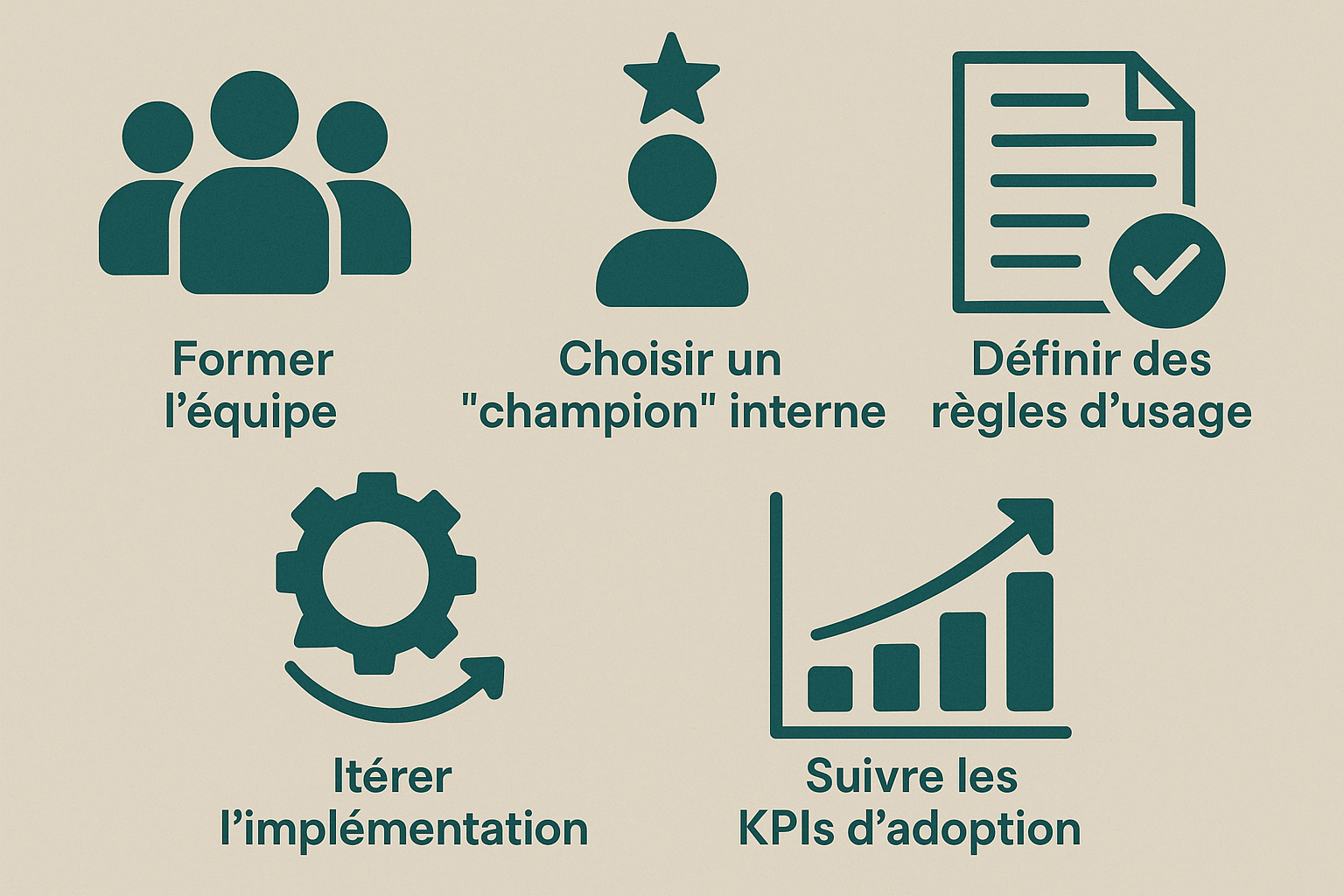
Train the team
Training is the key to your transition’s success. Organize practical sessions with concrete use cases rather than theoretical presentations. Start with basic features before introducing advanced options.
Create visual guides and video tutorials specific to your processes. Collaborators learn better by practicing on their real projects. Provide personalized support for users less comfortable with digital tools.
Choose an internal “champion”
Identify a motivated and tech-savvy collaborator to become your internal reference. This person will master the tool in depth and can train their colleagues. They will also serve as a relay with the publisher for technical questions.
The internal champion must have legitimacy in the team and dedicated time for this mission. Their role evolves from trainer to process optimizer once the tool is adopted. This approach significantly reduces resistance to change.
Define usage rules
Establish clear conventions from the start: project nomenclature, task assignment, update frequency. These rules avoid chaos and ensure consistent use by everyone.
Document these best practices in a guide accessible to all. Include concrete examples and screenshots. Regularly review these rules based on user feedback and the evolution of your needs.
Iterate implementation
Adopt a progressive approach rather than a big bang. Start with a pilot project with a volunteer team. Analyze results, adjust configuration and gradually extend to other teams.
This method allows identifying friction points and adapting the tool to your context. It also reassures reluctant teams by demonstrating concrete benefits on a limited scope.
Track adoption KPIs
Measure adoption with precise indicators: connection rate, number of tasks created, response time to comments. These metrics reveal resistance and success of your deployment.
Organize regular checkpoints to collect feedback and adjust your approach. Celebrate successes and share best practices between teams. Positive communication accelerates adoption and maintains motivation.
FAQ - Work organization software
What is the difference between a project management tool and work organization tool?
A work organization tool focuses on daily tasks and team coordination, while a project management tool manages complex initiatives with budget, resources and specific deliverables. The best project management tools often integrate both approaches.
The boundary blurs with modern solutions that combine daily organization and structured project management. The choice depends on your needs: team coordination or structured project management.
How to properly organize your professional schedule?
Good planning software combines overview and task details. Start by defining your priorities with the Eisenhower matrix, then plan your important tasks at high energy moments.
Integrate deep work slots without interruption and plan buffers for unforeseen events. The 1-3-5 rule (1 important task, 3 medium, 5 small per day) maintains a sustainable pace.
Does it suit all companies?
All companies benefit from better organization, but the tool must adapt to the context. A family SME doesn’t have the same needs as a multinational. Start simple and evolve according to your needs.
Highly regulated sectors favor solutions with secure hosting, while startups favor agility and controlled costs. The important thing is to choose kanban software or any other tool adapted to your company culture.
Conclusion
Choosing the right work organization software transforms your team’s productivity. Whether you opt for Trello’s simplicity or Kantree’s power, the essential is to start and iterate according to your needs. The investment in time and budget quickly pays for itself through efficiency gains and reduced organizational stress.
To go further
3 possibilities are available to you if this topic interests you:
-
1
Try Kantree here, it is free and you don’t need any credit card
-
2
If you want to learn more about how Kantree can adapt to your challenges, make an appointment with an expert on your use case.
-
3
Are you willing to join +1500 professionals receiving our advices and news on digitalization, collaboration, productivity? Register to our newsletter here.
If this article has been useful to you, consider sharing it. You can do it easily below.