Too many meetings? Here’s how Kantree can help
Yet another team meeting, when you could actually be working.
It’s no surprise that excessive meetings are a waste of time - anyone who has run from one to the next can attest to that - and now studies support this claim.
What exactly is the problem with having too many meetings?
According to research conducted by the University of North Carolina, meetings have become longer and more frequent in the past 50 years. These days, executives spend on average 23 hours per week in scheduled meetings, up from 10 hours in the 1960s.
Moreover, 71% of senior managers in various industries say that meetings are inefficient and unproductive. In terms of cost, they are not free either. The same research article states that “getting a CEO and several vice presidents together for a couple of hours can run into the tens of thousands of dollars.“
And yet, the status quo prevails in many organizations, and Zoom fatigue has become a real concern since the beginning of the Covid-19 pandemic.
 Using Kantree for team collaboration and knowledge sharing will help you break the cycle of too many meetings, both in person and online.
Using Kantree for team collaboration and knowledge sharing will help you break the cycle of too many meetings, both in person and online.
Businesses will keep wasting time and money, unless the traditional ecosystem is replaced with new solutions, better-suited for the digital future.
Now is the time to give teams - which are becoming increasingly distributed and hybrid - the right tools to help them work more efficiently and manage projects more effortlessly. Less time in meetings means more time for high value work.
[Related: New management era: digital, distributed, collaborative]

How to reduce unnecessary meetings (with examples, videos)
Before you schedule another meeting, ask yourself if it’s *really* necessary. Some things you might want to consider are:
- What’s the point of the meeting - a status update, making a collective decision?
- Can the issue be resolved outside of a formal meeting?
- If not, does the whole team need to be involved?
Trust us: we’ve been there, done that. As we grew frustrated with traditional ways of working and outdated tools, we decided to develop our platform. Kantree can save you time in many ways, and reducing meeting overload is one of them.
Instead of defaulting to a meeting, take advantage of Kantree workspaces for idea generation, decision-making, and status updates. No Zoom calls, no emails.
Idea generation
Kantree can successfully replace meetings as the go-to ways of generating business ideas. When you create a project, you can bring your team into the conversation by simply tagging them in the card comments or assigning a task to them. That way you brainstorm right in the workspace, eliminating the need to meet in person and take time-consuming notes. More time to do important work!
As an added bonus, people will be able to take time to think and won’t feel intimidated by sharing their ideas in public (not everyone feels comfortable speaking in meetings or coming up with great ideas on the spot).
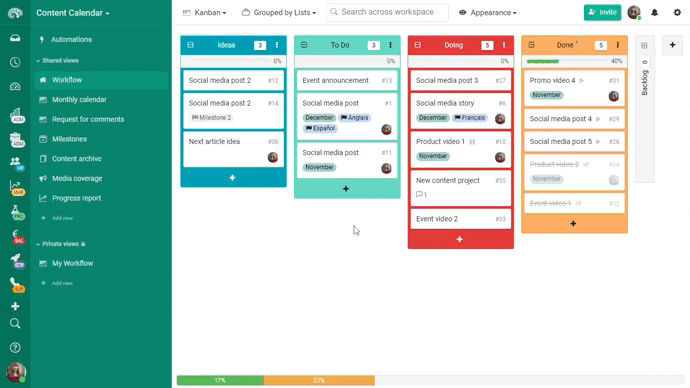 Need input from your team? Invite them to share ideas in the comments section of your card by simply tagging their name. As a bonus, you won’t have to type up meeting notes.
Need input from your team? Invite them to share ideas in the comments section of your card by simply tagging their name. As a bonus, you won’t have to type up meeting notes.
Example: We have used cards to “teamsource” content ideas and new product features. There’s even a public roadmap, where our users can share suggestions and vote on them (more on that in the decision-making section below).
Collective decisions
If your team needs to make a decision together or vote on a solution (anything from where to eat lunch to which flier design to print), that too can be done directly in Kantree. Simply add a voting field to your project card (thumbs up, thumbs down) and tag your team in the comments section to let them know.
Watch the video below to see how to use Kantree for both idea generation and decision-making.
Project status updates
You won’t have to meet all the time when you’re always in the know. Simple, right?
Frequent status meetings can be avoided with Kantree. Our tool lets you view data in several different ways, e.g. as a kanban board (with columns such as backlog, things to do, tasks in progress, needing approval, done etc.) or a timeline (great for product launches, marketing campaigns, recruiting).
You can also use our powerful dashboard feature (i.e. reporting tool) to identify any bottlenecks and see who on your team may be overwhelmed. And in each workspace that you’re a part of, you can also create and save private views with the information you need to access quickly.
[Related: Improving cross team collaboration with kanban]
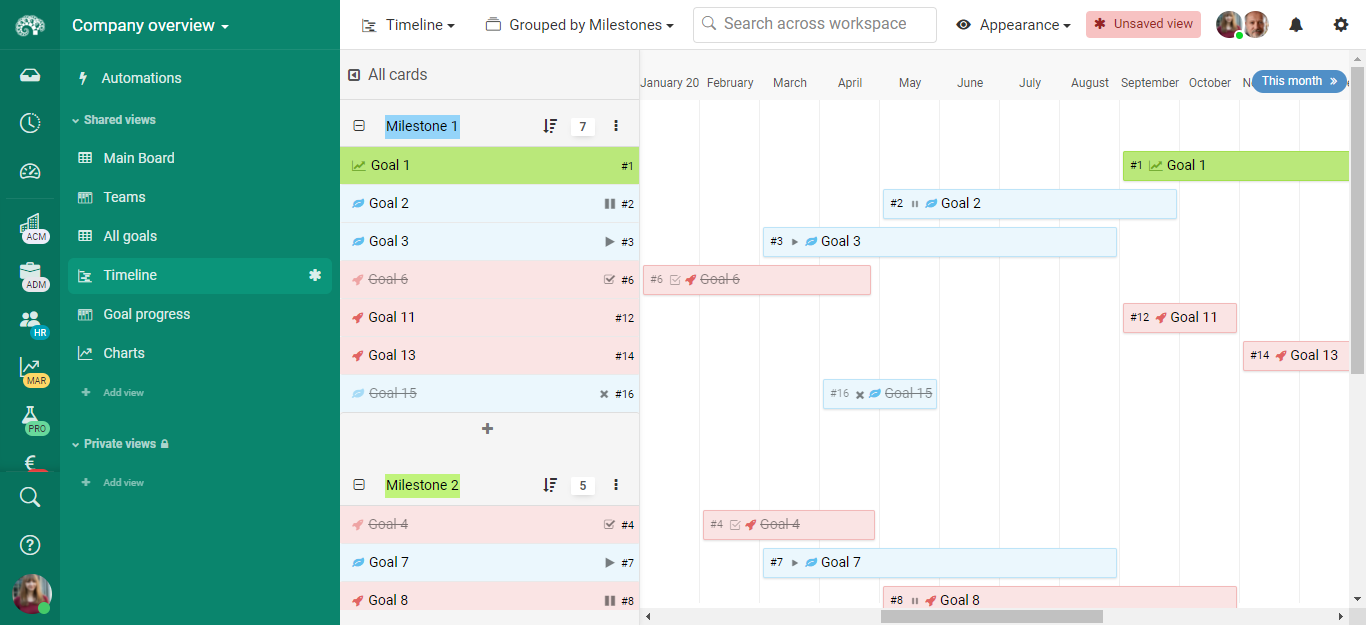 Frequent status meetings won’t be necessary when you take advantage of Kantree’s powerful reporting tools and multiple ways to view project data.
Frequent status meetings won’t be necessary when you take advantage of Kantree’s powerful reporting tools and multiple ways to view project data.
When you absolutely need to have a meeting… plan and manage it with Kantree cards
Sometimes face-to-face meetings are necessary (we enjoy our team discussions, not going to lie), but the point is to eliminate those meetings that are not only pointless, but prevent you from being at your most productive. We are here to help!
When you schedule, plan, and manage meetings with Kantree, you save time and keep important information in one central place. Cards allow you to designate co-hosts, invite participants, upload a meeting agenda or files, and add minutes for everyone to see - no need for separate emails.
Watch our short video to see an example of using cards for meeting management:
Pro tip: The calendar view comes with an iCal feed. When you schedule meetings in a Kantree workspace, you can save them to your phone or tablet in a few clicks, eliminating the need for sending email invitations.
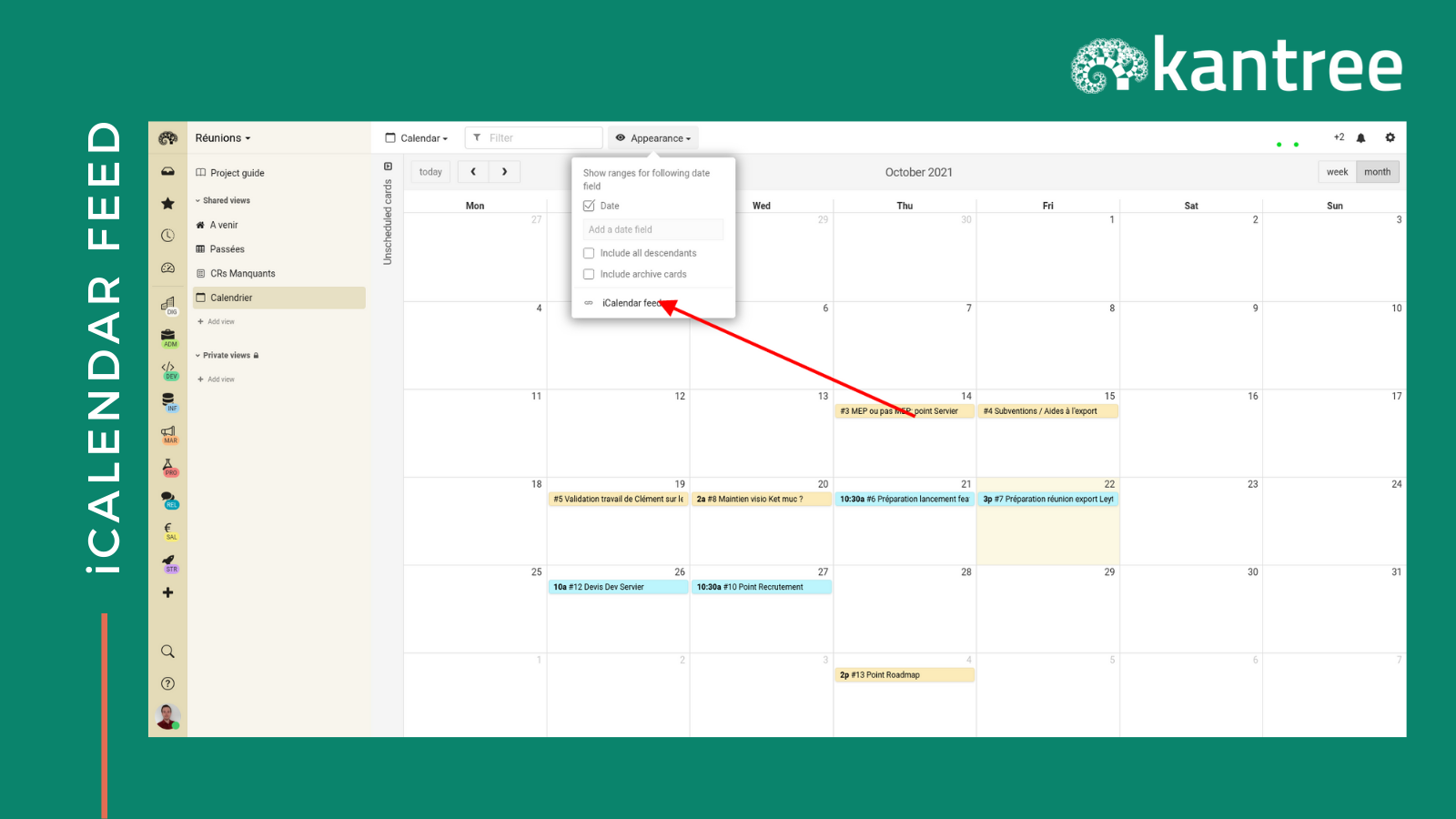
Replace unnecessary meetings with Kantree! Start your 15-day free trial and see the difference. Questions? Email us.