TL;DR
After testing Kantree and Asana, two project management tools, it became clear that each platform has distinct advantages and disadvantages that may influence users’ choices based on their specific needs.
Asana, known for its user-friendly interface, is particularly appealing to teams looking for standard project management. Asana’s strengths lie in its numerous integrations, making it very versatile for different needs.
However, this accessibility comes with notable rigidity: a lack of flexibility in customizing processes and workflows, and the need to use multiple tools for certain specific functions.
On the other hand, Kantree excels in advanced customization, allowing for extremely precise adaptation to the complex needs of organizations.
This flexibility, however, is counterbalanced by a more comprehensive UI, which may represent a longer learning curve for users who prioritize visual aspects.
In this analysis, we compare key features such as card fields, subtasks, filters, the Kanban board, work centralization, automations, and forms.
These elements are essential to understand how each tool can optimize the organization and visual management of tasks.
In conclusion, Asana and Kantree serve the same primary purpose: providing an effective solution for task management.
However, their approaches differ significantly. Asana is ideal for those seeking an accessible solution with numerous integrations, while Kantree caters to those requiring advanced customization to manage more complex projects.
For quick access to the analyzed categories, click on the tested features:
To understand what we’re talking about, let’s first describe each tool.
| Asana | Kantree | |
|---|---|---|
| Modifiable fields | ||
| Analytical reports | ||
| Simple ticketing | ||
| Advanced ticketing | ||
| Advanced workflows | ||
| Query language | ||
| Complex Kanban boards | ||
| Easy to configure | ||
| Tool flexibility | ||
| Real-time collaboration | ||
| Sub-card customization |
What is Asana ?
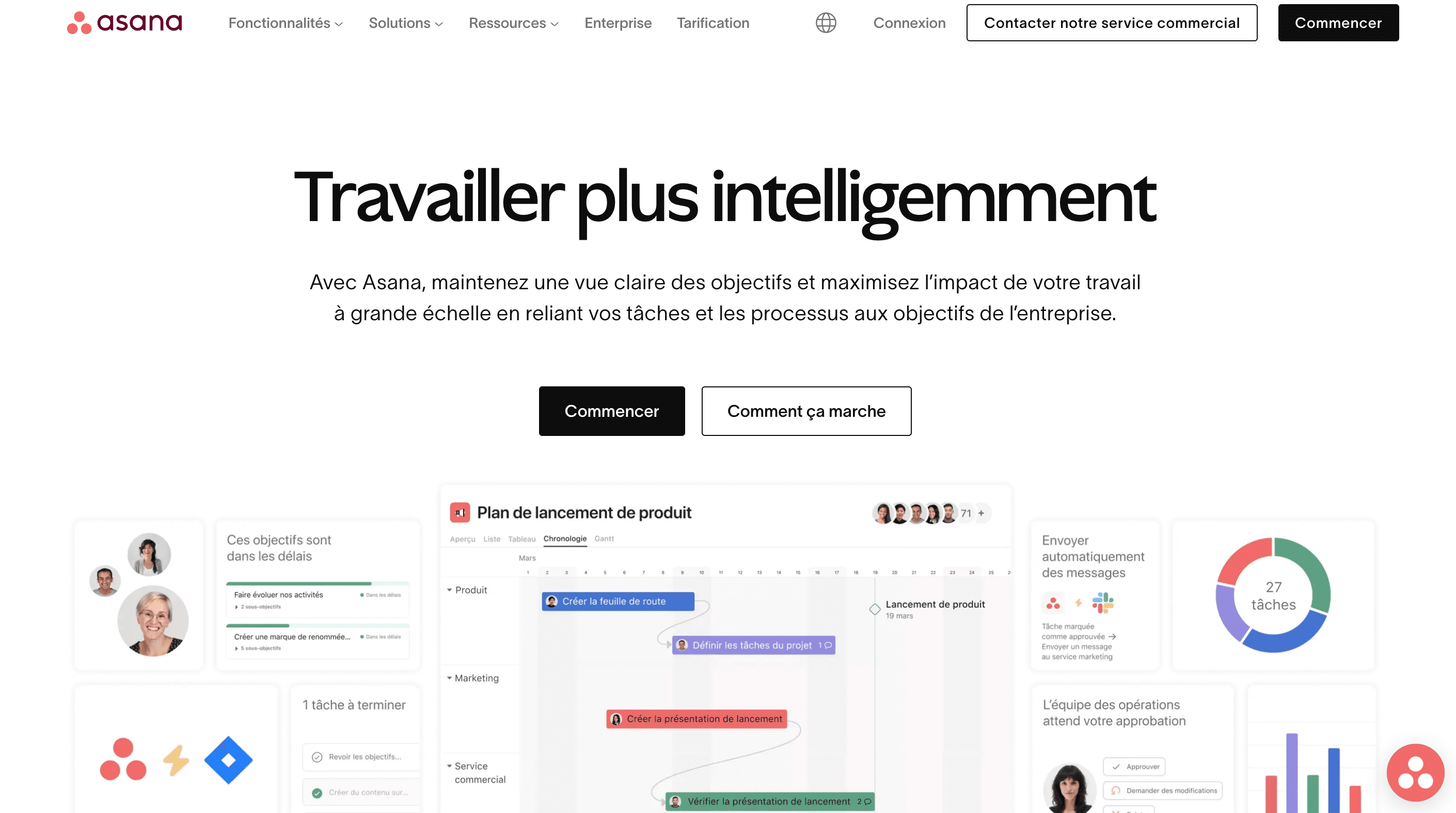
Asana’s founders, Dustin Moskovitz and Justin Rosenstein, met at Facebook. The tool was created in 2011 with the goal of providing better visibility into tasks and deadlines. It is organized into workspaces containing projects, which in turn contain tasks. Today, the American group is listed on the NYSE (New York Stock Exchange) and generated nearly $547 million in revenue in 2023.
What is Kantree ?
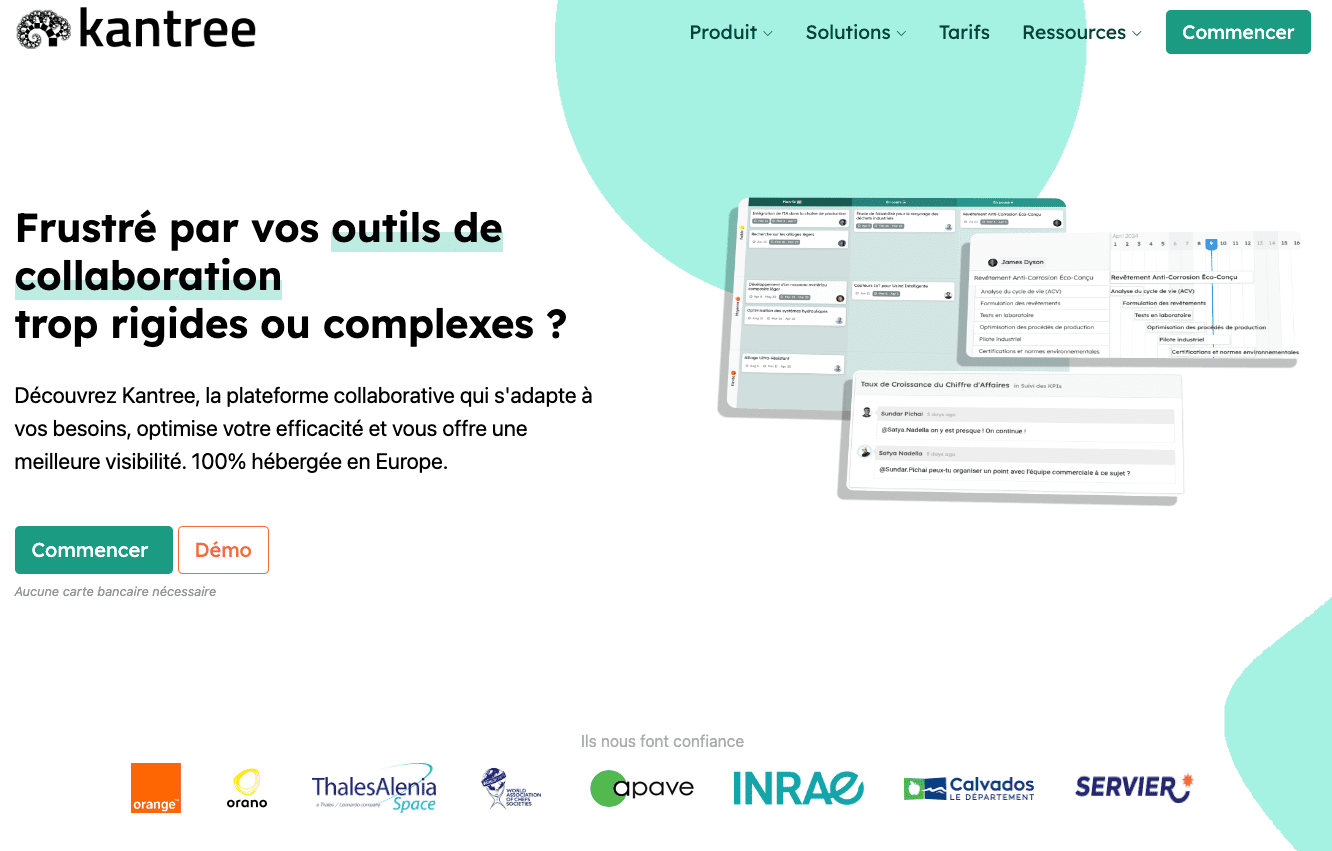
Kantree is a comprehensive project management platform that facilitates easy collaboration on tasks and improves team productivity and visibility. It offers the ability to share tasks, manage project progress in real-time, and execute customized processes. Kantree was created in 2016 in response to the multiplicity, rigidity, and complexity of the collaborative platform market. Kantree is a product managed by Digicoop, a French worker cooperative.
Now that we know more about the players, let’s closely examine the key features when choosing a project management tool.
Asana vs Kantree : initial tool focus
TL;DR Asana focuses on projects and tasks, while Kantree has a broader definition of collaboration.
Asana focus
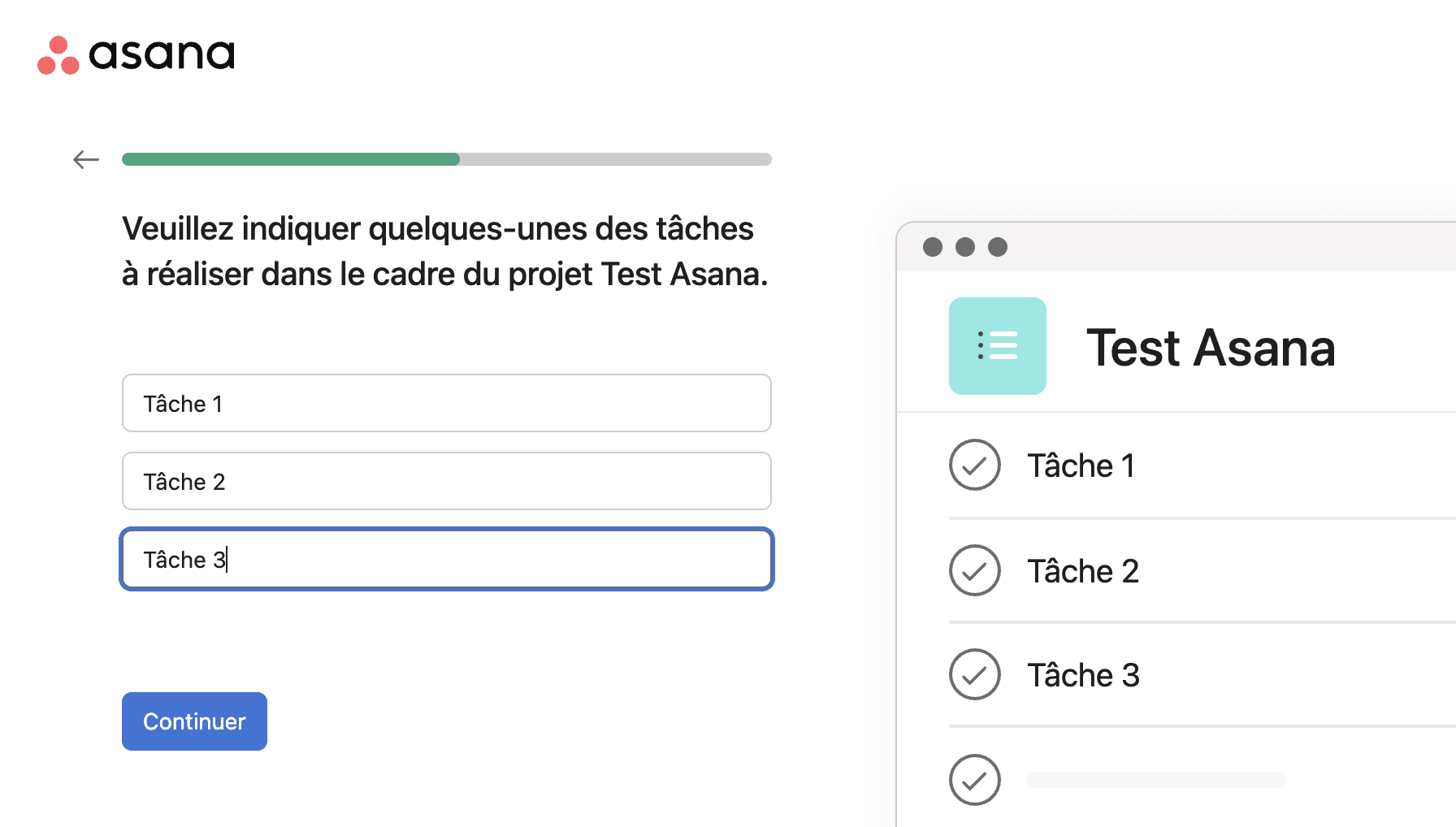
As we saw in the description, the initial focus is on tasks. Indeed, all their terminology revolves around this. It’s clear that the tool is oriented towards task management and is restricted to this specific use case. From onboarding, Asana guides the user to fill in tasks, making it ideal for simple project management.
Kantree focus
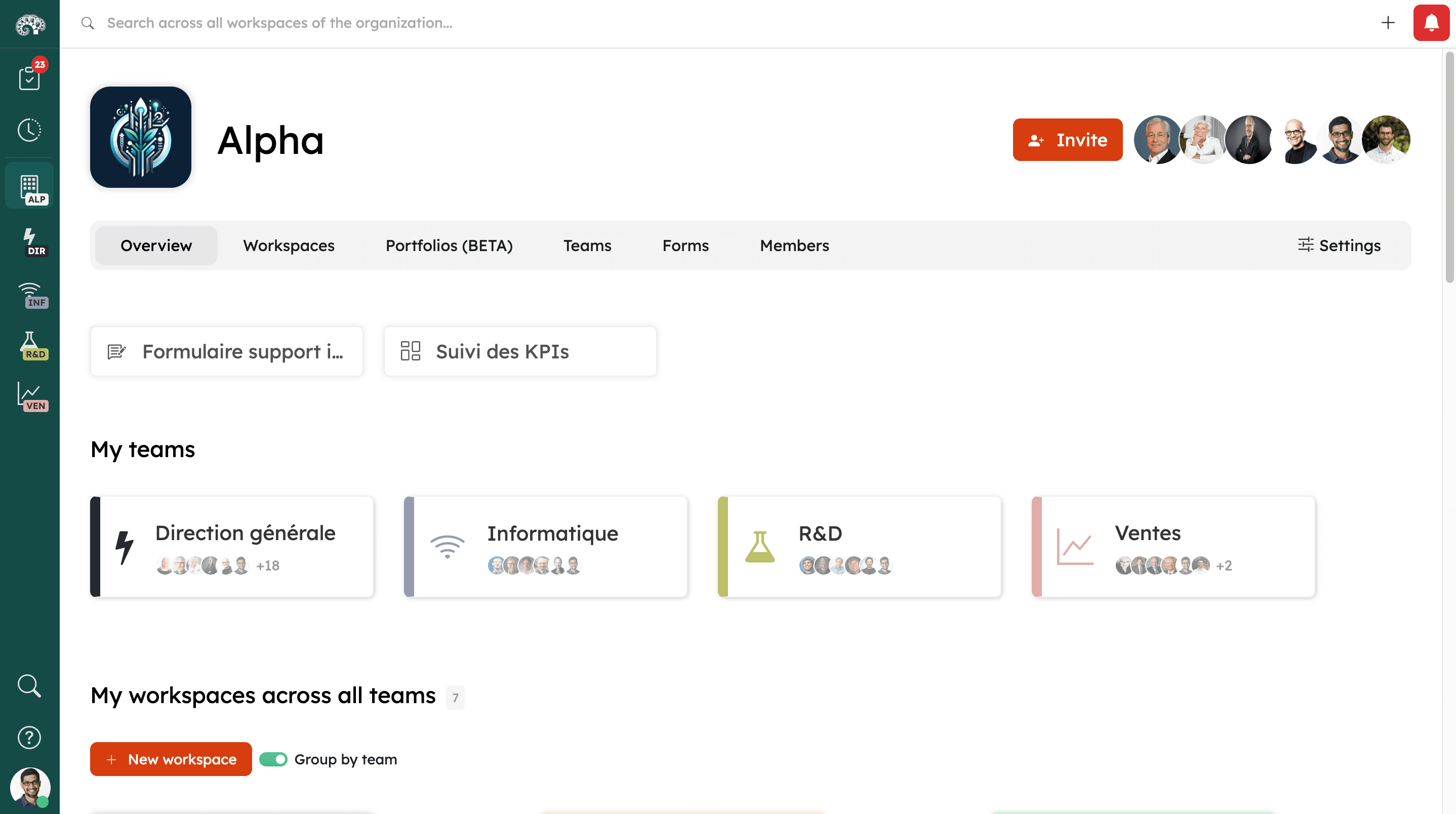
Kantree, on the other hand, refers to cards as units of information from the start. This is evident in their template library, where a card can represent a person, a meeting, a support ticket, a project, or a task. The understanding of information is seen at a more global level. Users are launched into the application to appropriate the information they need, which is reflected in the terminology used. The tool is designed to adapt to different project management methodologies such as Scrum and Kanban.
Asana vs Kantree : card fields
TL;DR Asana allows limited additional fields, while Kantree offers more possibilities for adding fields in terms of both content and format.
Asana fields
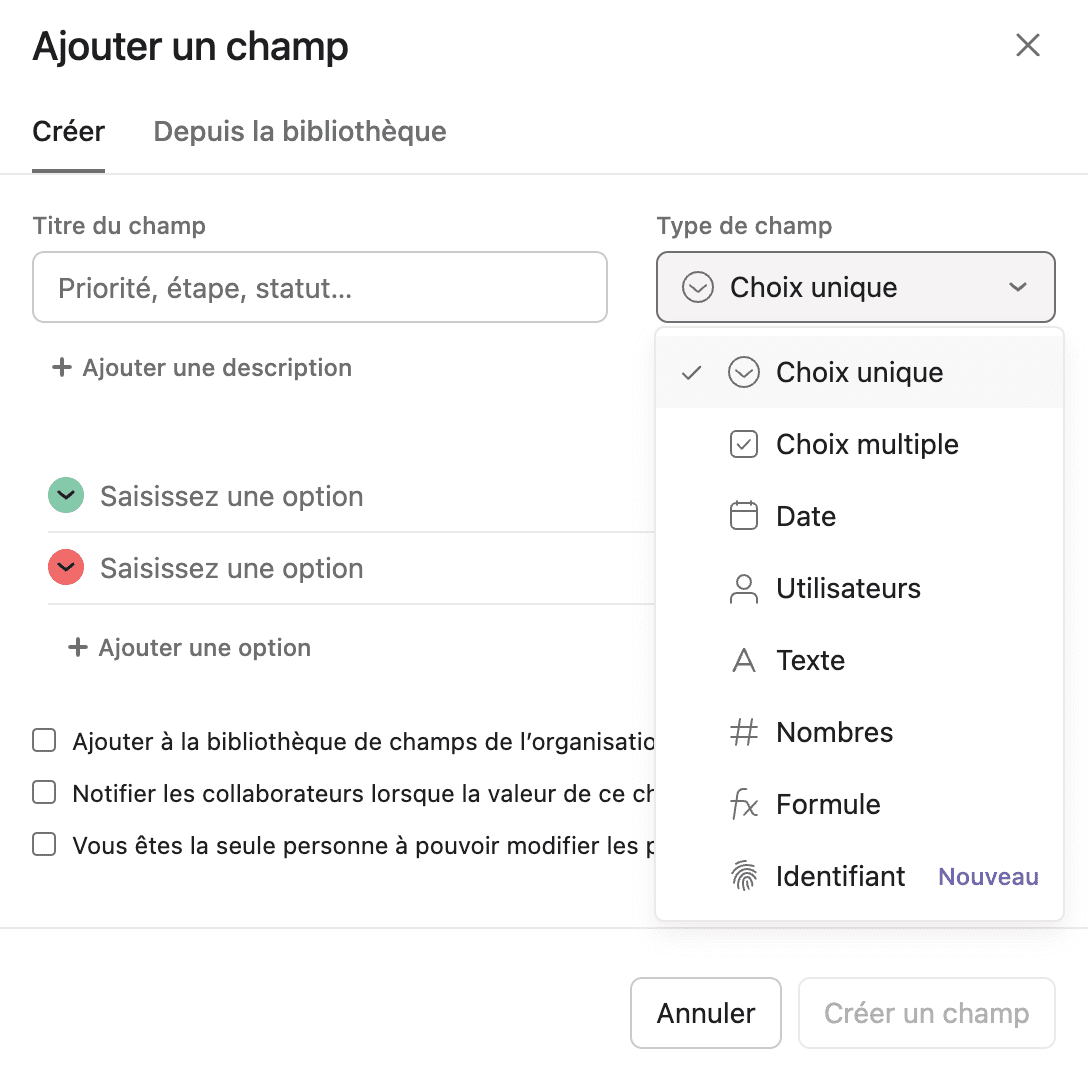
When opening a card, or rather a task according to Asana’s specific terms, it is impossible to add a field directly within this task. One must close the card and return to the “list” view to find the “add field” button at the end of the list. The fields are limited to a total of 8.
Kantree fields
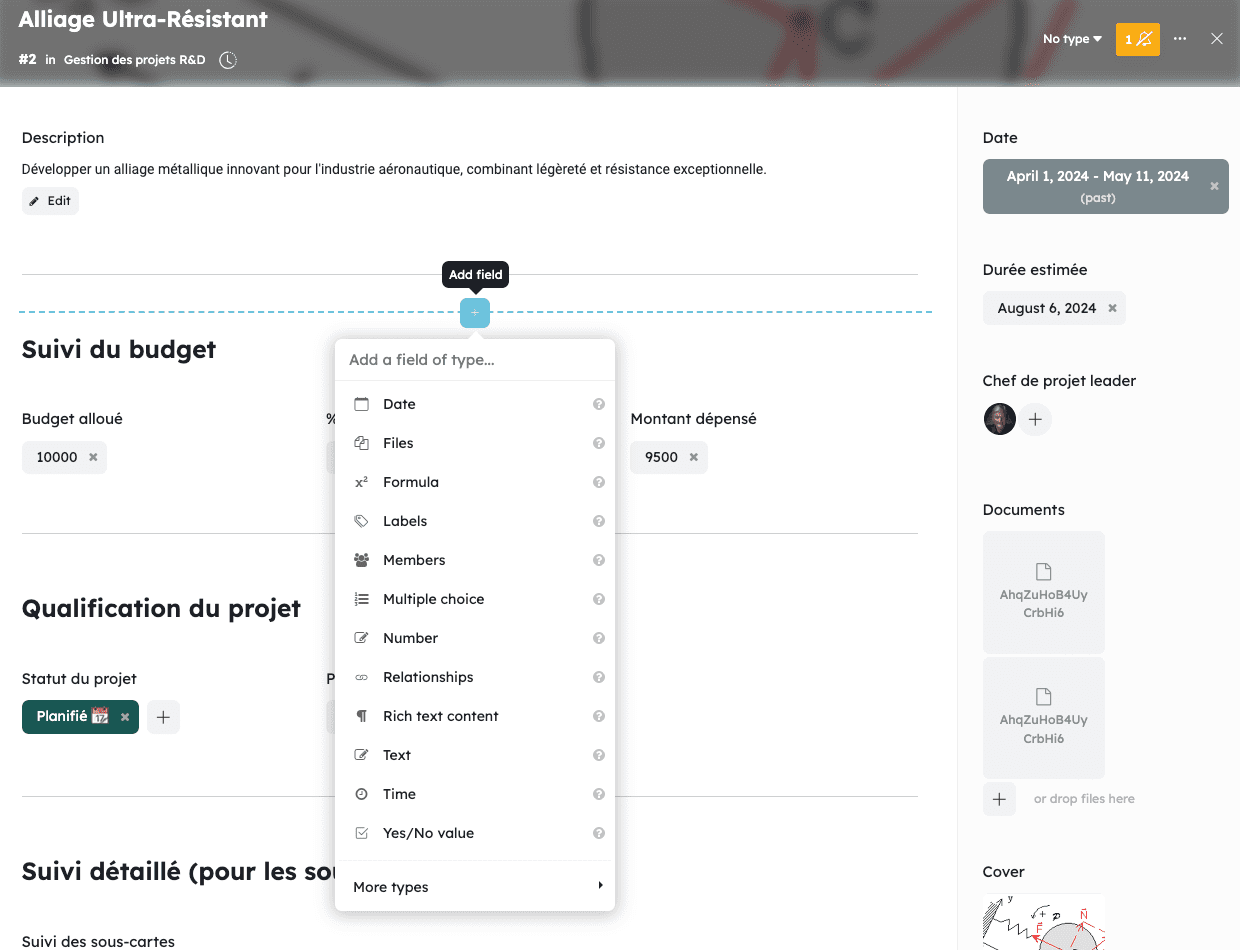
Adding a field in Kantree is easy as it can be done from the moment a card is opened, regardless of the view. Simply hover the mouse, and a dropdown menu appears immediately. There are a total of 28 different field options.
Asana vs Kantree : sub-cards
TL;DR Asana allows adding subtasks only in list form, while Kantree offers unlimited subtasks as modular cards.
Sub-cards in Asana
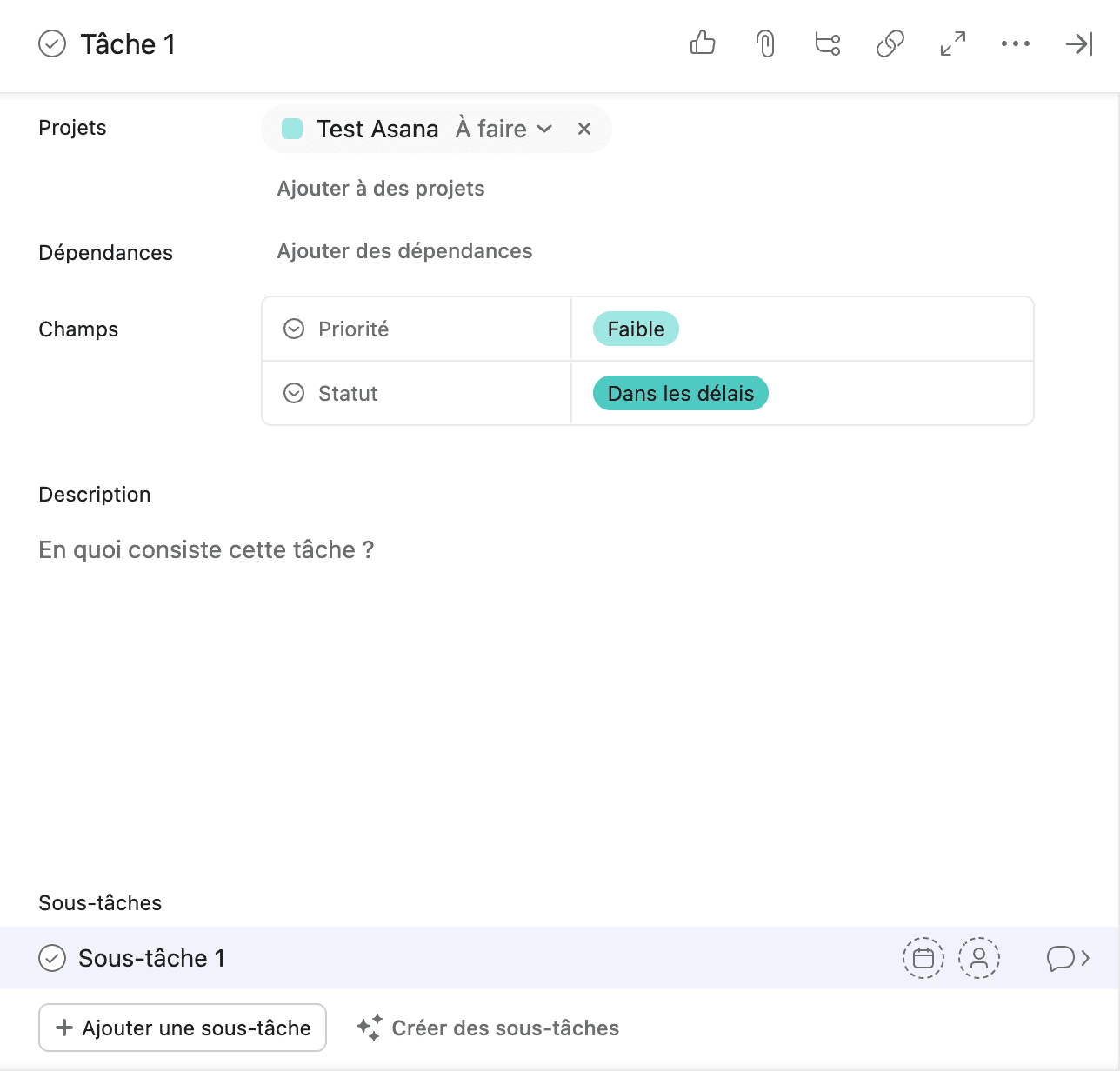
It is only possible to add one level of subtasks. These subtasks do not have the structure of a card; they are merely a “to-do list” without the ability to add additional elements.
Sub-cards in Kantree
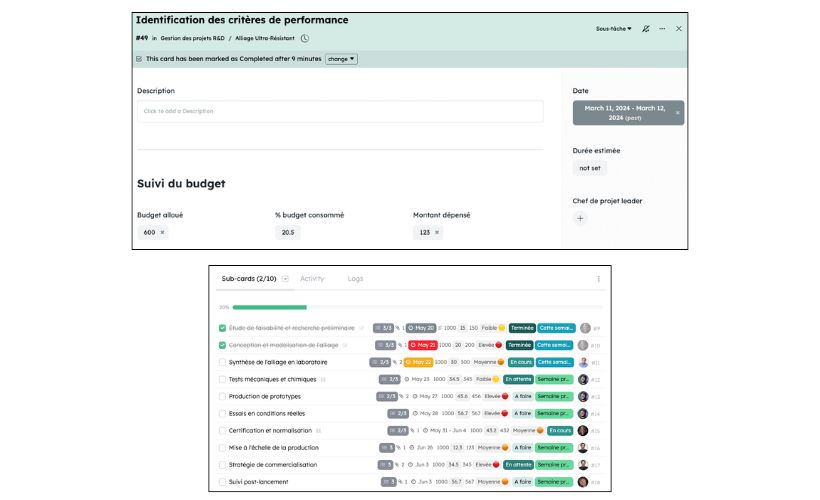
Kantree allows adding as many subtasks as desired with an almost infinite hierarchy of data. When creating a subtask, the structure is the same as a card, meaning all fields of a subtask can be modular, even differing entirely from the parent card if desired.
Asana vs Kantree : filters
TL;DR Asana offers a simple filter editor, while Kantree additionally offers an advanced filter editor.
Asana filters
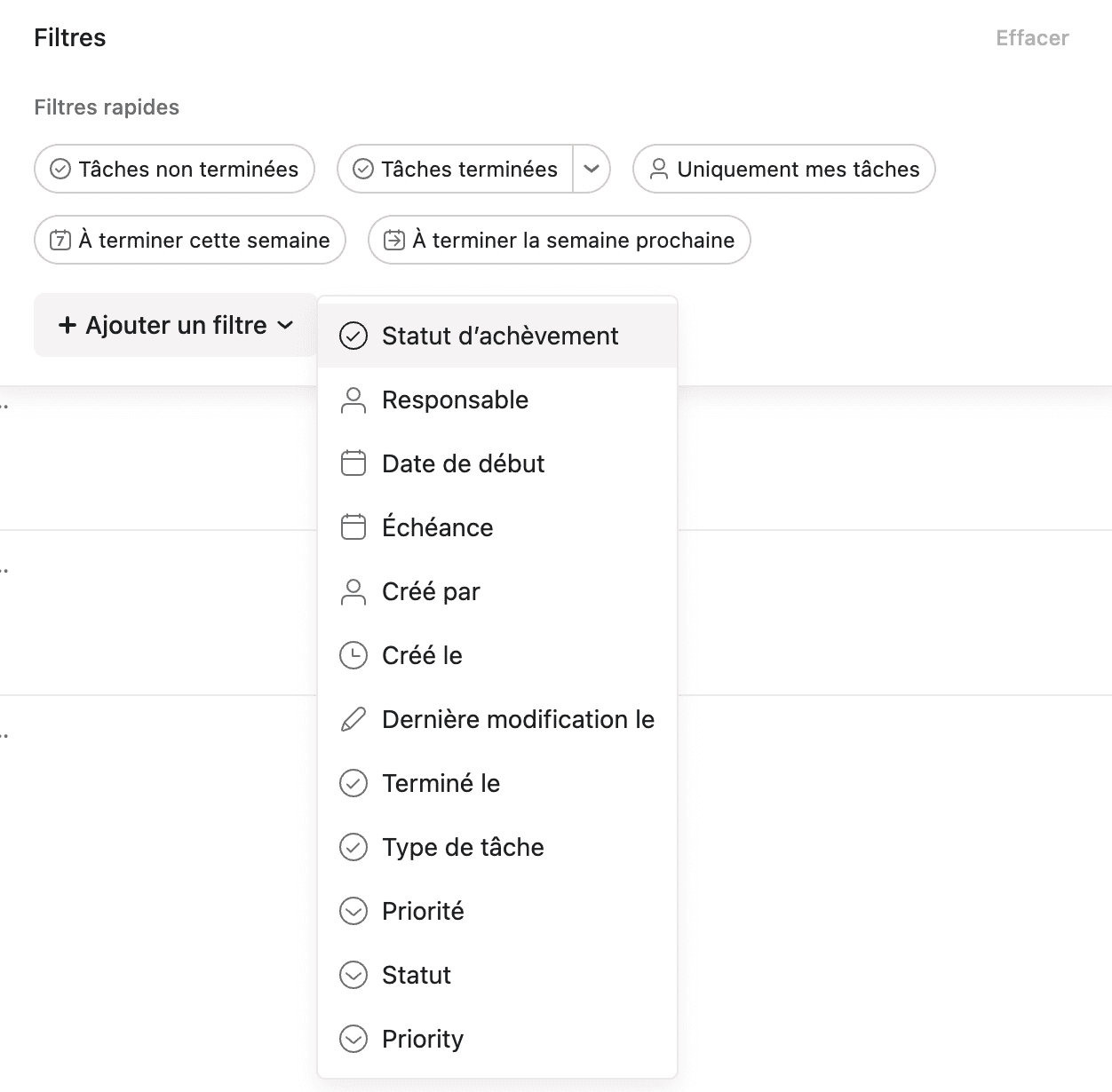
Filters in Asana are only possible from certain predefined elements within the application. These are simple filters usable only within this specific framework.
Kantree filters
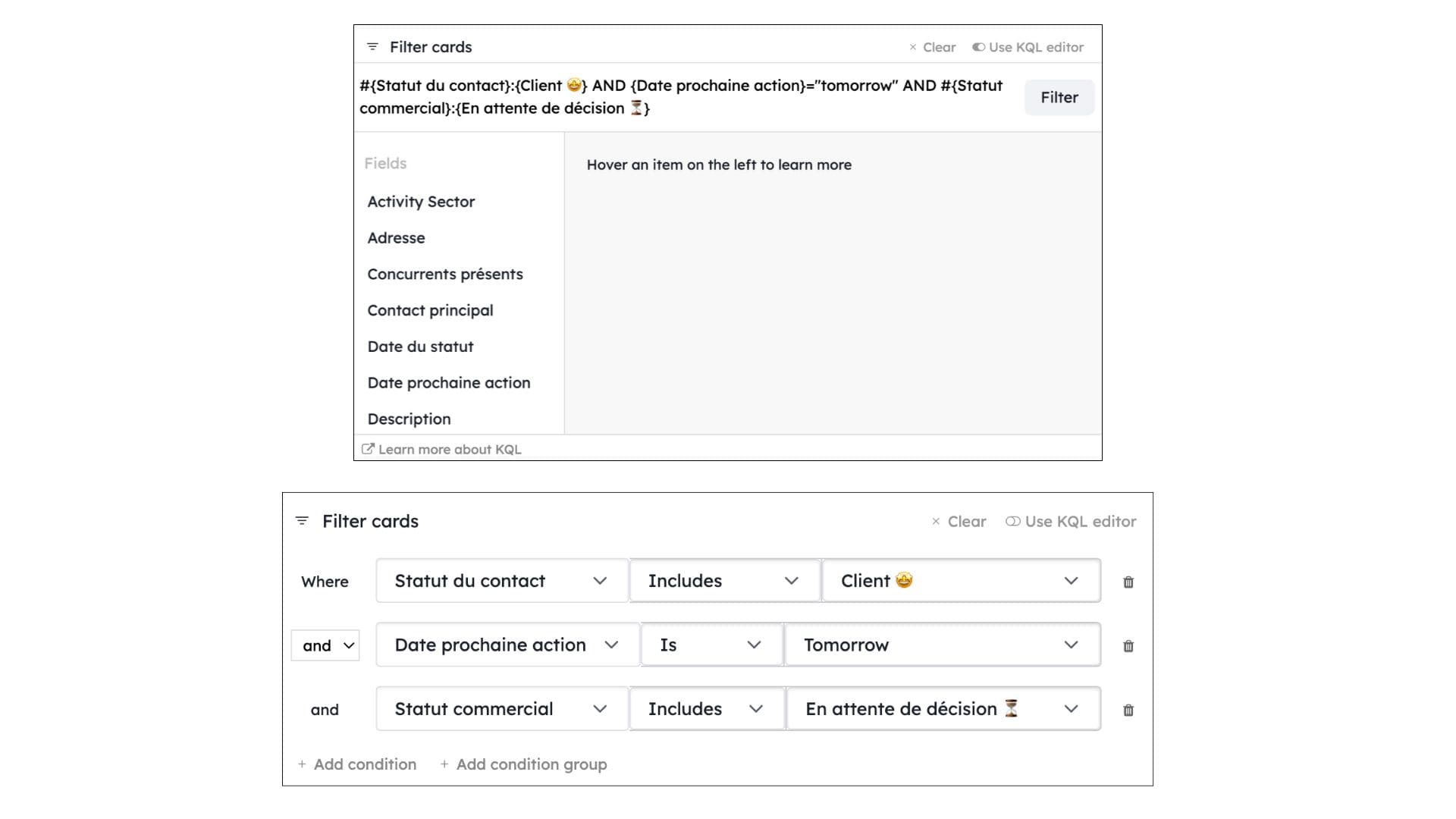
Filters in Kantree mirror Asana’s filter editor but offer much more flexibility with advanced filters. Using the KQL language, they allow for greater precision in the information searched and possible joins (and/or/if/…).
Asana vs Kantree : Kanban board
TL;DR Asana’s Kanban board displays up to 2 cards per column, while Kantree can display up to 7 cards.
Kanban board in Asana
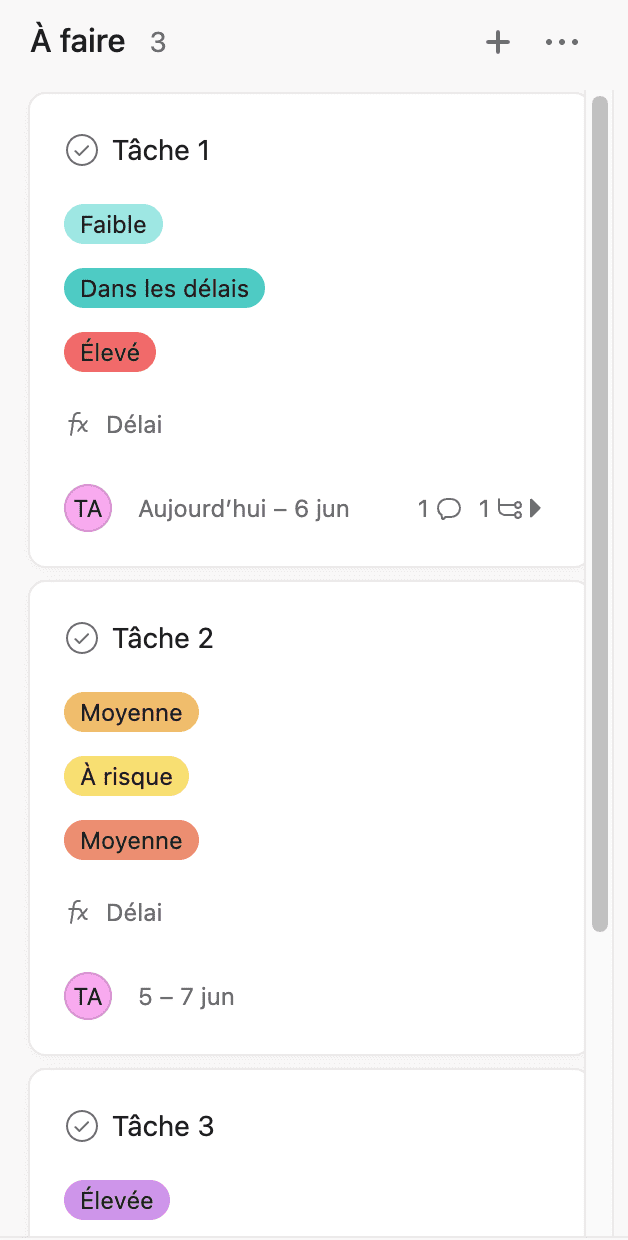
Asana allows the display of only 2 visible tasks in its Kanban board. There is no option to reduce the card size to display more on the screen. The maximum number of columns displayed on the screen is 4, with a total of 8 visible cards (2*4).
Kanban board in Kantree
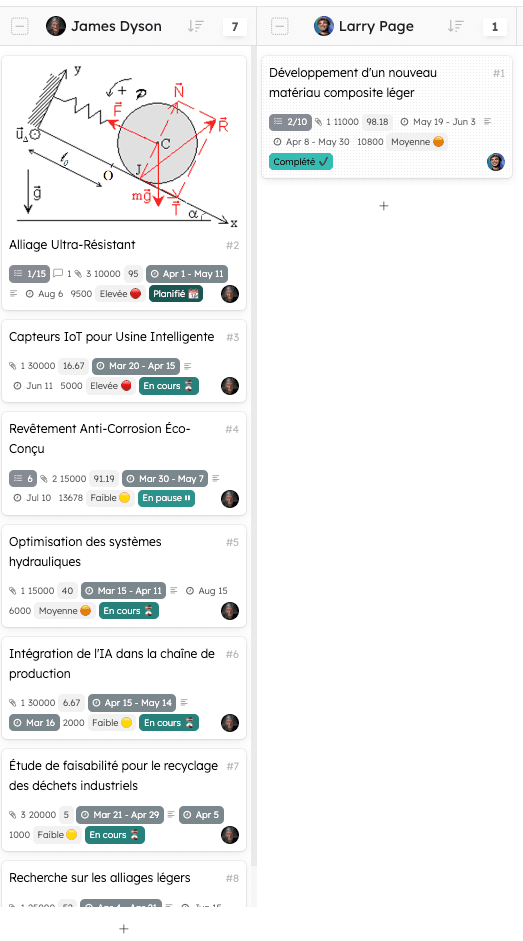
Kantree allows adjusting card density, displaying 7 cards with visuals. Without images, Kantree can display at least 8 cards per column. The Kanban view can show up to 6 columns, making it possible to view 48 cards at once (6x8), six times more than Asana.
Asana vs Kantree : work centralization
TL;DR Asana gathers only mentions on cards, while Kantree provides a complete workflow feed.
Work centralization in Asana
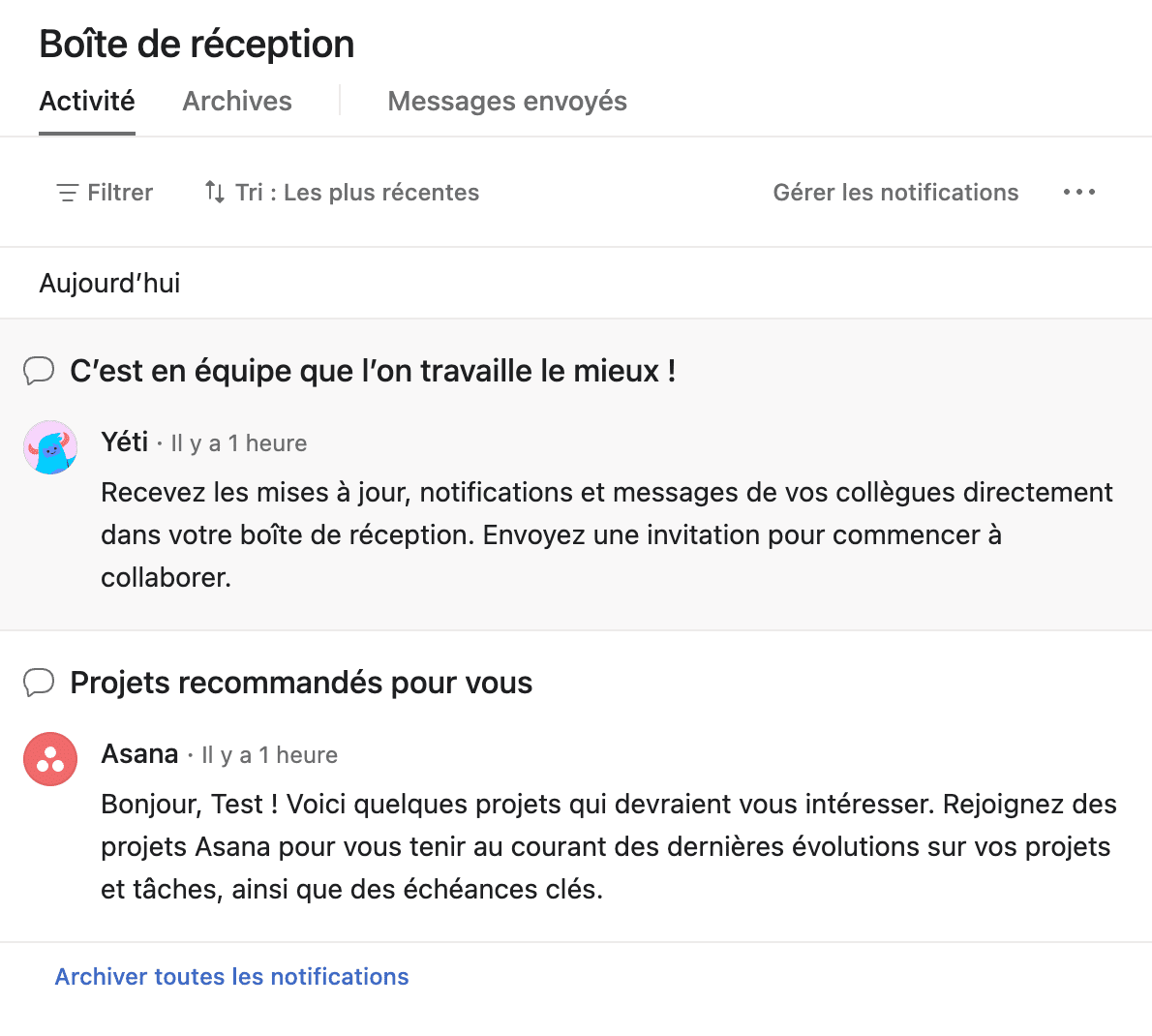
Asana only brings up assignments in its “Inbox” space. Thus, even if a task creation or action is done on a related card, there is no traceability. Testing a self-assignment also does not bring it up.
Work centralization in Kantree
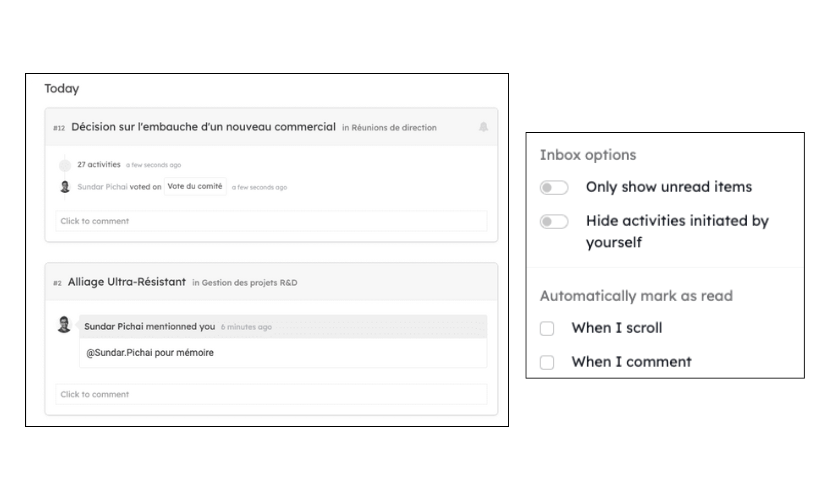
Kantree displays a workflow feed (like a social feed) as the tool allows tracking updates on cards that the user follows, centralized in the “My Work” space. Certain actions can be customized according to the user’s objective, such as marking as “read” once a comment is responded to.
Asana vs Kantree : automations
TL;DR Asana stands out with its library of automations using third-party tools, while Kantree excels with its fully customizable internal automations.
Asana automations
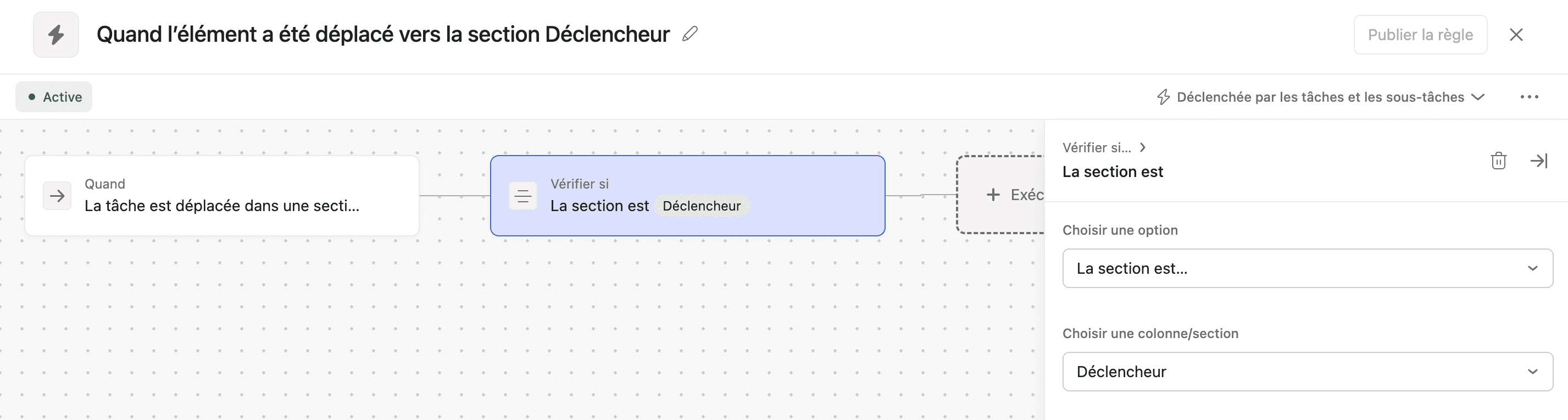
Automations are simple, once again with vocabulary focused only on tasks. Automations are built among predefined rules, more suitable with native integrations covering specific tools that require ownership, increasing usage costs.
Kantree automations

Automations can be set up easily with the editor or using KQL, making workflows much more comprehensive for specific needs. Conditional branches or specific conditions can be added when creating complex workflows.
Asana vs Kantree : forms
TL;DR Asana offers a simple data collection form, while Kantree allows for further tracking.
Asana forms
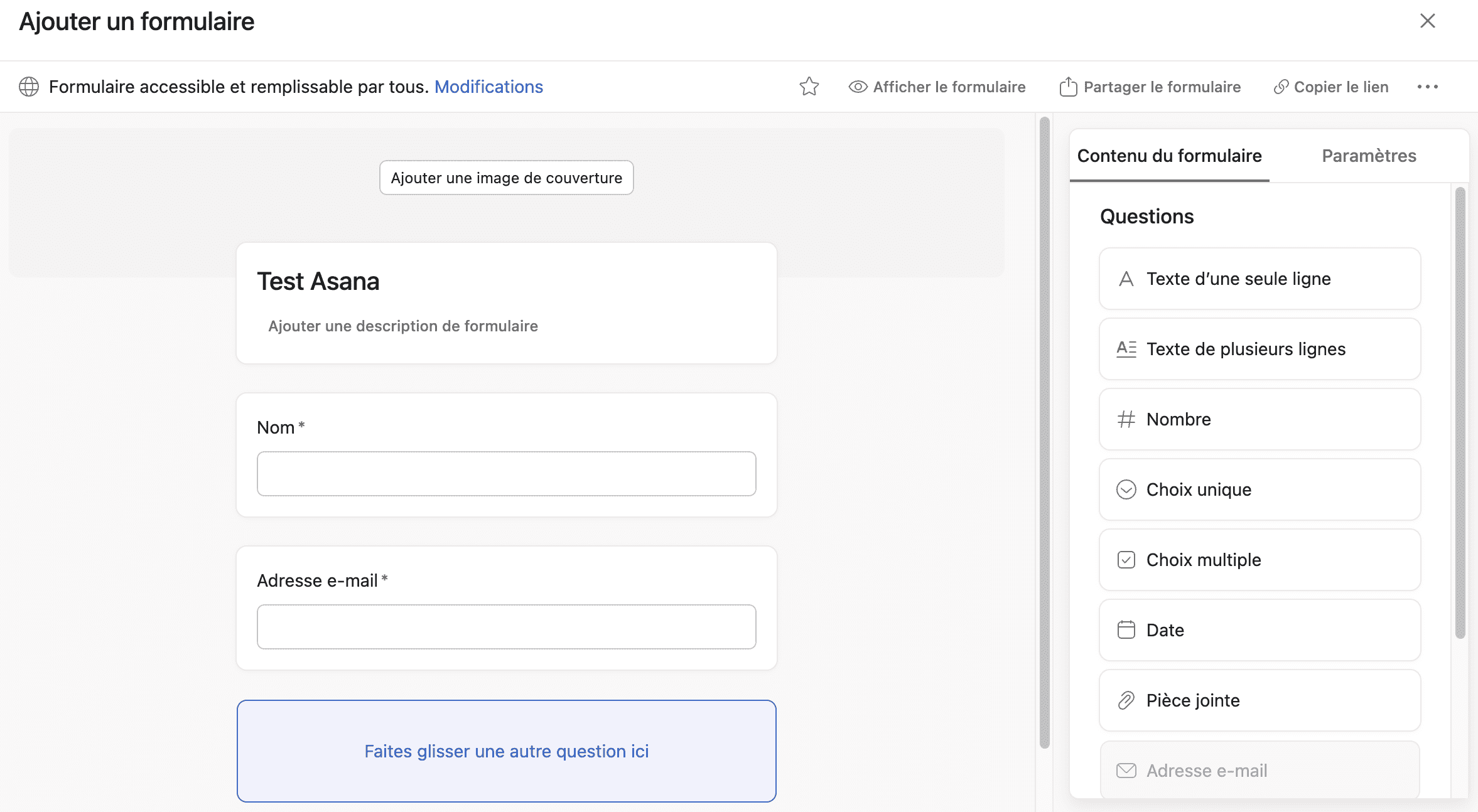
Asana allows editing a form with a simple drag and drop. The only customization possible is adding a cover image, with no other options available.
Kantree forms
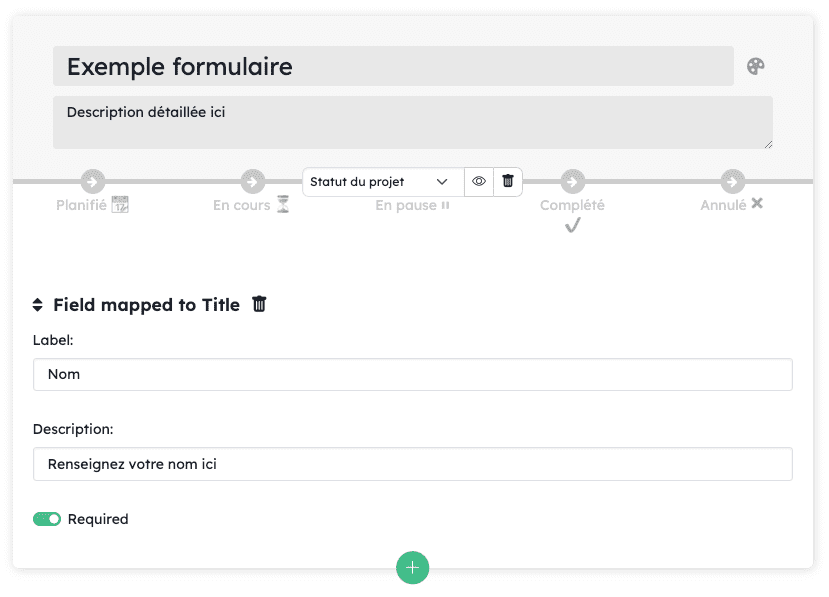
Kantree has a similar editor but adds tracking. When a user submits a form, they can track the status of their request as it progresses through the workflow. Additionally, they can leave comments and thus converse based on this form.
Final verdict
We did not analyze other features such as portfolios or team member invitations as the similarities were close. These features mainly differ in their UX/UI.
| Asana | Kantree |
|---|---|
| Advantage : simple interface | Advantage : fully customizable solution |
| Disadvantage : limited possibilities | Disadvantage : longer learning curve |
| Best for : standard, uncomplicated projects | Best for : companies with multiple teams and/or complex projects |
Asana is your solution if you have a reasonable number of cards for medium-sized project management.
Kantree will be your solution if you want to go further in project and task complexity, offering better customization to your needs.
In summary, Kantree stands out as the best alternative to Asana.
To go further with Kantree, we’ve made it easy:
Import from Asana
Switching from Asana to Kantree is easy; just import your previous projects, invite your team, and continue working as usual!



