TL;DR
After testing Kantree and Monday, two project management tools, it became evident that each platform has distinct advantages and disadvantages that could influence users’ choices based on their specific needs.
Monday, known for its animated and intuitive user interface, particularly appeals to teams seeking standard project management. However, this accessibility comes with notable rigidity: a lack of flexibility in customizing processes and workflows.
Kantree, on the other hand, excels in advanced customization, allowing for extremely precise adaptation to the complex needs of organizations.
This flexibility, however, is counterbalanced by a more comprehensive UI, which can represent a longer learning curve for users who prefer a visual aspect.
In this analysis, we compare key features such as card management, available filters, the Kanban board, WIP limits, sub-cards, forms, and finally, UX/UI.
These elements are essential to understand how each tool can optimize the organization and visual management of tasks.
In conclusion, Monday and Kantree serve the same primary purpose: providing an effective solution for task management.
However, their approaches differ significantly. Monday is ideal for those seeking an accessible solution, while Kantree is aimed at those who need advanced customization to manage more complex projects.
For quick access to the analyzed categories, click on the tested features:
To understand what we are discussing, let’s first describe each tool.
| Monday | Kantree | |
|---|---|---|
| Modifiable fields | ||
| Analytical reports | ||
| Simple ticketing | ||
| Advanced ticketing | ||
| Advanced workflows | ||
| Query language | ||
| Complex Kanban boards | ||
| Easy to configure | ||
| Tool flexibility | ||
| Real-time collaboration | ||
| Sub-card customization |
What is Monday ?
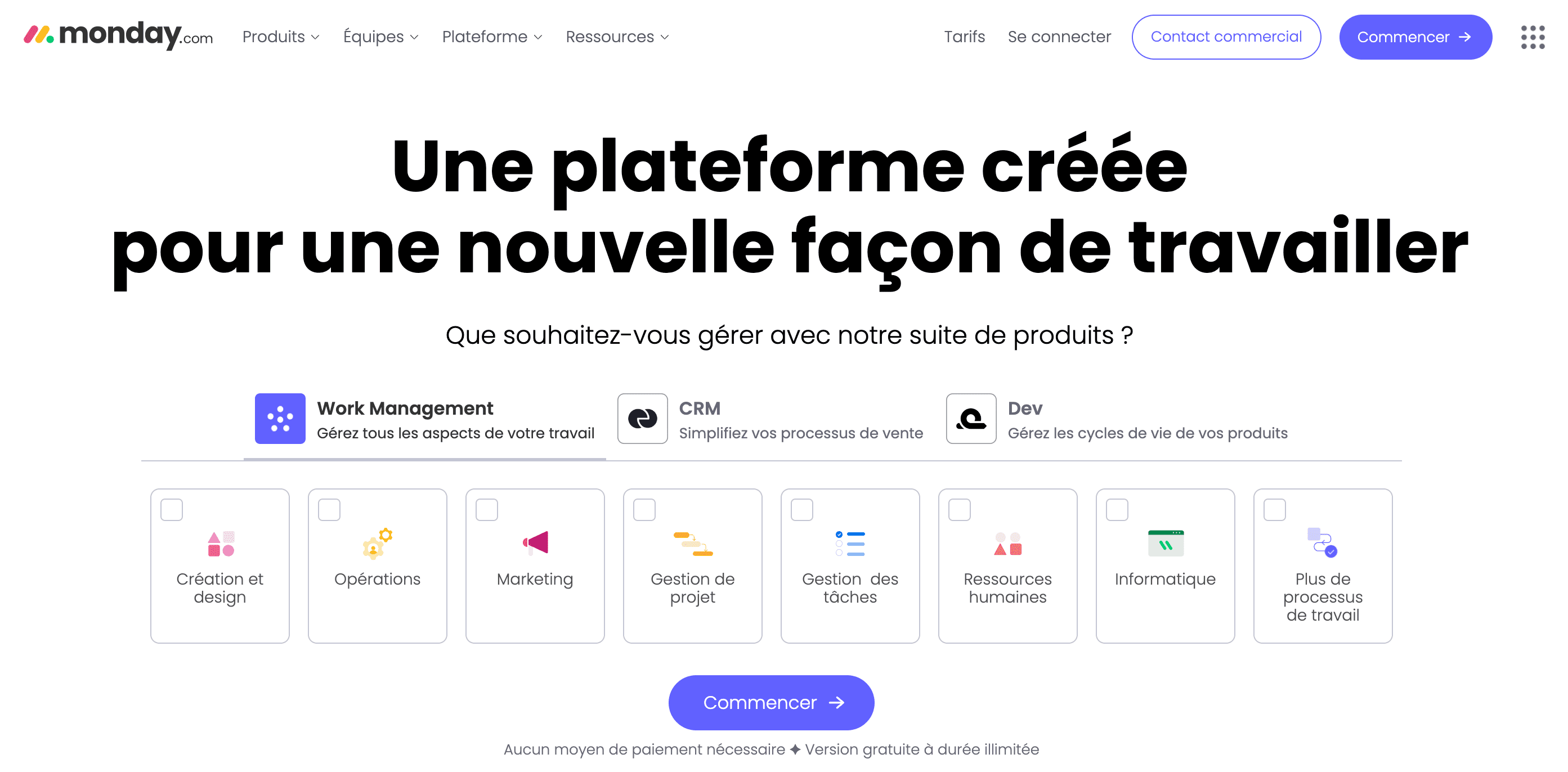
Monday is a software developed in 2012 in Tel Aviv, Israel. Initially a project by Wix, the company focused on centralizing communications around tables. Monday.com has now evolved into a comprehensive tool aimed at task management and overall project tracking. Today, Monday.com is listed on Nasdaq since June 10, 2021, after raising 574 million dollars.
What is Kantree ?
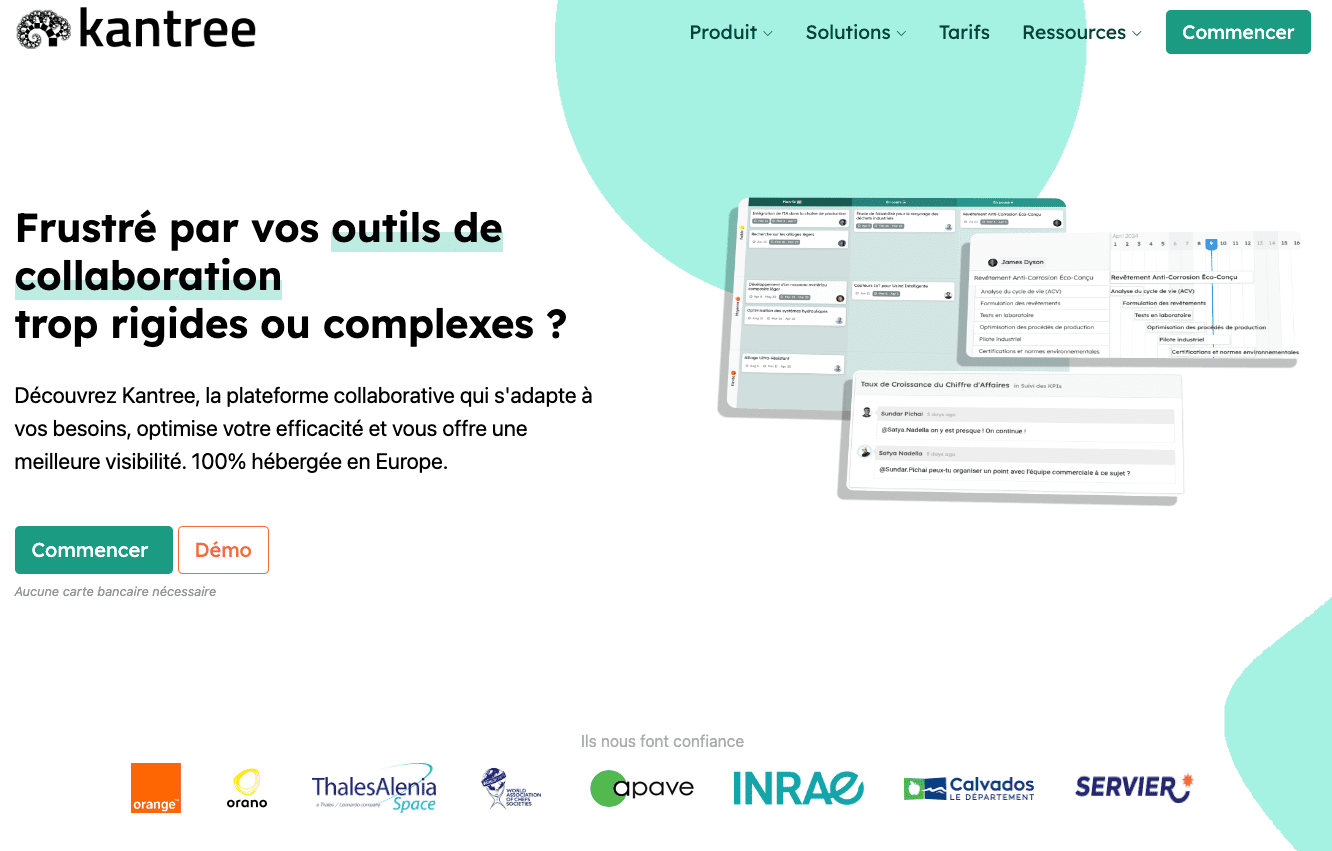
Kantree is a complete project management platform that facilitates easy collaboration on tasks and enhances team productivity and visibility. It allows for sharing tasks, managing project evolution in real-time, and executing customized processes. Created in 2016, Kantree was born from the complexity and multiplicity of the collaborative platform market. Kantree is managed by Digicoop, a French employee cooperative.
Now that we better understand the players, let’s closely examine the key features when considering which project management tool to choose.
Monday.com vs Kantree : card management
TL;DR Monday stands out for its predefined card structure, while Kantree shines with a completely customizable structure.
Monday cards
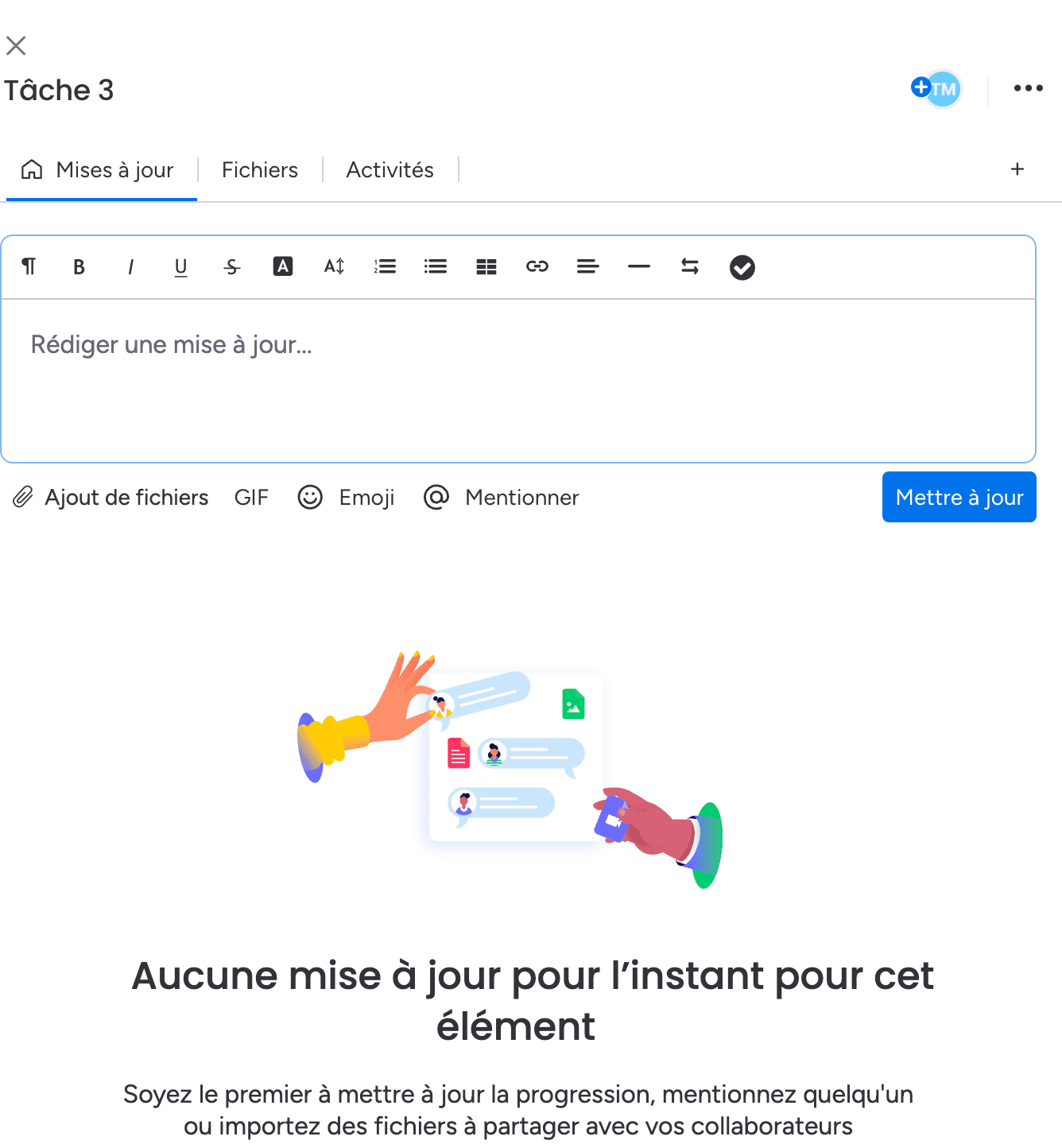
Clicking on a table element opens its detail. Adding a field is done only through the predefined gallery in the application. When adding an element, it is added under the tabs. One must navigate through different tabs to find the desired information.
Kantree cards
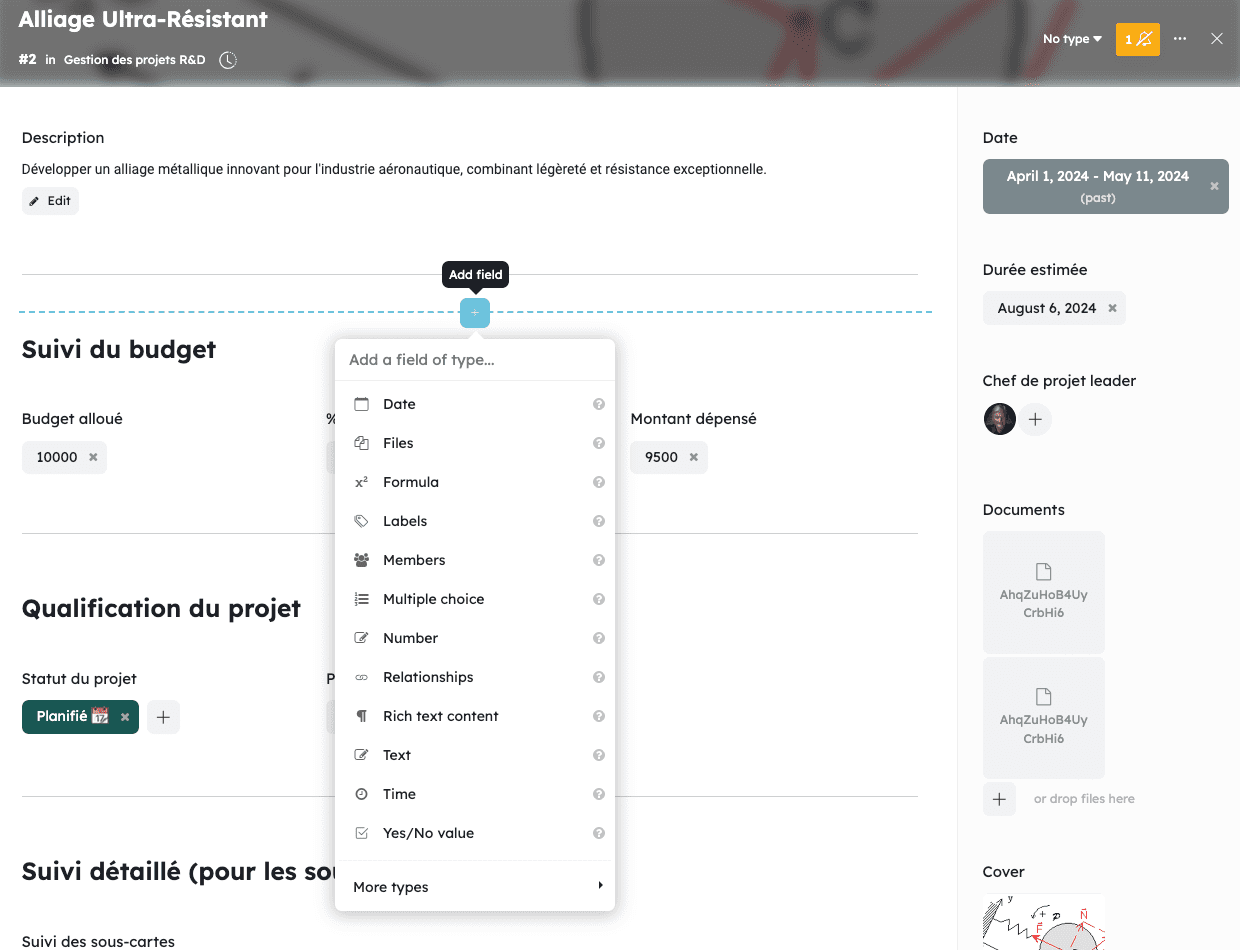
Clicking on an element to open its detail reveals a card represented as a structured mini document. Fields are added as needed and arranged as desired, both in content and form. Cards are customizable, and information is centralized in a 360° manner on these cards.
Monday.com vs Kantree : filters
TL;DR Monday distinguishes itself with simple filters for its simple card structure, while Kantree offers advanced filters consistent with its highly flexible card structure.
Monday filters
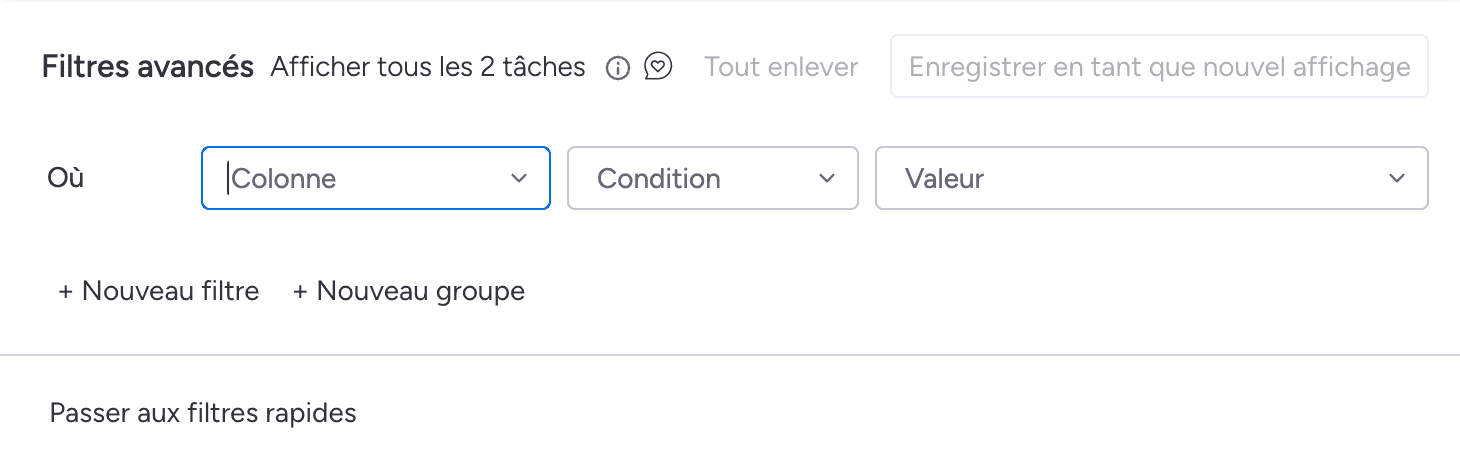
Filters are presented as checkboxes by default. Advanced filters can be chosen, which only correspond to adding “and” and “or” conditions in the filter editor.
Kantree filters
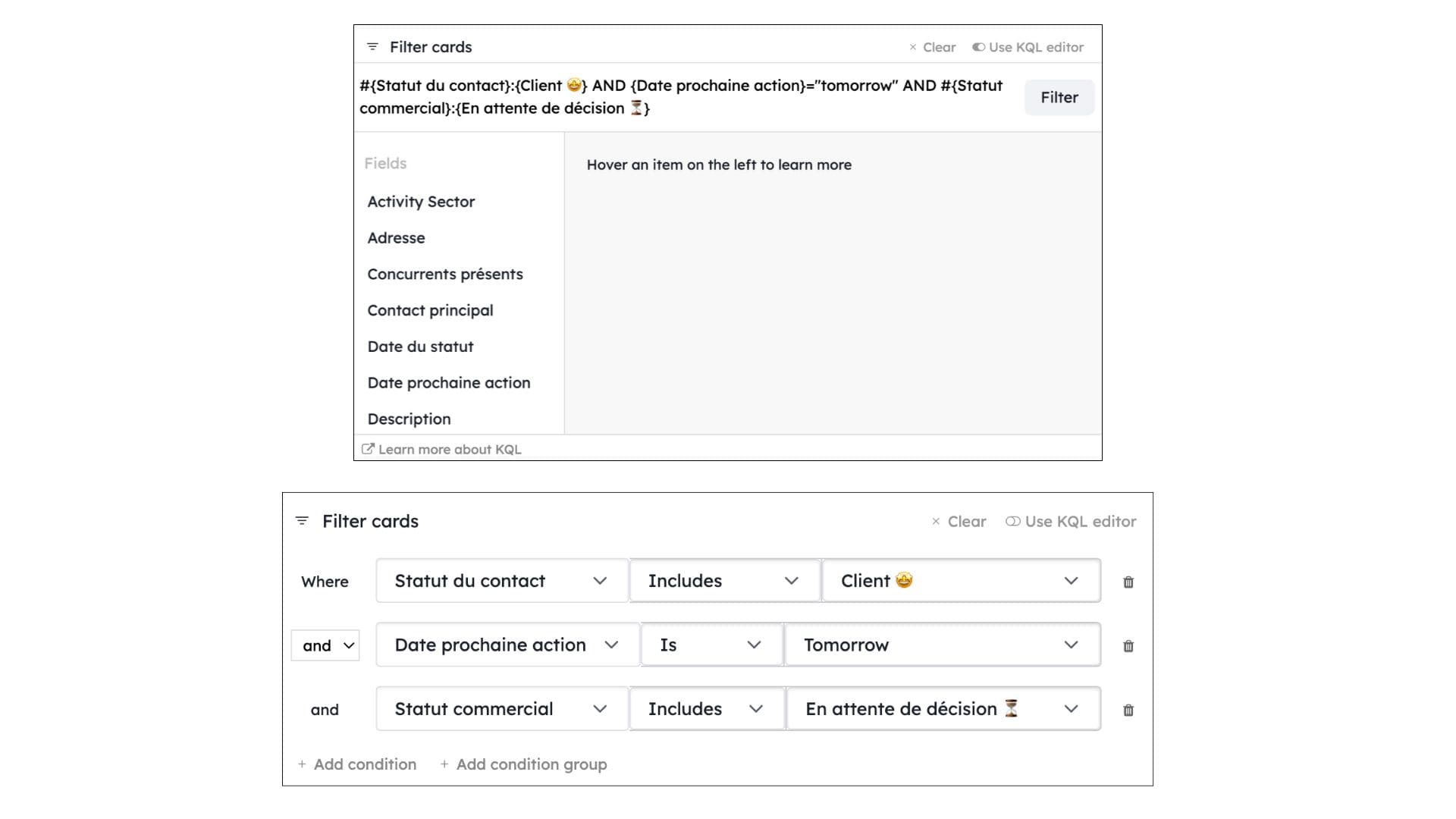
The default filter in Kantree corresponds to Monday’s advanced filter. Advanced filters in Kantree are more precise and powerful, allowing for freely written conditions using KQL language. These filters are present at all levels, whether on views, reports, or automations. KQL language can be used everywhere for advanced filter customization.
Monday.com vs Kantree : Kanban board
TL;DR Closely related to the previous points and Monday’s philosophy, it distinguishes itself with a simple board, while Kantree offers a Kanban board with more cards and advanced options.
Monday Kanban board
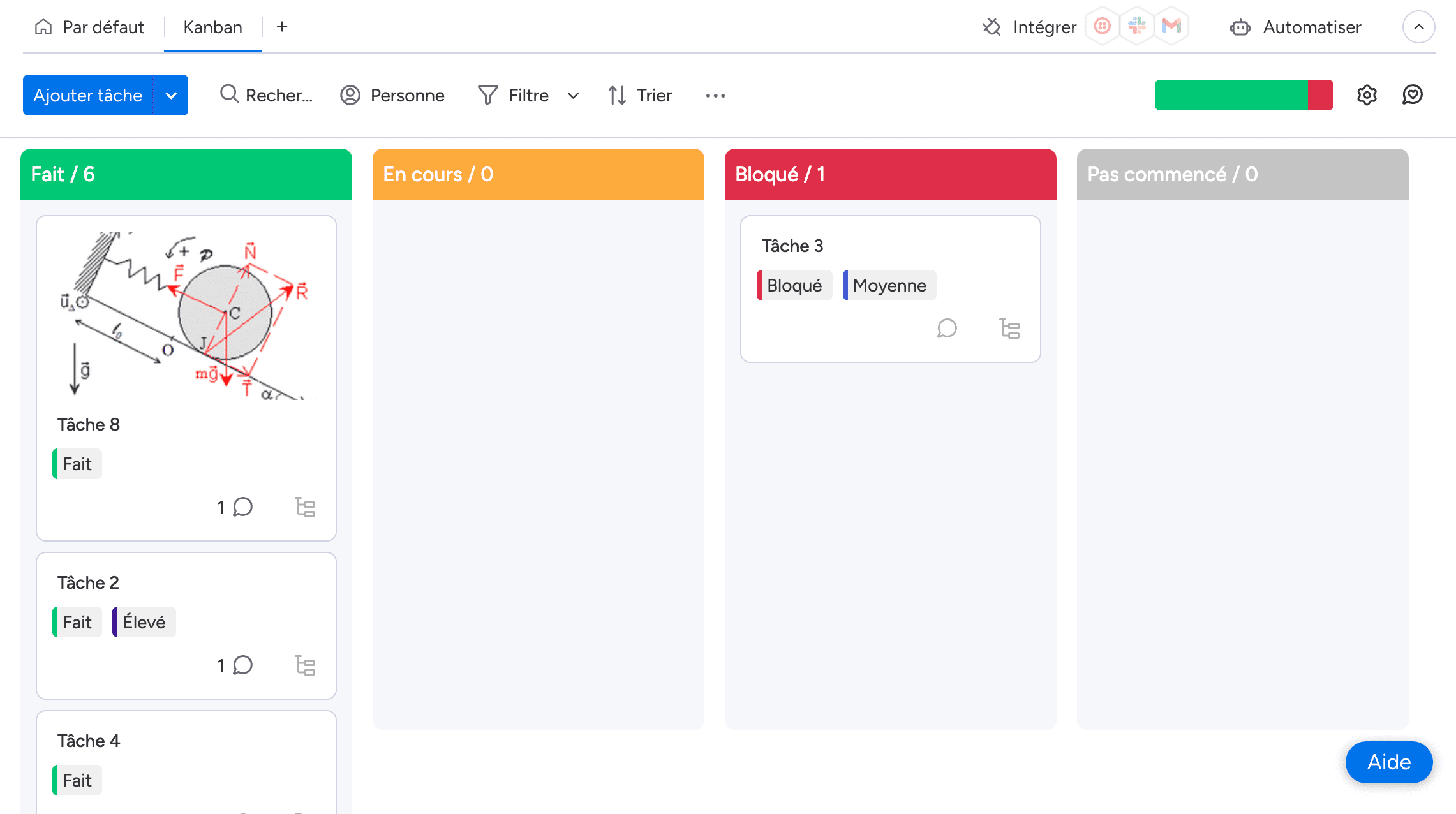
When creating a Kanban board, the view on screen is limited to 3 visible tasks when adding an image to a card. It is 4 cards without a visual, on a total of 6 cards in a column in our example with a maximum of 4 columns. The maximum number of cards displayed is 4x4, 16 cards.
Kantree Kanban board
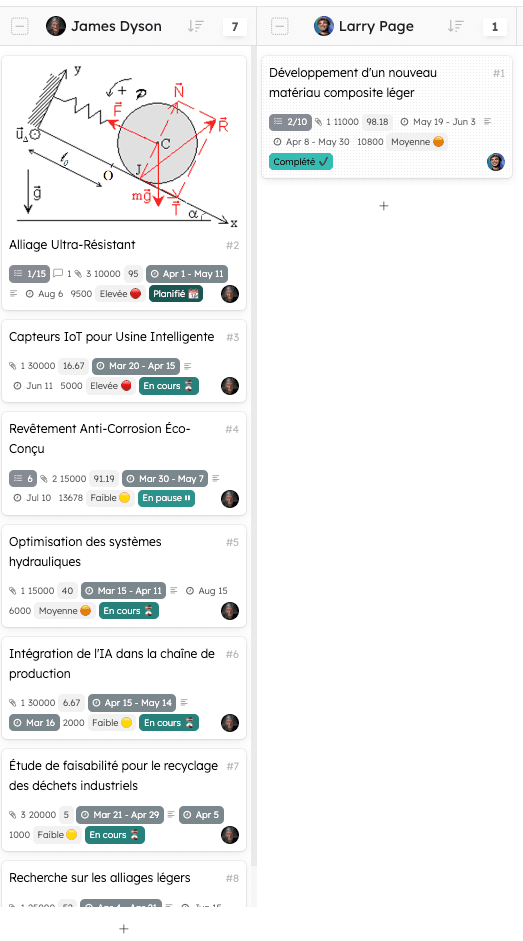
Kantree allows adjusting card density. Using the same example as Monday, Kantree can display 7 cards on screen with a visual. For a Kanban without an image, Kantree displays a minimum of 8 cards per column. The Kanban view allows displaying up to 6 columns, making 6x8 possible, or 48 cards, three times more than Monday.
Monday.com vs Kantree : WIP limit
Monday simply lacks this essential project management feature, while Kantree provides it.
Monday WIP limit
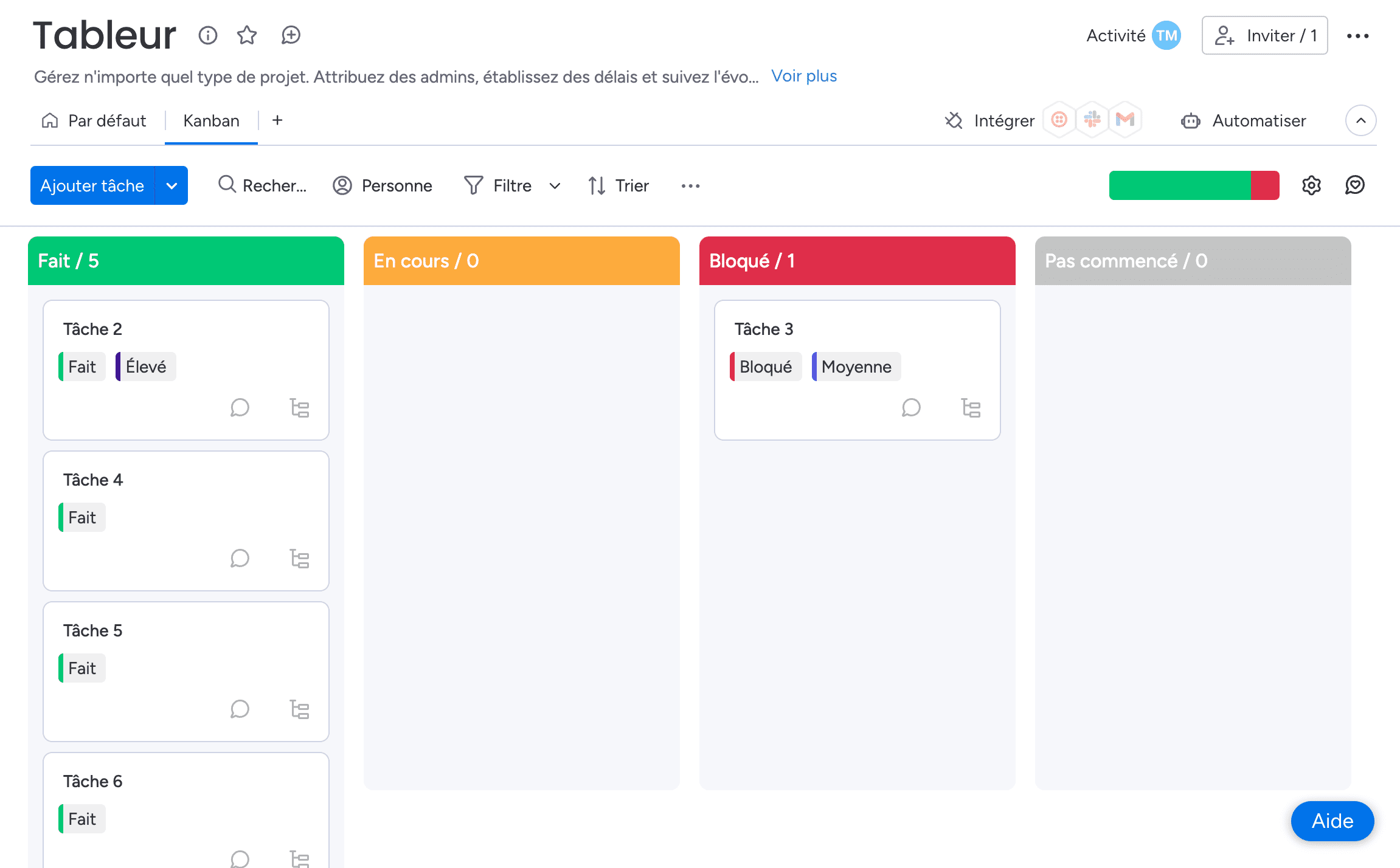
This is an indispensable feature for agile project management, but Monday does not offer it.
Kantree WIP limit
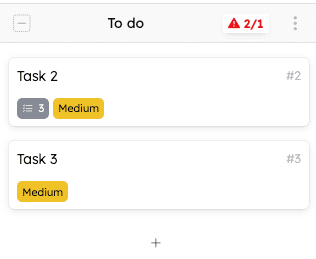
Kantree allows this feature, letting the user freely choose the maximum number of cards per column, thus better managing the team’s workload.
Monday.com vs Kantree : centralized work
TL;DR Monday only gathers mentions on cards, while Kantree provides a complete workflow.
Centralized work on Monday
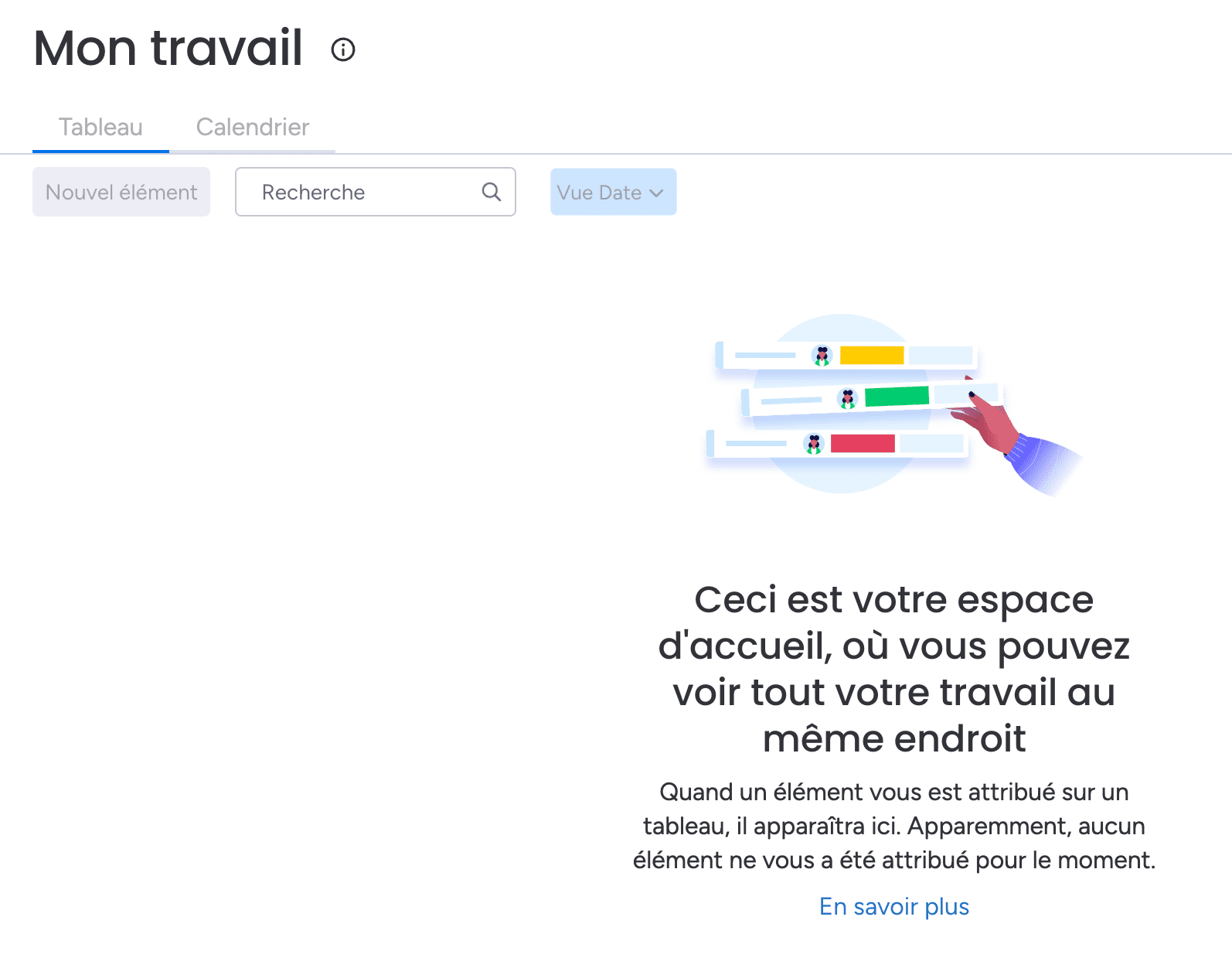
Monday only highlights assignments in its “my work” space. Therefore, even if a task creation or action is done on a card concerning us, there is no traceability. Testing an assignment to oneself doesn’t bring it up either.
Centralized work on Kantree
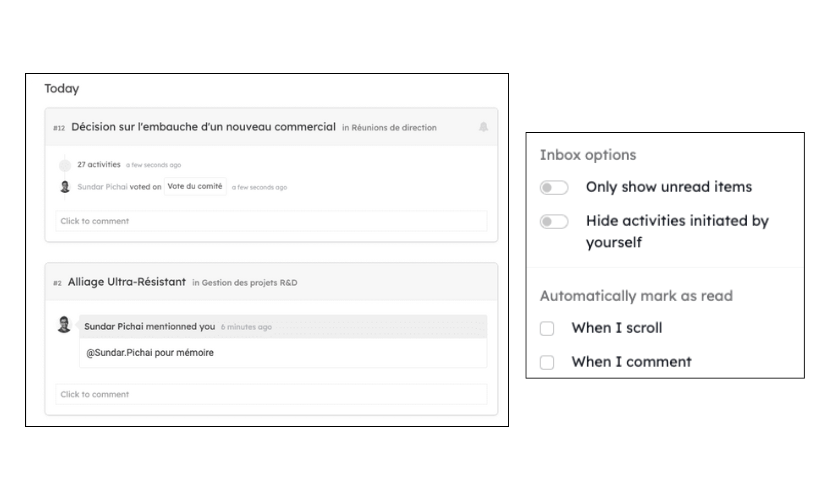
Kantree displays a workflow (like a social feed) as the tool allows retrieving updates of the cards the user follows, centralized in the “my work” space. Certain actions can be configured according to the user’s objective, such as marking as “read” once the person responds to a comment.
Monday.com vs Kantree : views
TL;DR Monday and Kantree offer the same views, but Monday focuses on the table, while Kantree provides a broader range of advanced views.
Views in Monday
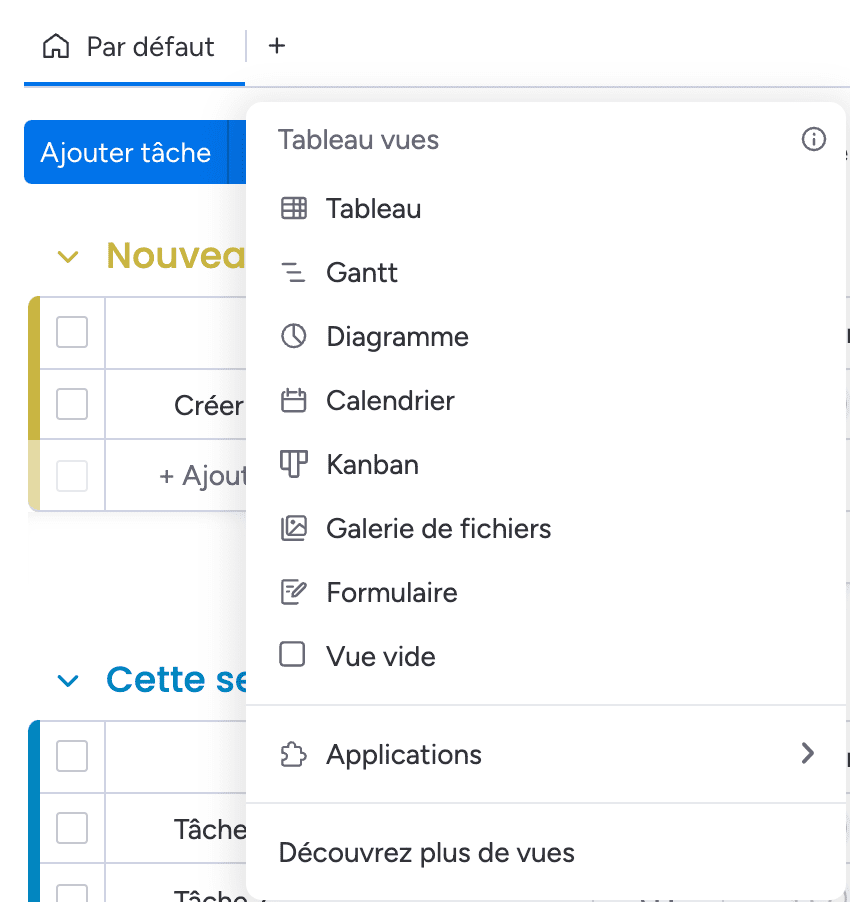
Monday was created and is known for its table view. This view is complete and refined, as it was the differentiating focus from the beginning. The other views allow limited actions, as seen previously with the Kanban board.
Views in Kantree
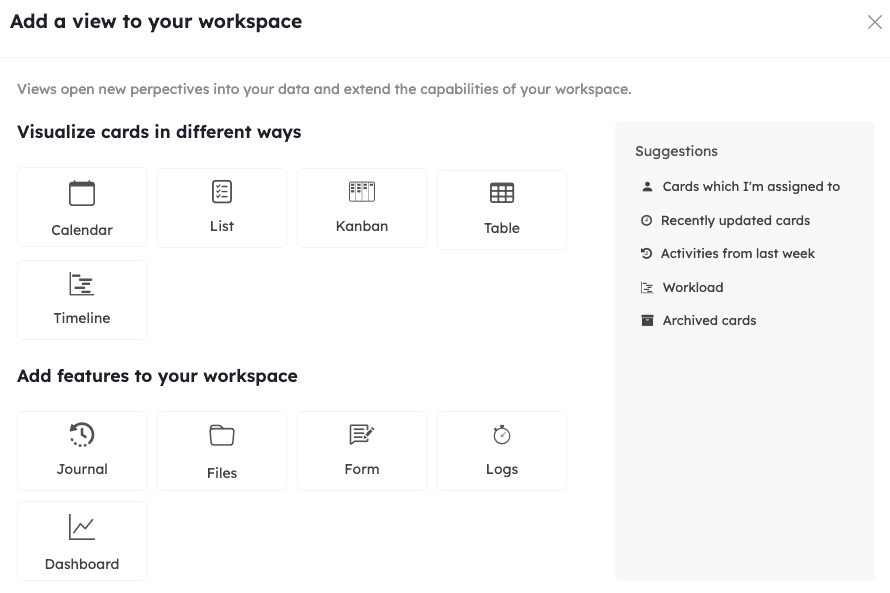
All of Monday’s views are available in Kantree. Additionally, Kantree offers a list view like a to-do list, a summary of logs, and an activity journal.
Monday.com vs Kantree : sub-cards
TL;DR Monday has only one level of sub-cards, while Kantree allows for a more detailed and unlimited data hierarchy.
Sub-cards in Monday
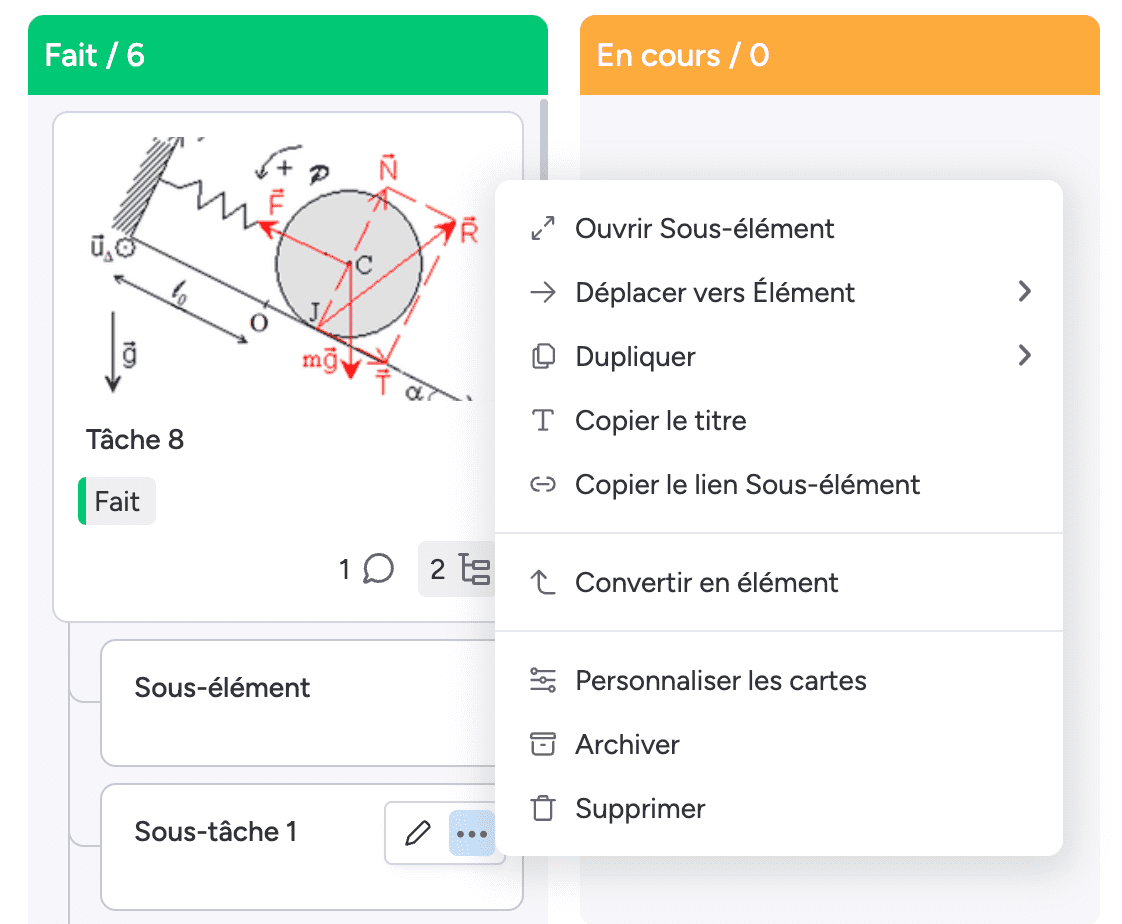
Creating sub-cards links them visually to the parent card. The information found in them is that of the parent card without the possibility to add or remove fields. A sub-card is the highest level of granularity possible.
Sub-cards in Kantree
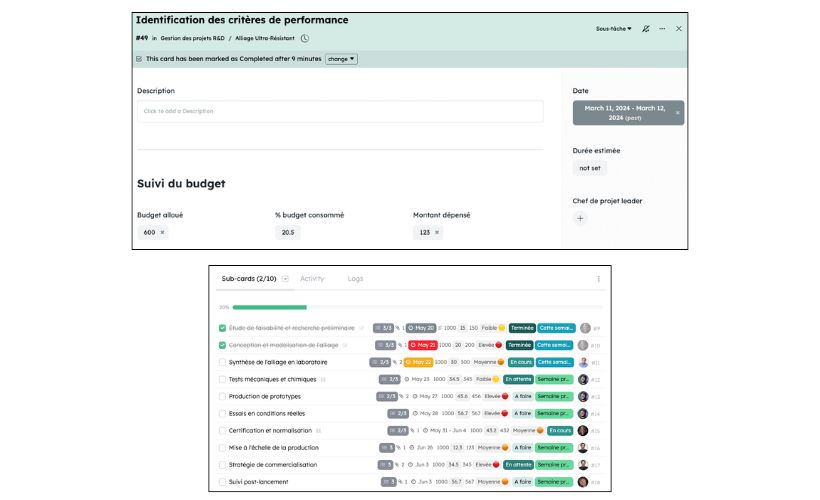
Sub-cards in Kantree are customizable like a parent card. Thus, a specific type of card can be assigned to the child card to present different information while maintaining the relationship. A sub-card can itself contain multiple sub-cards.
Monday.com vs Kantree : forms
TL;DR Monday has a visually-oriented form editor, while Kantree goes further with post-submission tracking.
Forms in Monday
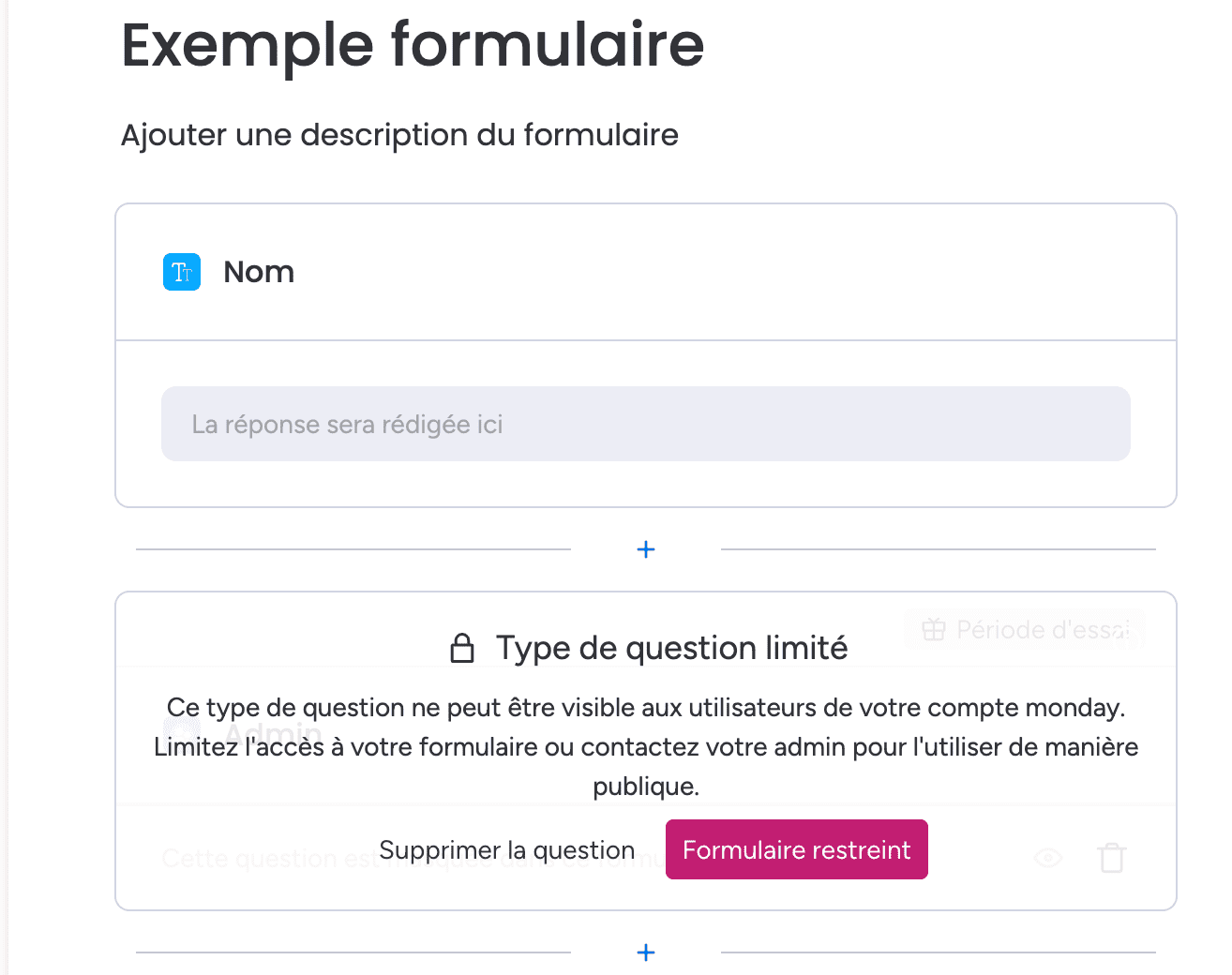
The Monday form allows adding fields from the available cards. When sharing a public form, it’s necessary to contact the organization’s administrator for the required permissions.
Forms in Kantree
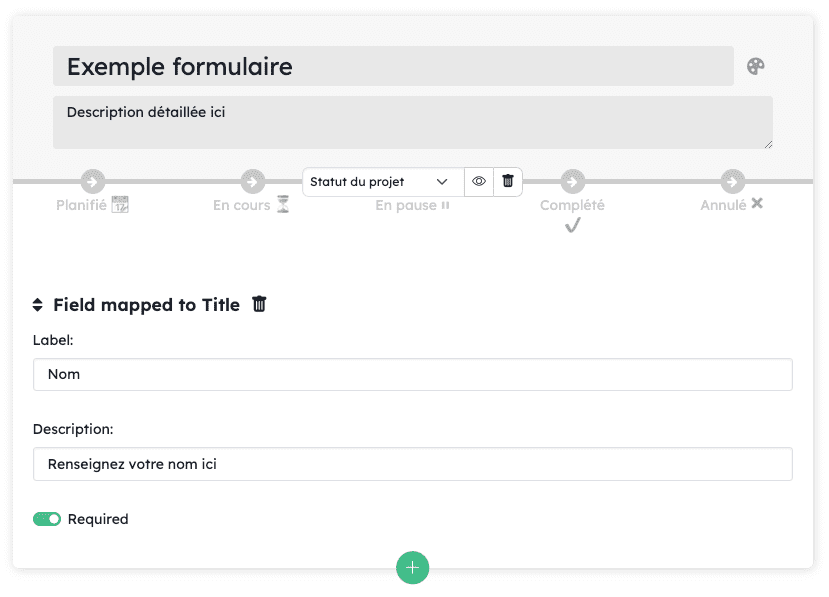
Kantree also has a form editor that creates a ready-to-share form in a few clicks. The fundamental difference here is the possibility of post-creation tracking, applying real-time follow-up for the user submitting a form and the ability to send a message on this form after submission.
Monday.com vs Kantree : UX/UI differences
TL;DR Monday chose a more dynamic UI, while Kantree has a static UI with a more intuitive UX.
UX/UI in Monday
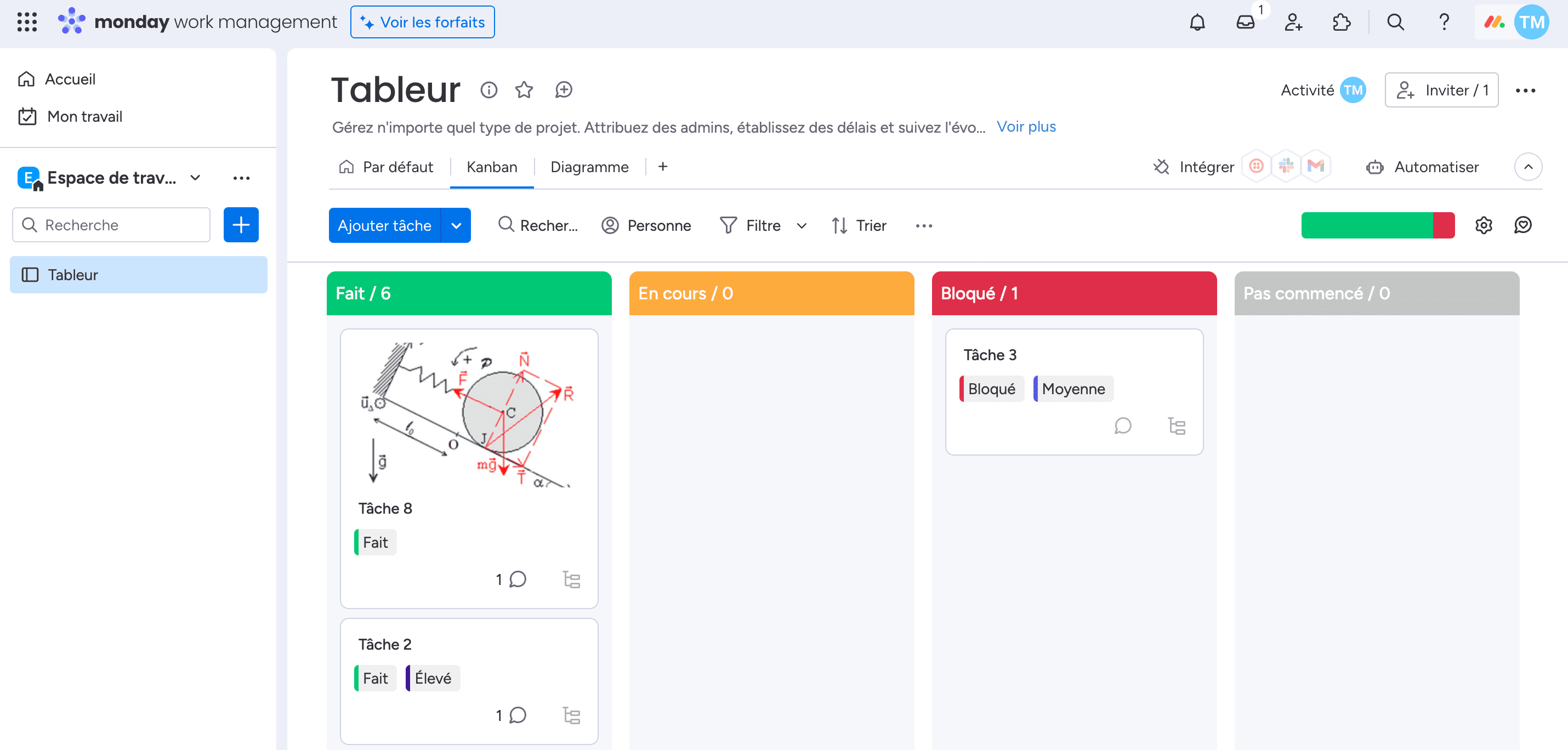
Monday opted for a sleek visual with a more dynamic UI and animations, but a more challenging UX. This is the case particularly with the Kanban board with low card density, limiting the number of displayed cards.
UX/UI in Kantree
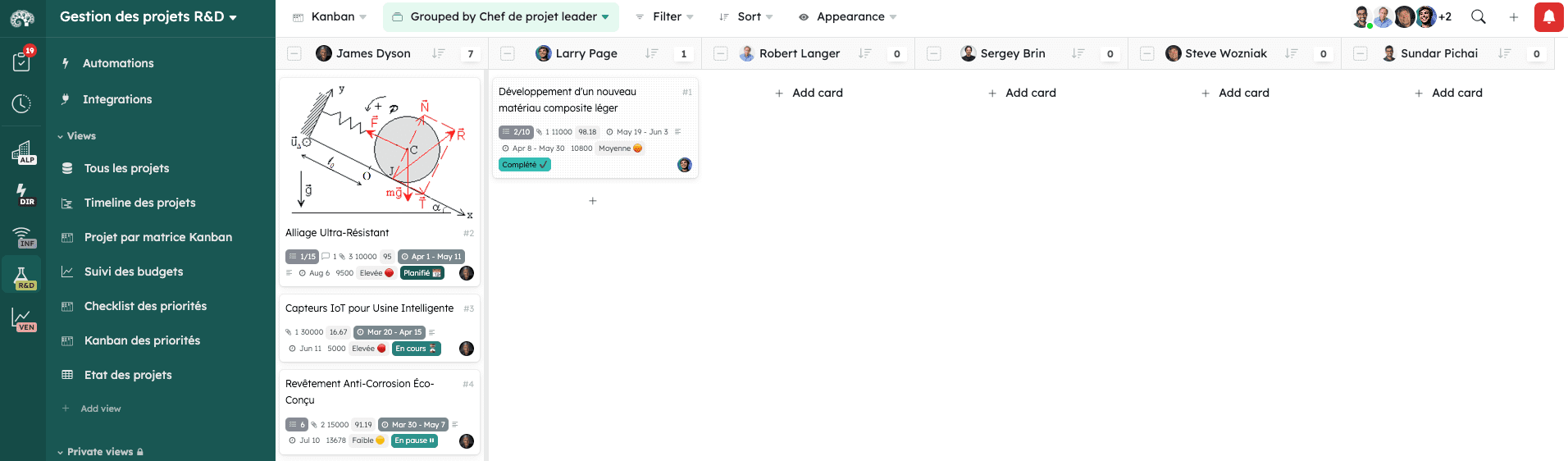
Kantree chose a more static UI to focus the user on the important actions to be taken in their work. The “compact” density allows displaying more cards, a prerequisite for complex projects. Additionally, its UX is easier to grasp.
Final verdict
We did not analyze other features like automations, assignments, or team member invitations due to their close resemblance. These features mainly differ in their UX/UI, which we previously analyzed.
| Monday | Kantree |
|---|---|
| Advantage : simple UI | Advantage : completely modifiable solution |
| Disadvantage : limited in possibilities | Disadvantage : onger learning curve |
| Best for : standard projects without complexity | Best for : companies with multiple teams and/or complex projects |
Monday is your solution if you have a reasonable number of cards for medium-sized project management.
Kantree will be your solution if you want to go further into the complexity of projects and tasks, offering better customization to your needs.
In summary, Kantree stands out as the best alternative to Monday.com.
To make the switch to Kantree easier, we have facilitated the process :
Import from Monday
Switching from Monday to Kantree is easy, just import your previous projects, invite your team, and resume work as usual !



