Template library
The template library is a way of providing project templates to anyone in your Kantree install.
Whether you want to bring consistency between your workflows or speed up the creation of projects, the library will be a good tool to enhance productivity within your teams.
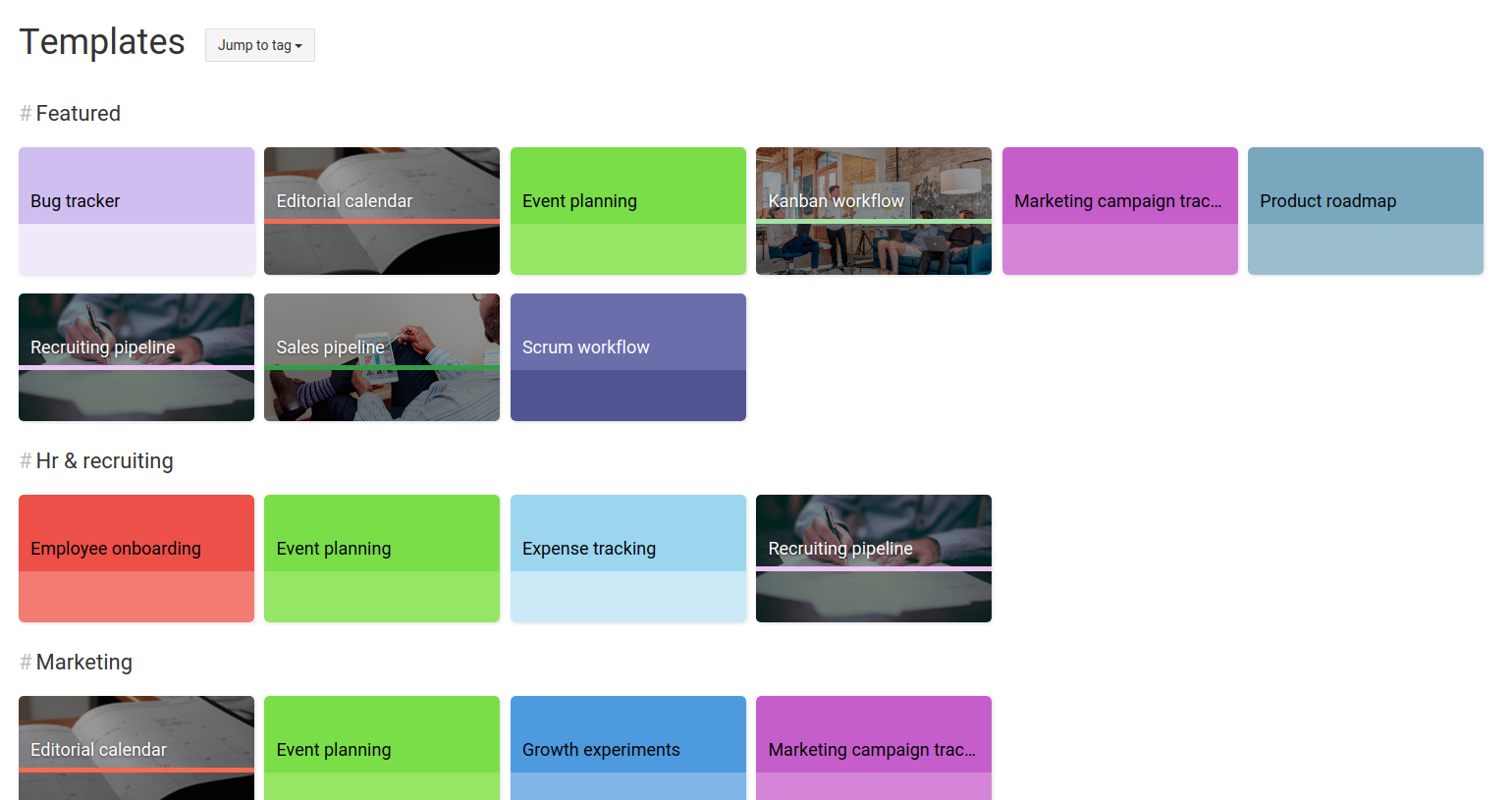
Publish a template
You can publish any project as a template in the library.
You can find the option in the project settings.
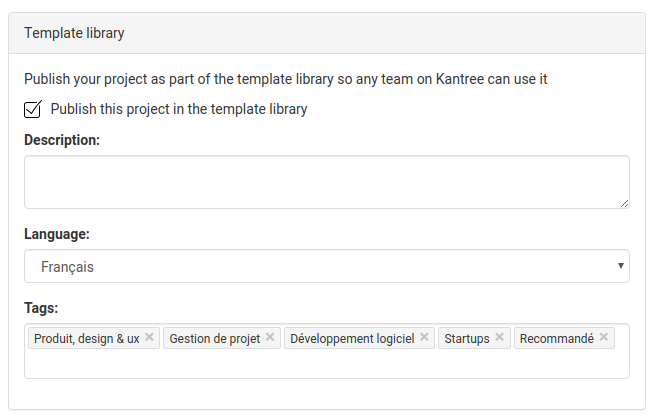
You can add a description and tags to your project.
You must also choose a language. This determines to which user the template is displayed.
Users with French or German language will only see French or German templates (unless none are available then the template library will display English templates by default).
Once published, the project appears in the template library and anyone can copy it to create a new project.
Be aware that any change you made to a published project, is instantly available for anyone to use it to create a new project. So it might be good to unpublished a project while you’re updating it.
By default anyone can publish a project in the library
Get Kantree default templates
We provide a set of basic templates to populate your template library quickly. You can choose whether you want to install them or not. Only admin can do the install.
Here are the packages you need to download (v9 and newer only):
Once downloaded, go to the admin > team tab.
Click on Create a new team > Import a team backup from a file and select the downloaded archive.
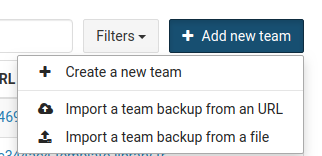
This will import a new team called Template Library and a new user called Kantree_Demo (this new user should be added as an observer on your install by default; if it doesn’t, don’t forget to switch him to observer so that it doesn’t count in the number of used licence).
All projects of this new team will be published instantly in your template library.
Feel free to unpublish the ones you don’t need.
Update Kantree default templates
Every once in a while, we will upload a new version of our Kantree default templates. They will be available to upload on the page and you will have to run the same process to install them.
Unless you know what you’re doing, we recommend to delete the team (and the user Kantree_Demo) containing the previous version of the templates before importing the new ones.
If you don’t, you will have both old and new templates available in your library.
That’s why we also don’t recommend to make changes on our templates directly, as they will be lost when you will install the next version. You might want to copy them instead and maintain your own version of the template in that case.
Feel free to report any bug, typo or give any feedback on our default templates at support@kantree.io
Template library settings
You can find all the settings in the configuration page.
Changelog
9.0 (2020-12-18)
- English
- French
- Now, library versions match Kantree versions. This means that you will need to install Kantree 9.X if you want to install this library version. it won’t work on Kantree 8.X and older.
- Minor copy changes on some templates
- Added more template covers and descriptions to match the new library look
- Templates are not publicly accessible anymore