TL;DR
After testing Kantree and Trello, two project management tools, it became clear that each platform offers distinct advantages and disadvantages that could influence users’ choices based on their specific needs. Trello, known for its simple and clean user interface, particularly appeals to beginners. However, this simplicity comes with notable rigidity: a lack of flexibility in customizing processes and workflows.
On the other hand, Kantree excels in advanced customization, allowing for extremely precise adaptation to the complex needs of organizations. This flexibility, however, is balanced by a more comprehensive UI, which can represent a steeper learning curve for users who prioritize visual simplicity.
In this analysis, we compare key features such as card management, available views, filtering options, card limits, and automation possibilities. These elements are essential to understanding how each tool can optimize task organization and visual management.
In conclusion, Trello and Kantree serve the same primary purpose: to offer an effective solution for task management. However, their approaches differ significantly. Trello is ideal for those seeking a simple solution, while Kantree is suited for those needing advanced customization to manage more complex projects.
For quick access to the analyzed categories, click on the tested features:
To understand what we are discussing, let’s first describe each tool.
| Trello | Kantree | |
|---|---|---|
| Ready to use workflows | ||
| Intuitive Kanban boards | ||
| Calendar view | ||
| Editable table view | ||
| Advanced custom fields and multiple types of cards | ||
| Anaytics & reporting | ||
| Create cards through publishable forms | ||
| Powerful search & saved views | ||
| Runs on cloud and on premise | ||
| Github integration |
What is Trello?
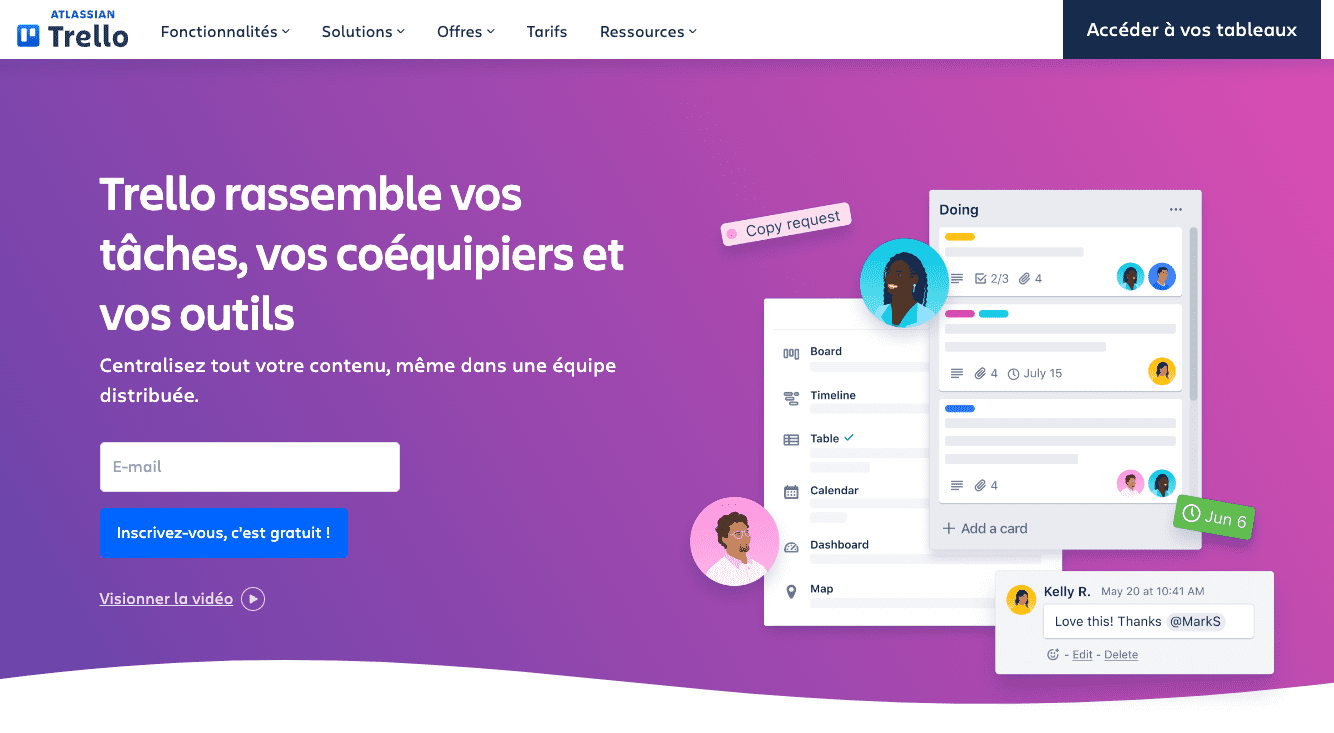
Trello is a project management application that allows you to organize projects in boards inspired by the agile Kanban method. It was designed to provide an interface that replaces sticky notes or so-called “whiteboards.” Trello was created in 2011 to solve planning issues within a software company. Since 2017, it has been part of the Australian giant Atlassian, a publicly traded company.
What is Kantree ?
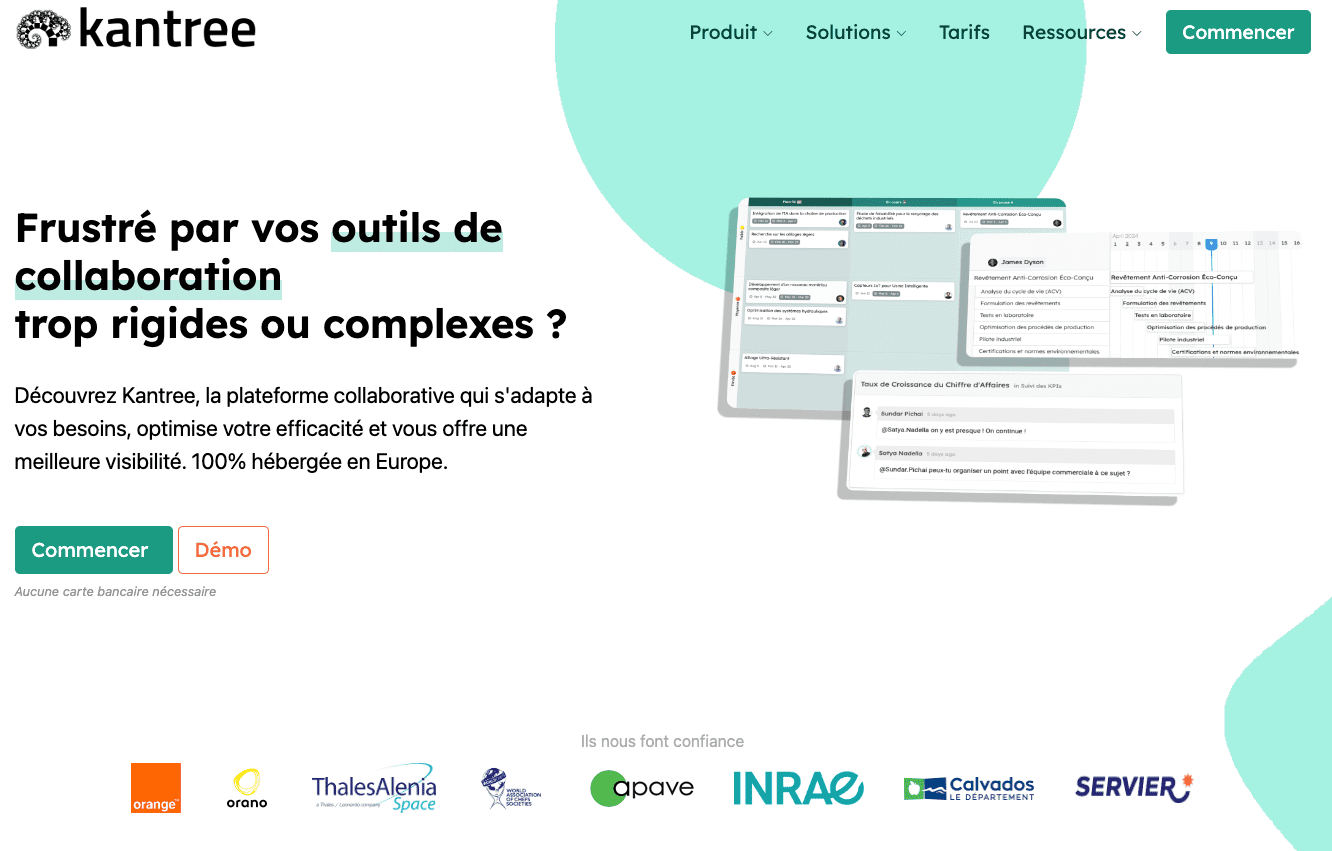
Kantree is a comprehensive project management platform that allows easy collaboration on tasks and improves team productivity and visibility. It offers the ability to share tasks, manage project progress in real-time, and execute customized processes. Kantree was created in 2016, born from the observation of the multiplicity and complexity of the collaborative platform market. Kantree is a product developed by Digicoop, a French employee cooperative.
Now that we know the players involved, let’s take a closer look at the key features when deciding which project management tool to choose?
Let’s proceed to the full analysis, feature by feature.
Trello vs Kantree : card Management
TL;DR Trello stands out with its predefined card structure, while Kantree shines with a fully customizable structure.
Trello Cards
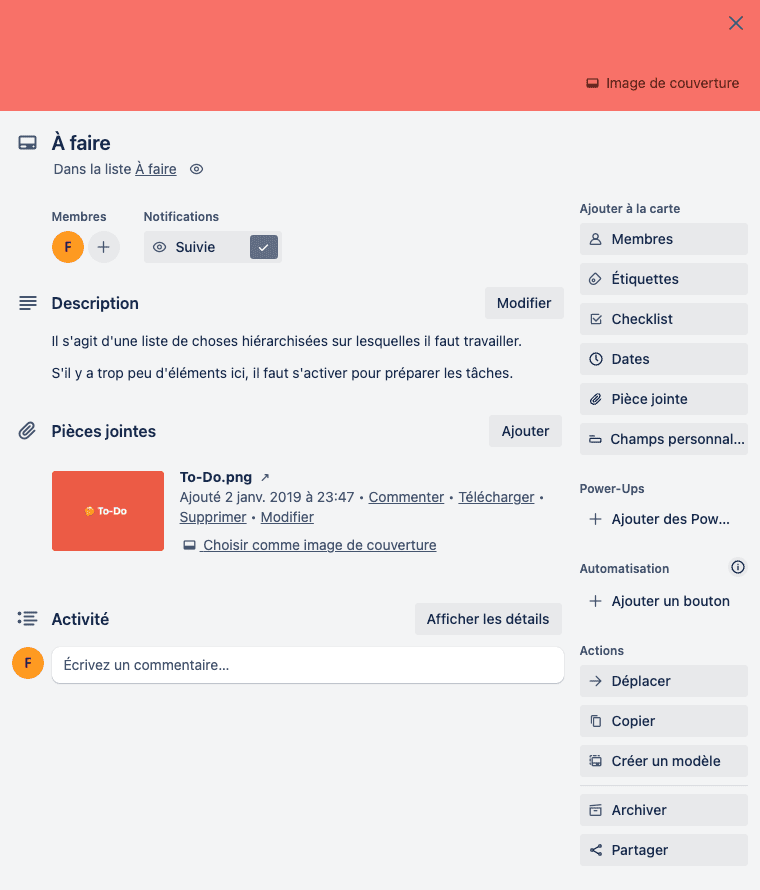
All cards are organized in the same way, and the possible fields are already predefined by the tool. The user must adhere to this structure, even if it does not meet their needs.
Kantree Cards
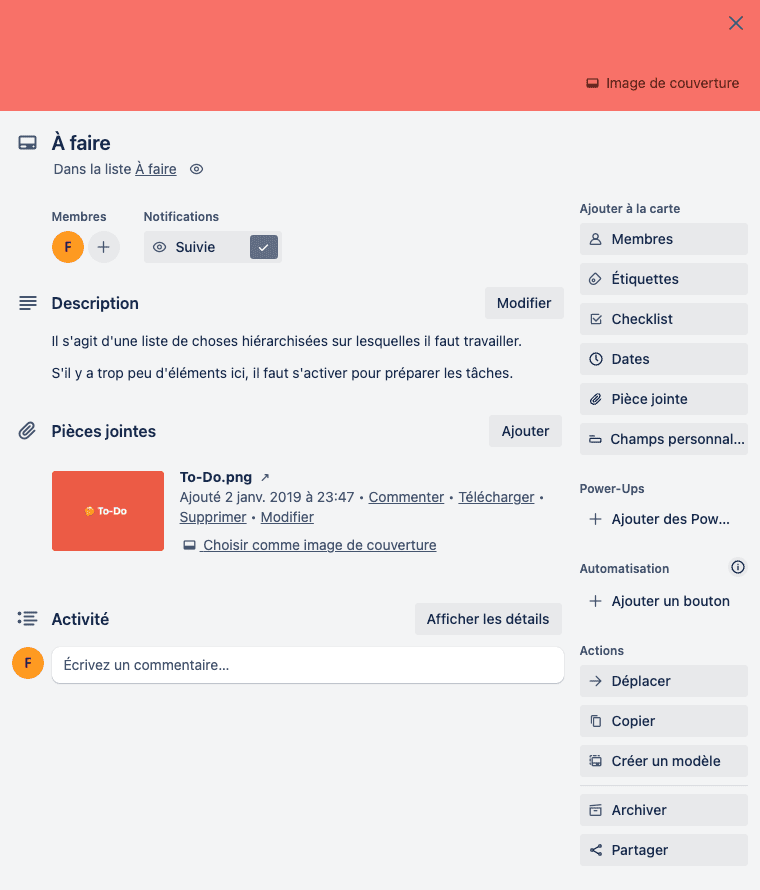
In each card, the user can freely modify the fields in terms of content and layout. The number of available fields is greater (9 fields available on Trello vs. 27 possible in Kantree), and they can be easily arranged using drag and drop.
Trello vs Kantree : available views
TL;DR Trello starts with only one available data model in a single view, while Kantree allows creating different views directly from the same database.
Trello views
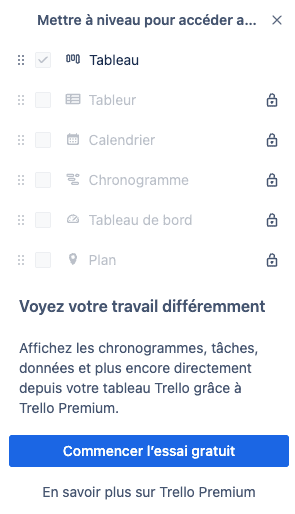
When using Trello, other views such as spreadsheet, calendar, etc., are locked. It is impossible to see your data in another format unless you subscribe to their paid plan. Thus, only one view is possible when testing Trello. Also, when starting a new project, you can only start with a board or a template.
Kantree views
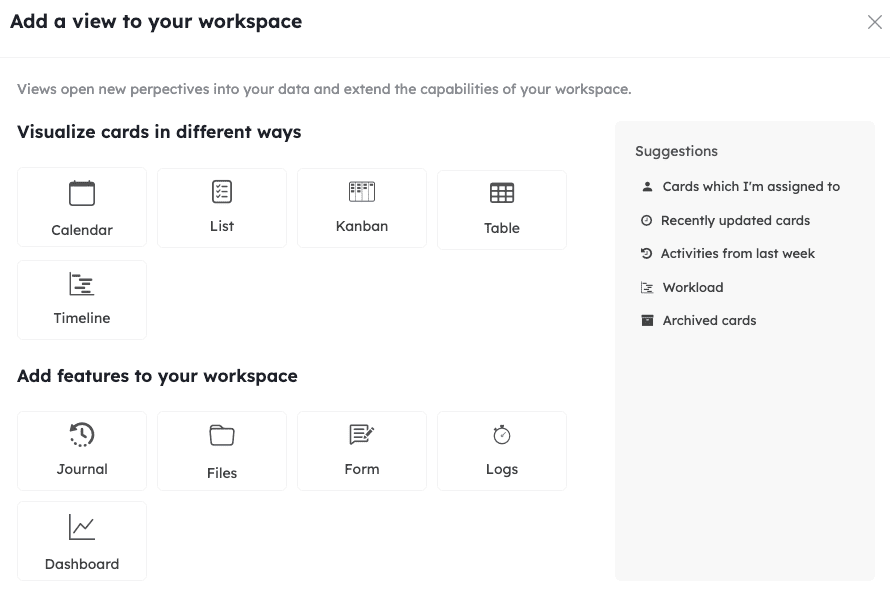
When you create your space with data on Kantree, you can easily modulate them according to different views. By simply clicking “add a view,” various options are automatically available. When creating a new project, you can start with different views above and interchange them during the project in an unlimited manner.
Trello vs Kantree : filtering options
TL;DR Closely related to the previous point on card modularity, Trello stands out with its simple filters for a simple card structure, while Kantree offers advanced filters consistent with the high flexibility of its cards.
Trello filters
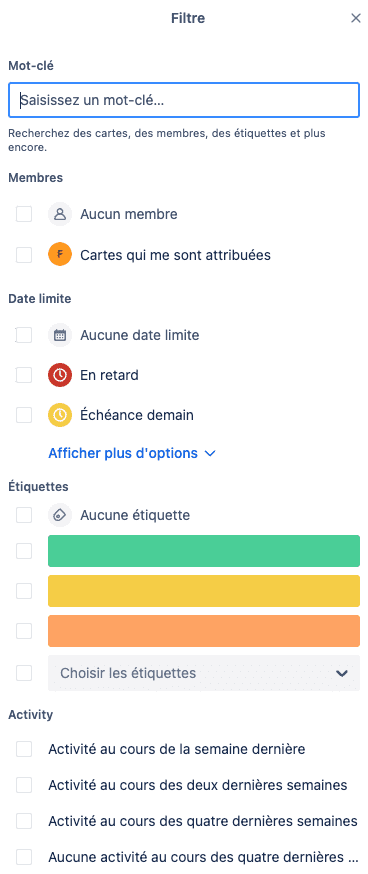
Filters on Trello are categorized in predefined groups. The user must use only the categories present in the tool.
Kantree filters
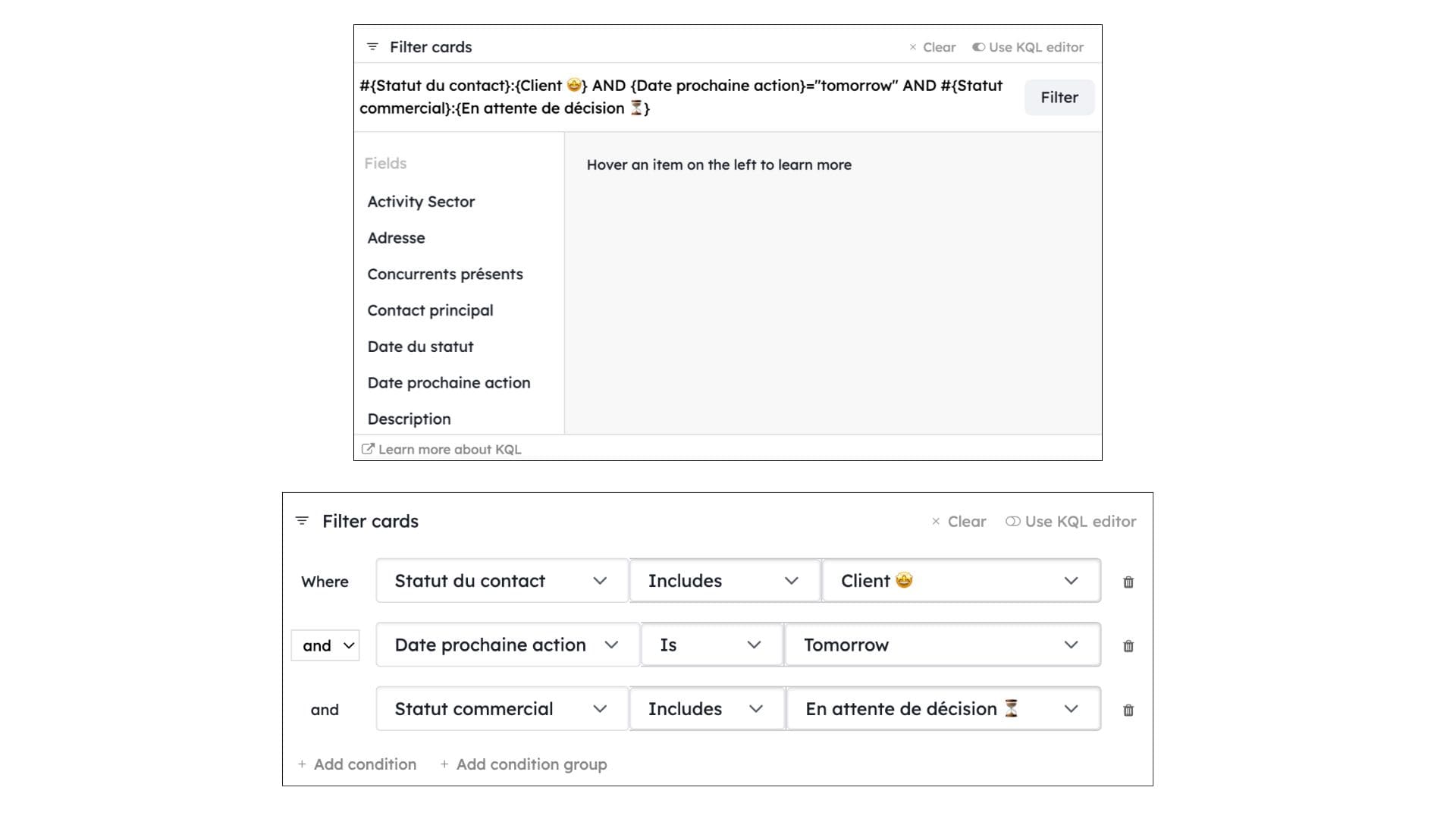
Filters on Kantree allow for great modularity. Kantree provides the ability to create custom filters using a filter editor based on the KQL language.
Trello vs Kantree : card limits in a kanban board
TL;DR Trello has a clean interface, making the card limit in a Kanban view easy on the eyes but hard to identify. Limits are more visible in Kantree with a more pronounced graphic chart.
Trello card limits
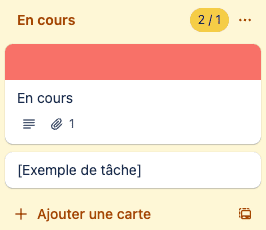
The limit indicator cannot be changed on Trello. If you use a color tone similar to the limits, it will not be directly visible.
Kantree card limits
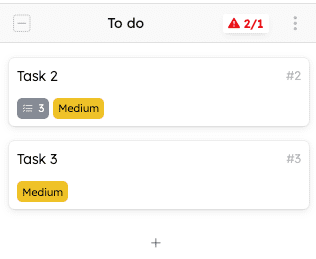
Limits on Kantree are indicated by an icon and highlighted in red. When a Kanban board has multiple cards, the user can easily identify the columns that require action.
Trello vs Kantree: automation possibilities
TL;DR Trello offers a library of predefined automation templates with only the possibility of one trigger and one action. Kantree does not have a library but allows greater modulation in conditions and possible automation workflows.
Trello automations
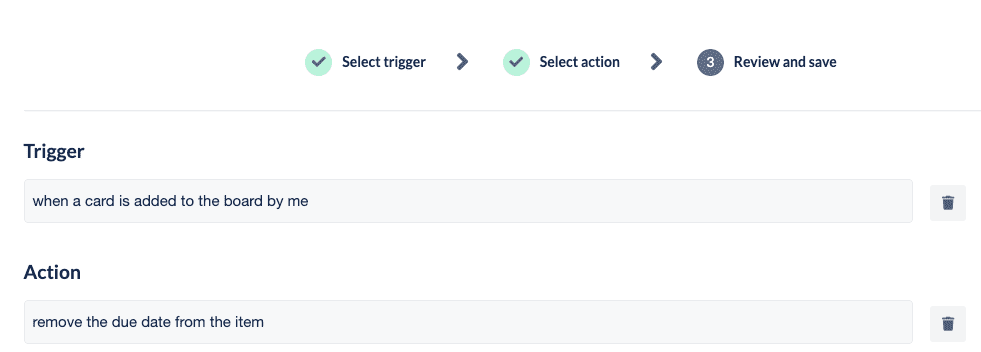
For all possible automations, the format is the same. It is only possible to create a “trigger” and a “following action.”
Kantree automations
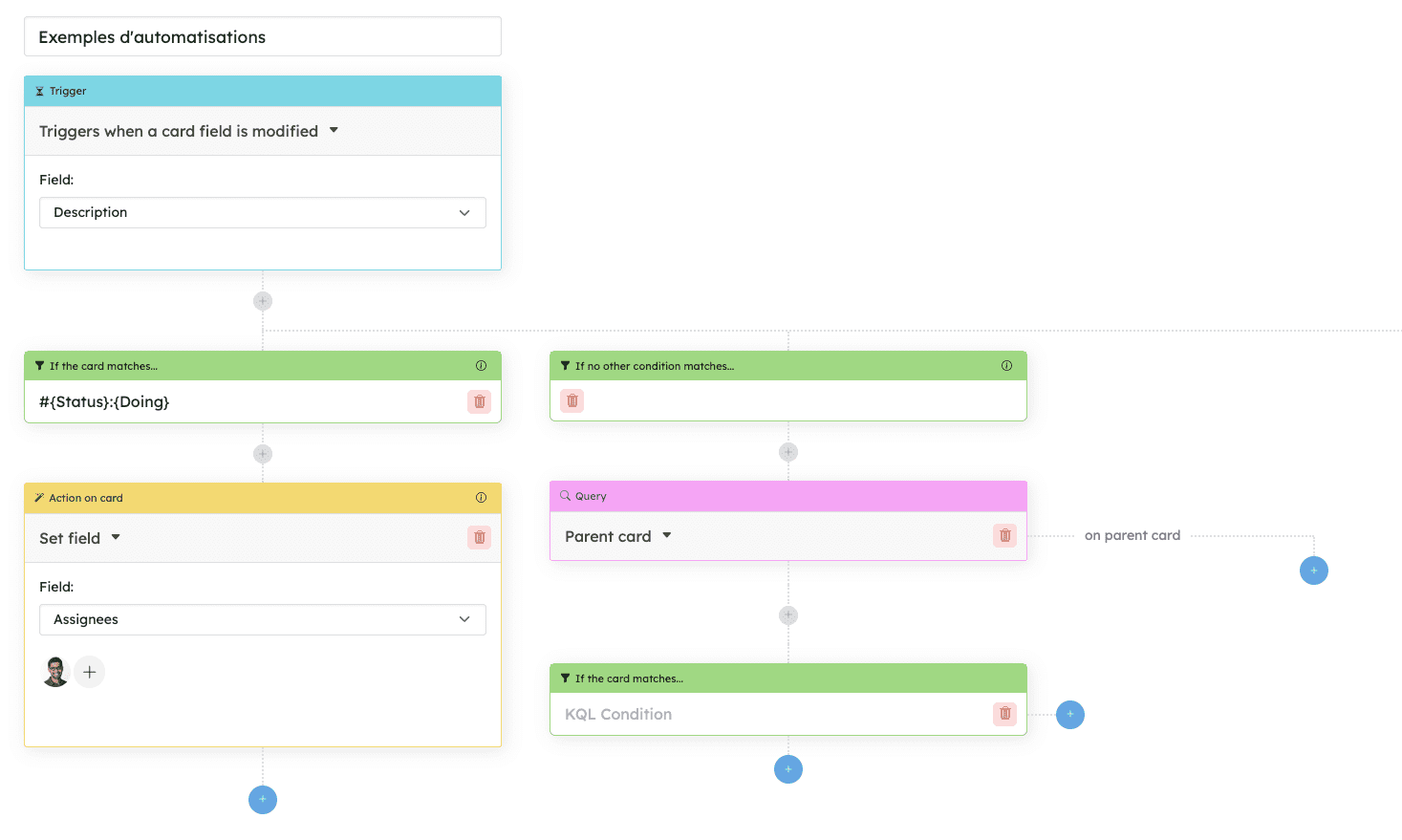
Automations on Kantree offer a wide range of possibilities. Indeed, you can add conditional branches and various filters upstream before creating any action. Again, the KQL editor is available here.
Final verdict
| Trello | Kantree |
|---|---|
| Avantage : simple interface | Avantage : completely modular solution |
| Inconvénient : limited possibilities | Inconvénient : longer learning curve |
| Mieux pour : individuals or small teams | Mieux pour : teams of 3 to 50 people and companies with multiple teams |
Trello is your solution if you have a small number of cards for simple task management. To get the most out of Trello, you will need several integrated tools, thus increasing its usage cost.
Kantree is your solution if you want to go further in the complexity of projects and tasks, offering better customization to your needs.
Also, note that the business model is different. Trello offers a limited free version in a free trial, while Kantree makes all its features available for 15 days.
In summary, Kantree stands out as the best alternative to Trello.
To go further with Kantree, we have made it easy for you:
Import from Trello
Switching from Trello to Kantree is easy, just import your previous projects, invite your team and resume work as usual!



