TL;DR
When comparing Kantree and Jira, two project management tools, it is crucial to understand their nuances to choose the one that best fits your specific needs.
Jira, a major player in the IT sector, is specifically designed for IT functions, providing a dedicated environment for managing tickets. Its strength lies in its ability to handle IT-specific processes, but it struggles to adapt to the needs of non-technical industries or departments.
On the other hand, Kantree stands out for its flexibility and ability to adapt to any team size or type of organization thanks to its advanced customization. However, this same flexibility makes its interface less immediately accessible, requiring some time to master all its features.
In this comparison, we evaluated core project management features such as card management, field customization per card, report generation, workflow centralization, forms, and various views, filters, and grouping options. These elements are crucial to understanding how each tool can optimize project management in different professional contexts.
Jira, with its precise focus on the IT sector, is perfectly suited for developers and technical teams. In contrast, Kantree, with its modularity, proves to be a more comprehensive choice, ideal for teams of all sizes seeking a flexible collaborative solution capable of adapting to both simple and complex projects.
In conclusion, the choice between Jira and Kantree will largely depend on the industry and the nature of the projects. Jira is recommended for IT professionals looking for a ticketing tool, while Kantree is better suited for teams seeking a modular collaborative platform for various types of projects across an enterprise.
For quick access to the analyzed categories, click on the tested features:
- card management
- fields per card
- reports
- views
- filters and limited grouping
- workflow centralization
- forms
To understand what we are talking about, let’s first describe each tool.
| JIRA | Kantree | |
|---|---|---|
| Custom fields | ||
| Analytics | ||
| Ticketing | ||
| Advanced workflows | ||
| Powerful search & query language | ||
| Intuitive Kanban boards | ||
| Easy to configure | ||
| Flexibility accessible to everybody | ||
| Realtime collaboration | ||
| High user engagement |
What is Jira ?
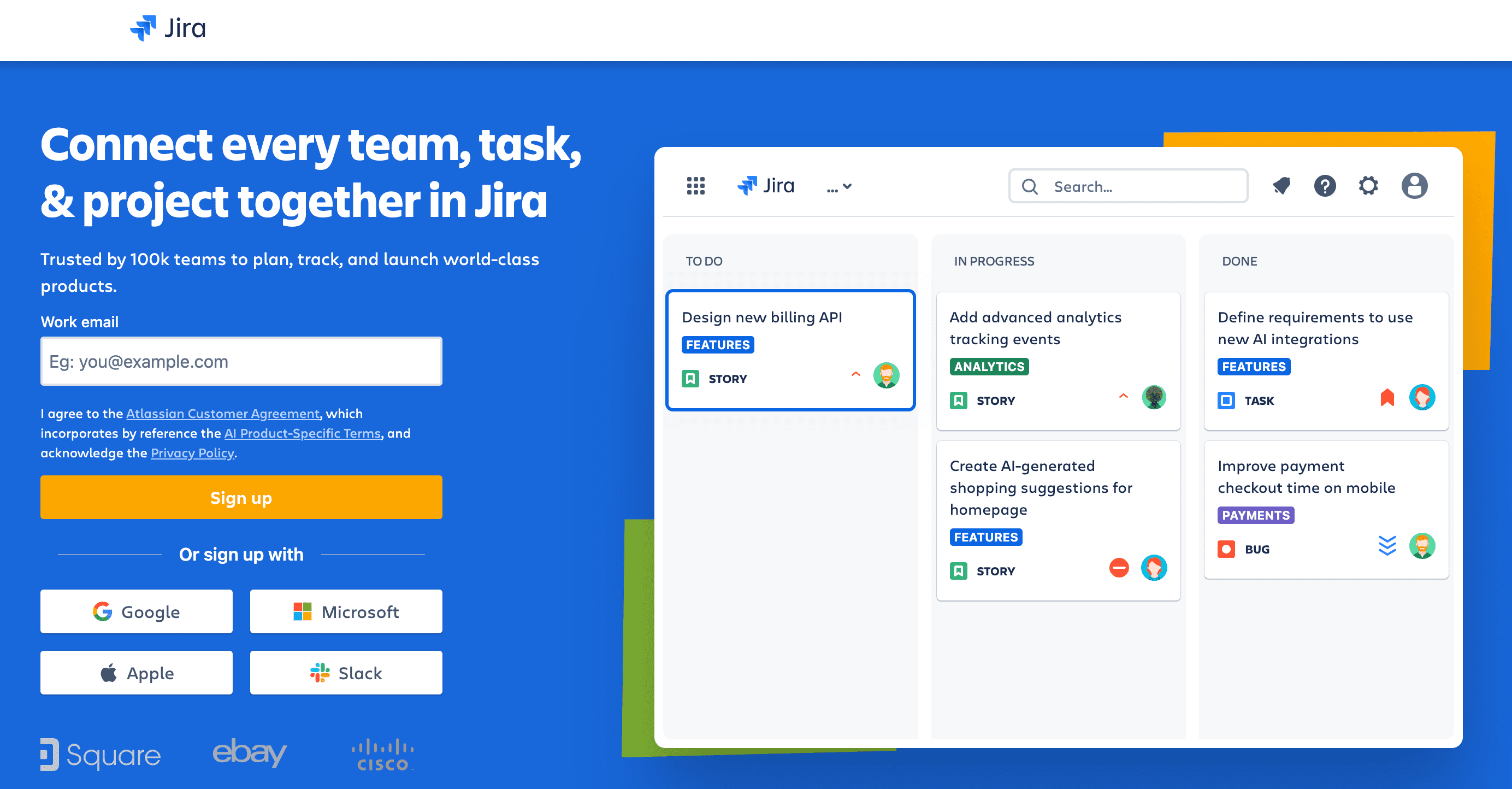
JIRA was created in 2002 by the australian giant Atlassian, a publicly traded company. Its creation stemmed from Atlassian developers needing an internal bug tracking tool. Subsequently, JIRA naturally spread among developers, particularly in areas related to ticket management.
What is Kantree ?
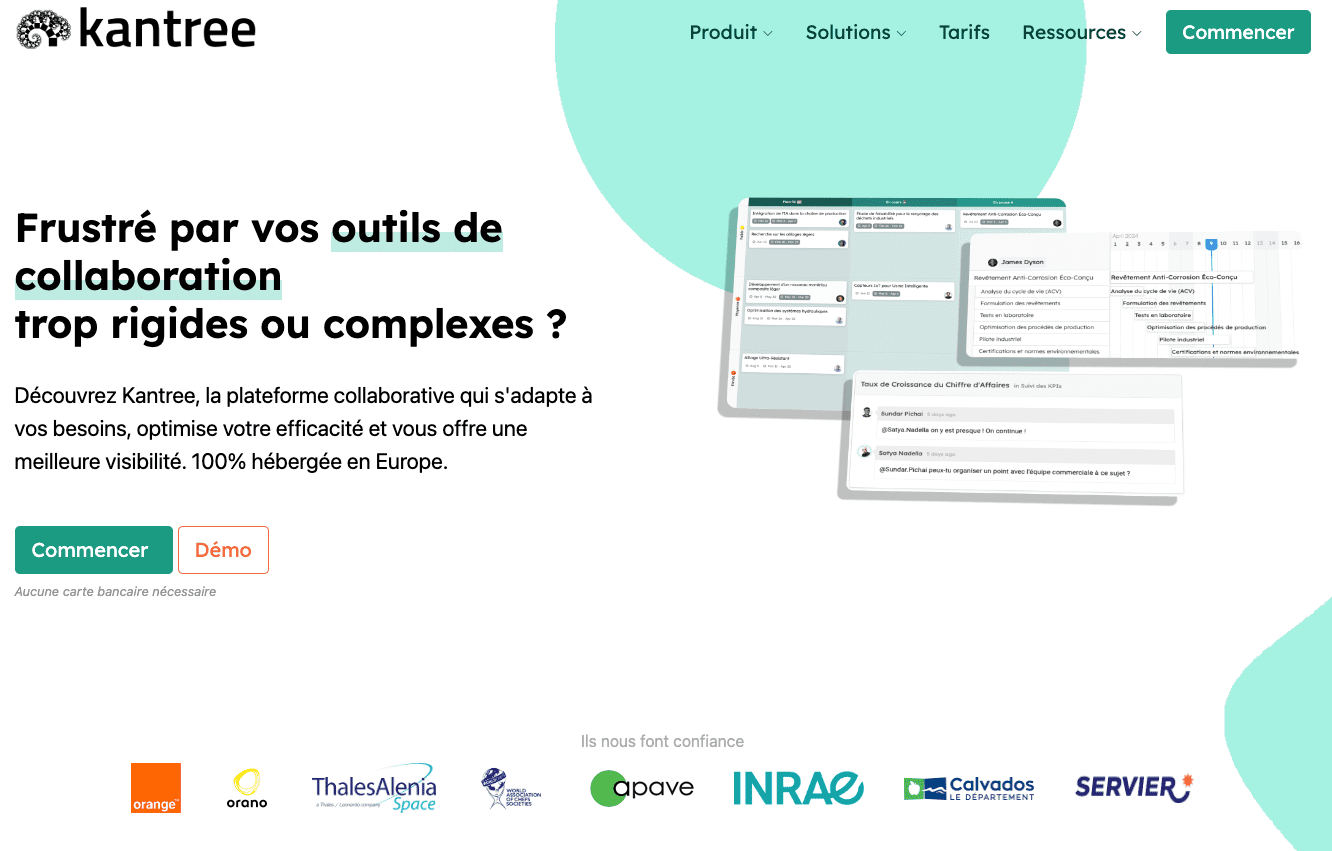
Kantree is a comprehensive project management platform that facilitates collaboration on tasks and improves team productivity and visibility. It offers the ability to share tasks, manage project evolution in real-time, and execute custom processes. Kantree was created in 2016 in response to the complexity and multiplicity of collaborative platforms on the market. Kantree is managed by Digicoop, a French employee cooperative.
Now that we’ve seen their specifics, let’s study the key features to consider when choosing a project management tool.
Let’s move on to feature-by-feature analysis.
Jira vs Kantree: card management
TL;DR Jira stands out with its predefined card structure, whereas Kantree excels with a fully customizable structure.
Jira cards
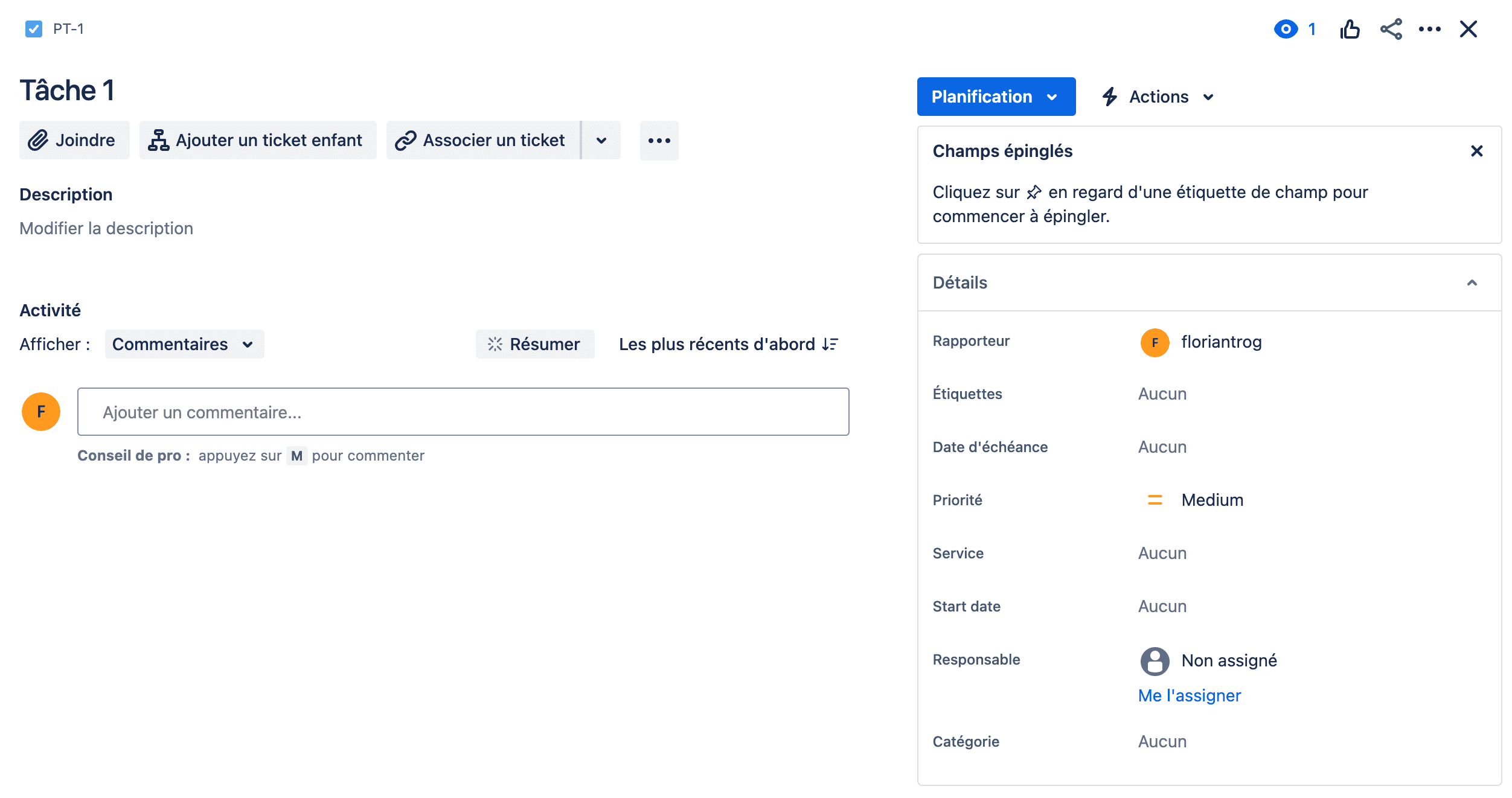
All cards are organized the same way, with predefined possible fields. Users must adhere to this structure, even if it doesn’t meet their needs.
Kantree cards
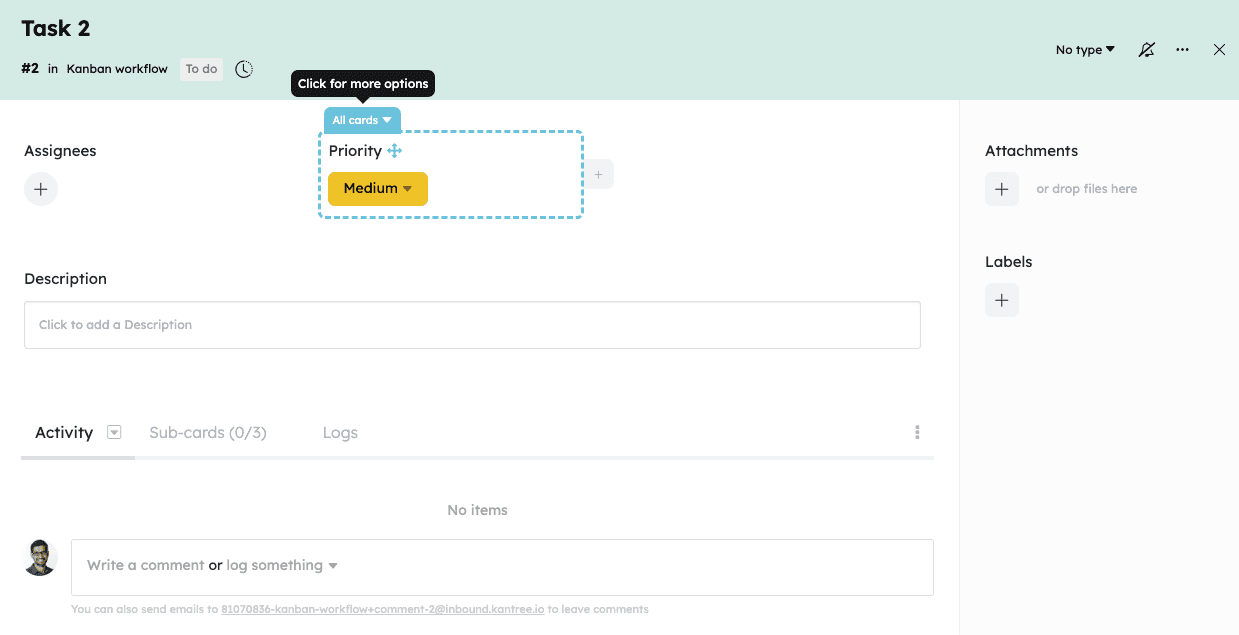
In each card, users can freely customize fields in terms of content and layout. The number of fields is greater (we will compare this aspect in the next point) and they can be easily arranged anywhere in the card using drag and drop.
Jira vs Kantree: available fields in cards
TL;DR At first glance, Jira seems to have more possible fields (34) but most are locked (24). In contrast, Kantree has fewer fields (27) but all are accessible without limitations.
Jira card fields
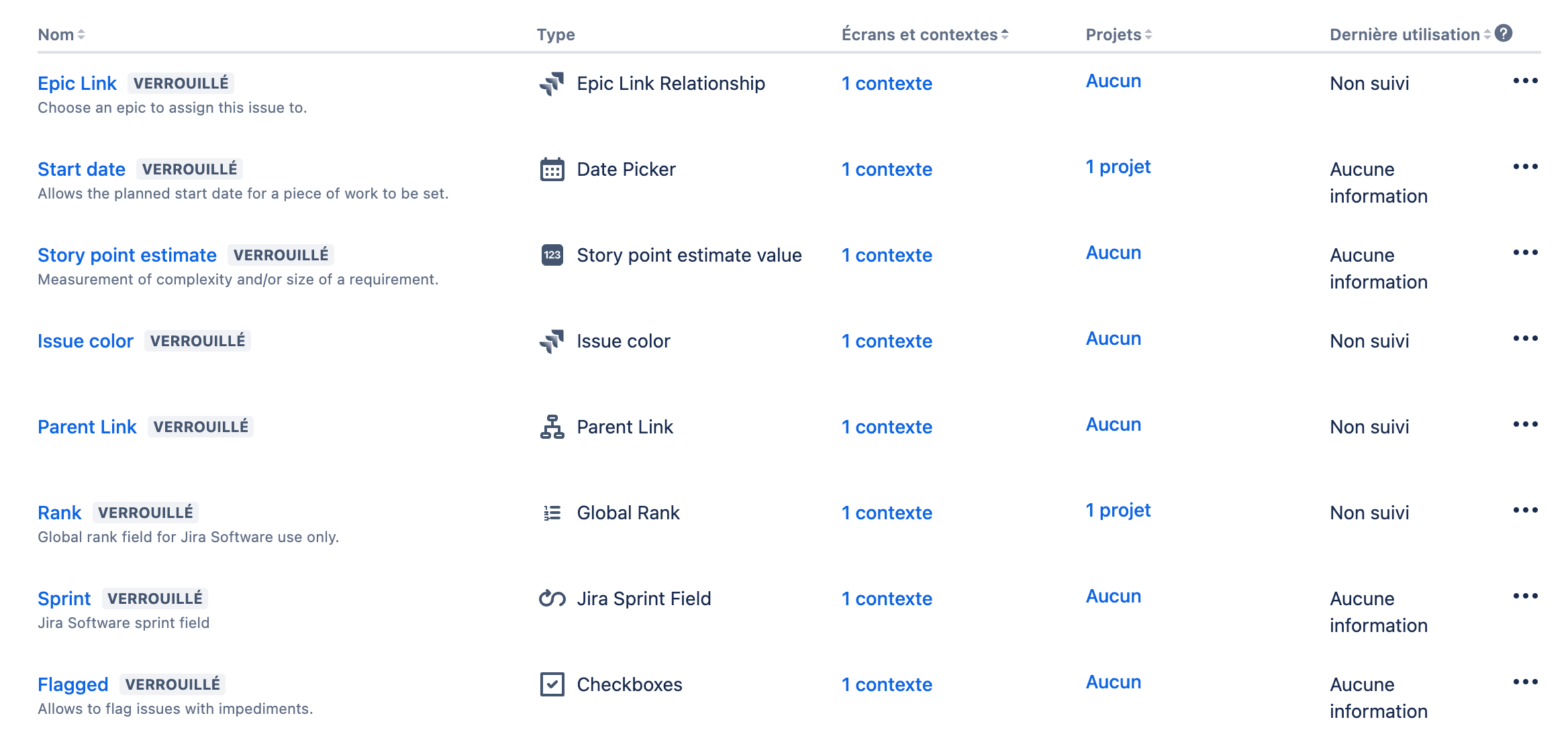
Not all fields are available to users, only 10 out of 34, or 30% of the total available. When adding a field, it is placed in a predefined spot by the tool.
Kantree card fields
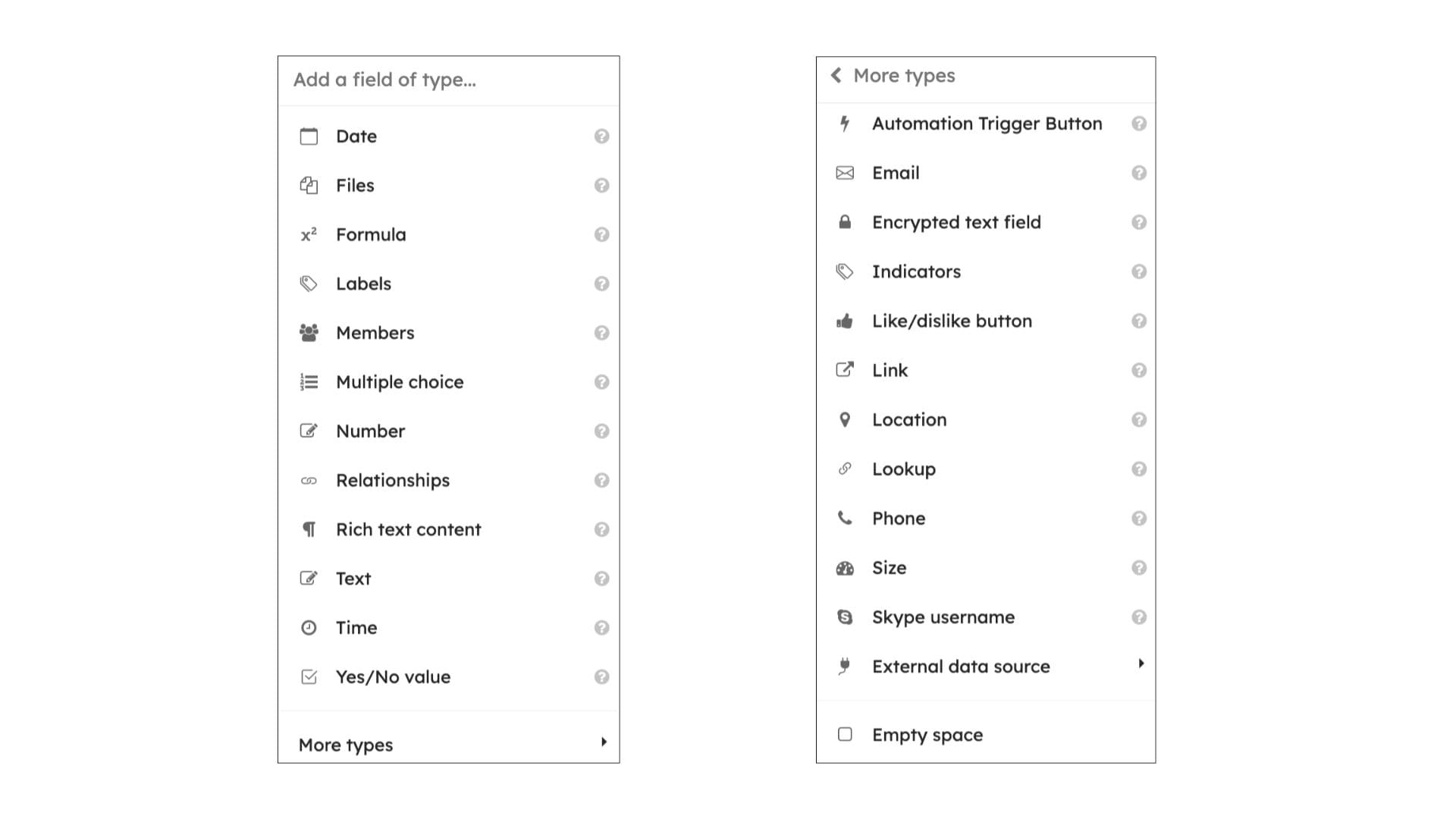
All application fields are available without restrictions. They can be added unlimitedly to cards with the ability to change their layout using stylistic elements (title, separator, space).
Jira vs Kantree : reports
TL;DR Jira has a library of preconfigured reports ready for use. Kantree has fewer templates but allows for more detailed report customization.
Jira reports
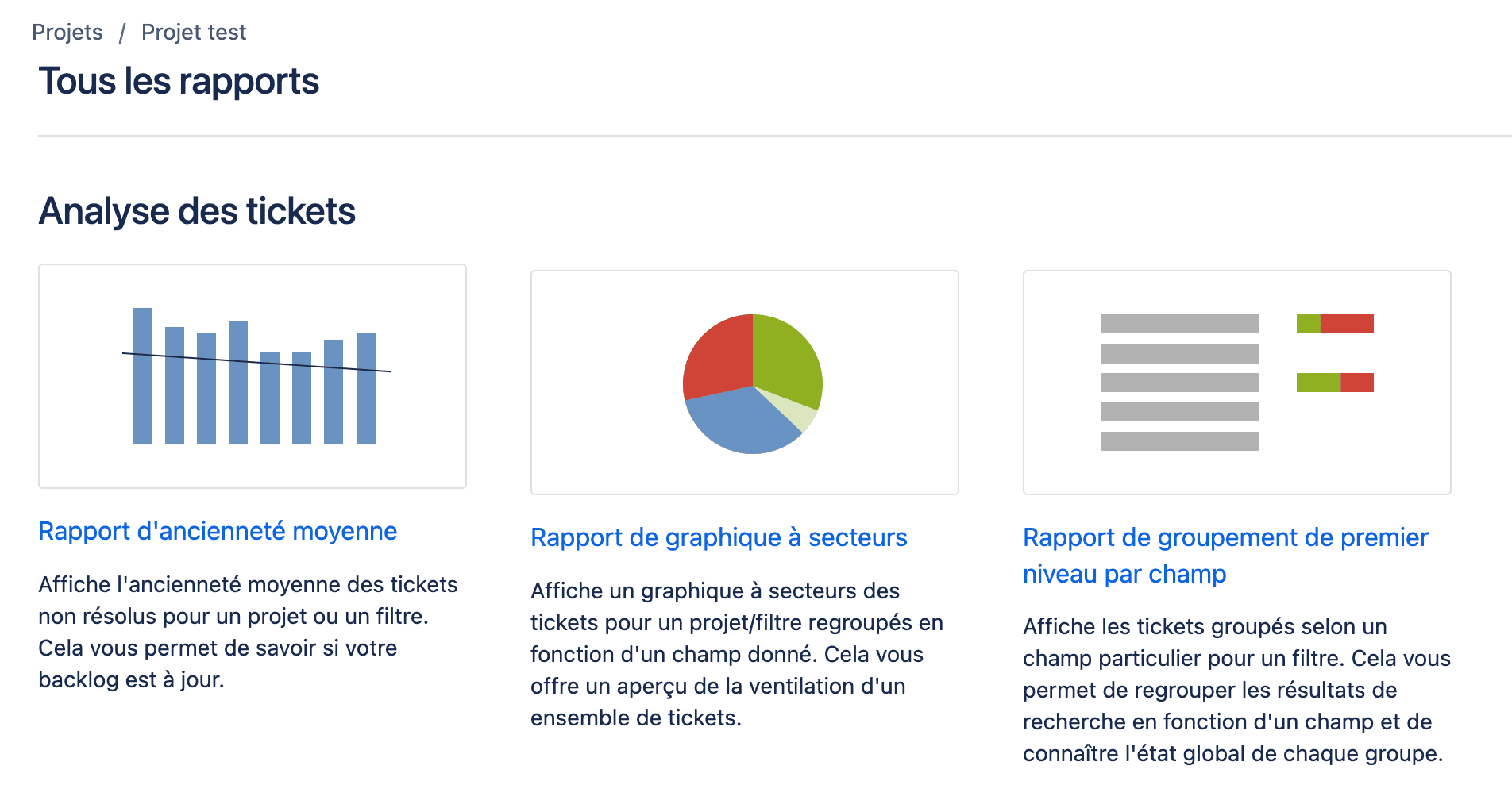
To create a report, you must choose from predefined templates. These charts are inherently ticket-focused due to their developer-oriented essence (resolution time, ticket statistics, etc.). Additionally, you must choose a refresh interval as it is not done in real-time.
Kantree reports
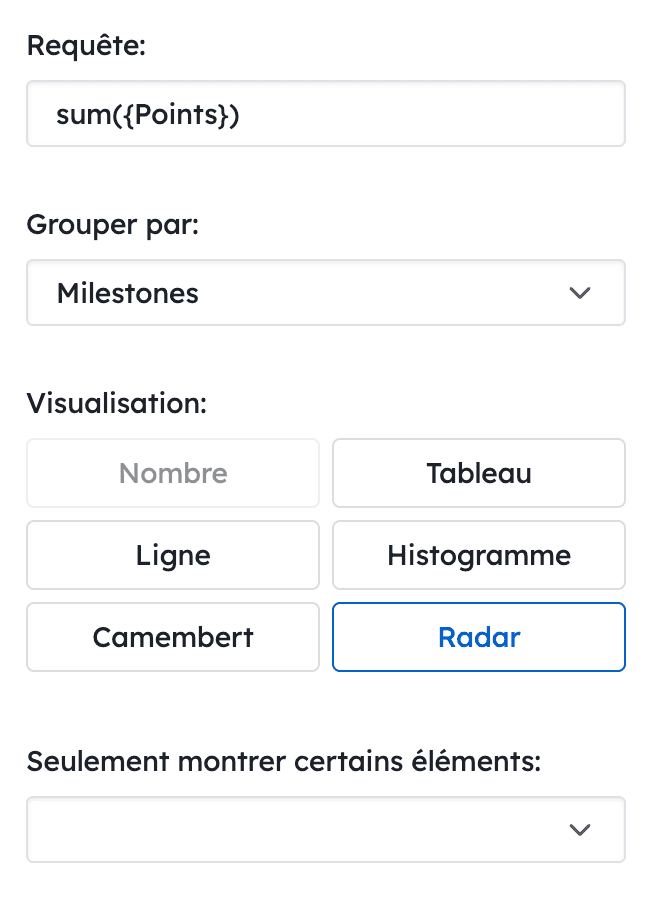
Some models already exist in Kantree, such as workload, card progress, etc. However, it is worth noting the possibility of using the KQL language to create custom reports. These reports are then updated in real-time.
Jira vs Kantree : different views {##les-vues}
TL;DR When creating a board, Jira has the same predefined views for every user. Kantree allows each user to choose their preferred views from all available options.
Jira views
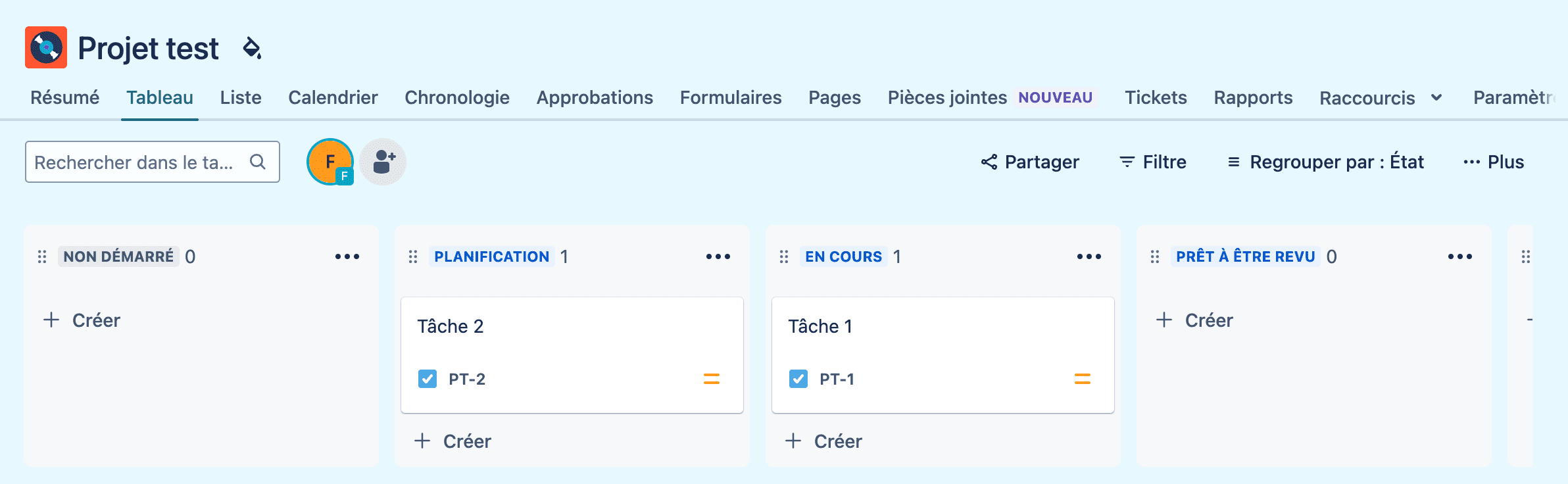
Views are displayed directly on the top bar of the screen. There is no option to add, remove, or duplicate them within the same project. Additionally, in the “form” view, forms can only be shared via a link.
Kantree views
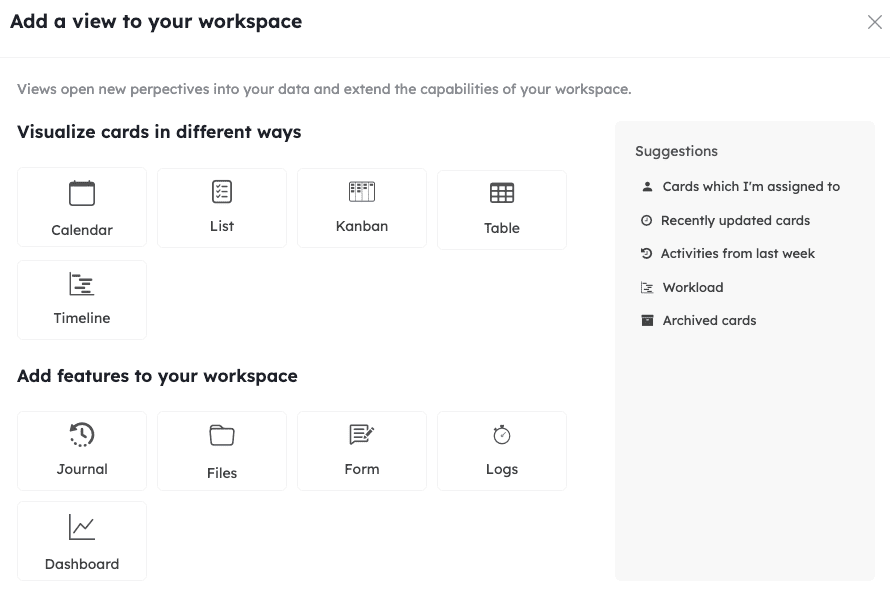
Users can add views based on their needs. If three timeline views are needed, users can do so by choosing different filters each time. All views are available without limitation. Comparatively, forms can be embedded on a website or shared via QR Code.
Jira vs Kantree : filters and grouping
TL;DR For predefined filter choices, Jira is the solution. For customizable card filters and groupings, Kantree is the solution.
Jira filters and grouping

When displaying data differently, Jira users must choose from the tool’s predefined filters without the option to create custom filters. The same goes for grouping, which only applies to certain fields.
Kantree filters and grouping
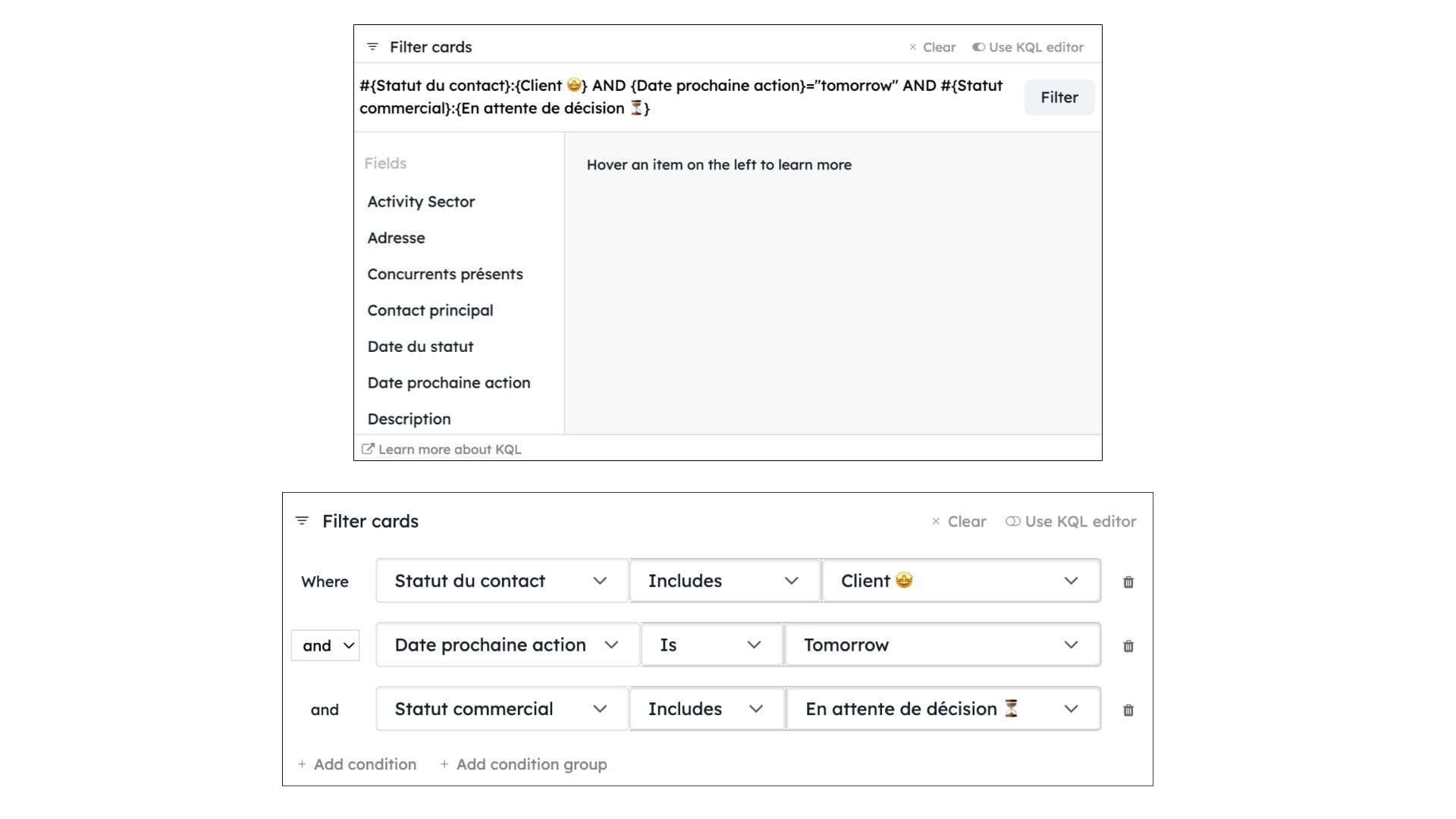
Data can be grouped both horizontally and vertically. Beyond that, grouping is based on fields that users freely create. Filters are much more customizable thanks to the KQL language or the ability to apply multiple cumulative filters.
Jira vs Kantree : workflow centralization
TL;DR Jira offers limited centralization with a view focused on the ticket concept, while Kantree conveys more information in one place, with the ability to aggregate more data.
Jira workflow centralization
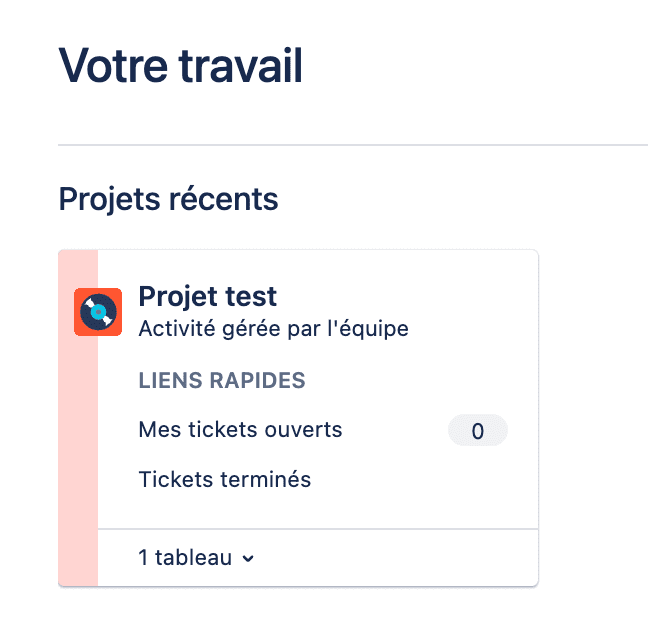
Jira has a project-focused view with only the number of open tickets and a link to the detailed board.
Kantree workflow centralization
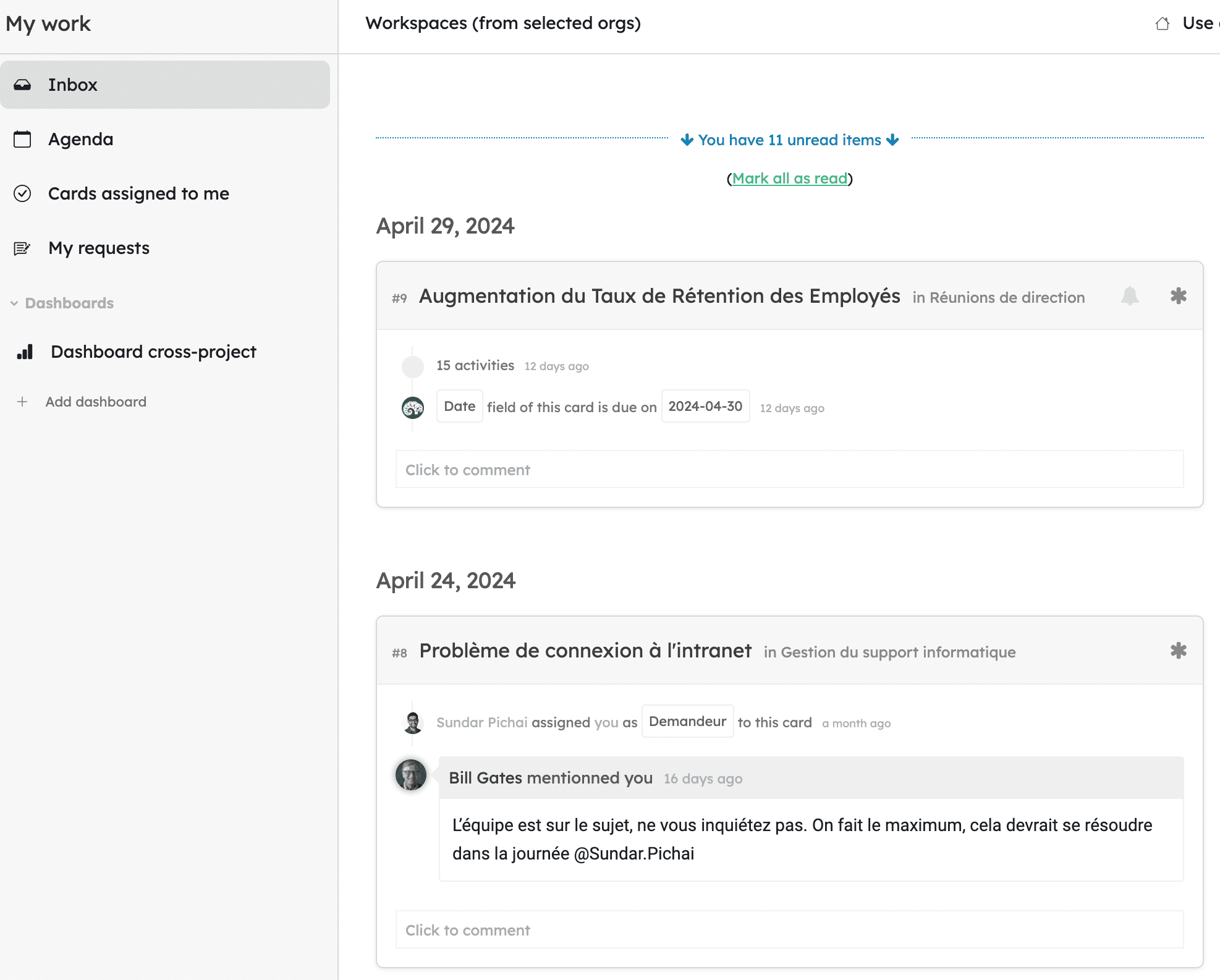
Kantree aggregates different data hierarchies within the “my work” space, including assigned cards, card action details, assignments and mentions, a calendar view, and the ability to create multi-workspace dashboards.
Jira vs Kantree : forms
TL;DR Jira offers link sharing or Slack integration. Kantree adds QR code sharing and the ability to embed the form on a website.
Jira forms
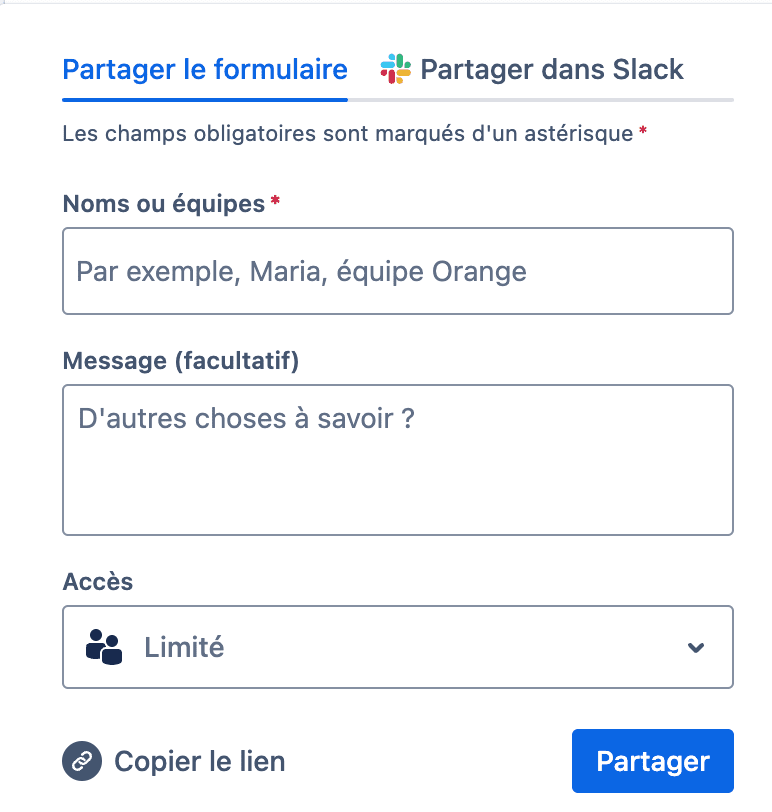
Jira offers integration with Slack and the ability to share the form via a simple link.
Kantree forms
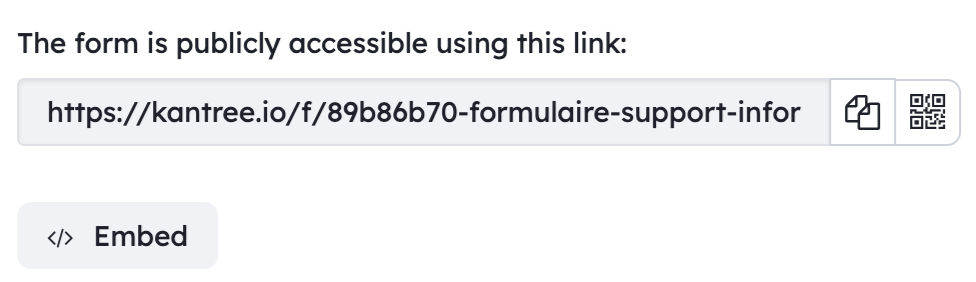
Kantree offers QR code generation and an “<iframe>” code snippet in addition to public link sharing.
Final verdict
| Jira | Kantree |
|---|---|
| Avantage : clean interface | Avantage : fully customizable solution |
| Inconvénient : limited possibilities | Inconvénient : longer learning curve |
| Mieux pour : IT support teams | Mieux pour : teams of 3 to 50 people and companies with multiple teams |
Jira is your solution if your work is related to ticketing in a broad sense. To get the most out of Jira, you will need several integrated tools, multiplying its usage cost. Kantree is your solution if you want to delve deeper into project and task complexity, offering better customization to your needs. In summary, Kantree stands out as the best alternative to Jira.
To go further with Kantree :
Import from Jira
Switching from Jira to Kantree is easy. Simply import your previous projects, invite your team, and continue working as usual!



