7 key features for remote collaboration
When you manage distributed teams, you need to make sure that remote and hybrid employees feel as much a part of your company as those in the office.
Whether your team members work from the couch, a neighborhood coffee shop, or the next desk over, they need access to the same information. In other words, all work needs to be digitalized in a fully or partially remote environment.
Therefore, to make working together easy across locations and time zones, you need the right digital tools for remote collaboration.
[Related: 10 tips to help you make the most of remote work]
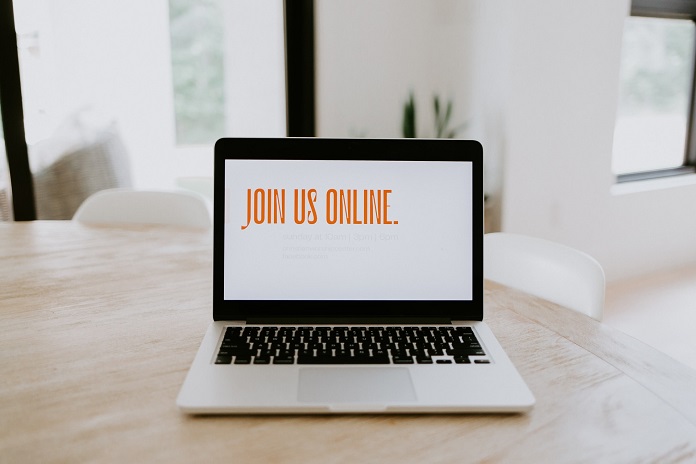 Whether you work with in-office, hybrid or fully-remote teams, everyone needs access to the same information. Kantree makes remote collaboration easy with a host of features.
Whether you work with in-office, hybrid or fully-remote teams, everyone needs access to the same information. Kantree makes remote collaboration easy with a host of features.
Kantree is packed with solutions for remote work that make it easy for distributed teams to stay on the same page, share information, and collaborate effectively. It works on smartphones and tablets, in real time and offline.
[Related: 4 key steps in a successful digital transformation journey]
One of the new-generation remote working tools, Kantree can be used as an all-in-one platform for team collaboration thanks to these 7 essential features:
1. Flexible digital workspace for any project
When you digitalize work, everything should be kept in a central place, where everyone on the team can interact in real time. Kantree’s built-in flexibility lets you share, organize, and work on any type of data in a shared digital workspace.
How does it work? With easy-to-set up workflows and powerful custom fields, team members can digitalize any process on their own by using our visual and intuitive interface. Add fields and rules to your cards, subscribe to tasks to never miss a deadline, exchange information with others via comments in cards, (see #5), even create mini databases of documents or media files - whatever fits your needs.
[See also: How to use our project template library]
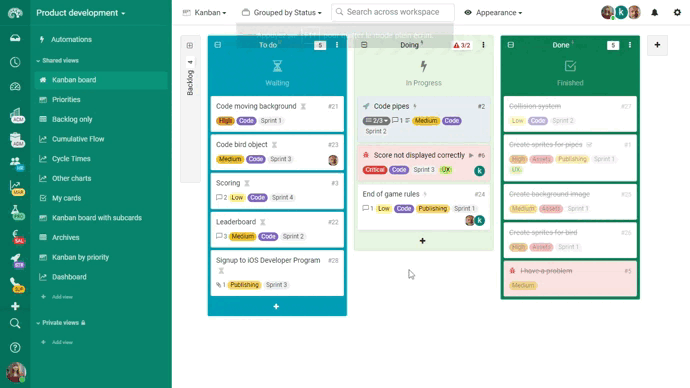 Create the right digital workspace for your remote team by adding custom fields to cards.
Create the right digital workspace for your remote team by adding custom fields to cards.
2. Public and private project views (that you can share)
When Kantree is at the heart of your team’s work, you won’t get lost in email or online chat threads. Depending on your needs, you can create public or private projects and invite collaborators (colleagues or external partners) to join them.
Example: Instead of exchanging back-and-forth emails with clients, you can share project views via URL and give them access to update tasks directly in Kantree. That way everyone will be on the same page, literally. It gets even easier with your team - bring them into discussions by tagging them in card comments.
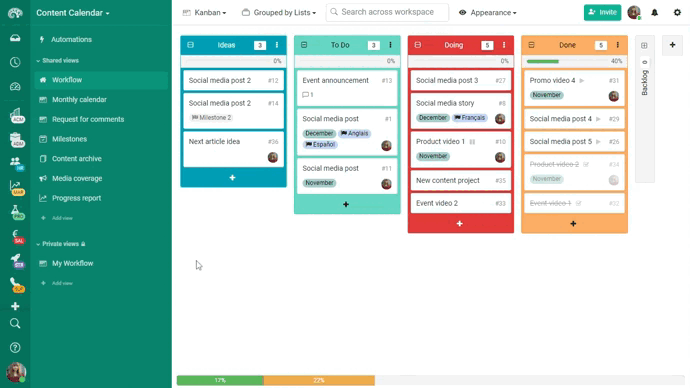 Once you filter your project to display the data you need, save it as a private view or share with your remote team or external partners. They will be able to leave comments in cards.
Once you filter your project to display the data you need, save it as a private view or share with your remote team or external partners. They will be able to leave comments in cards.
3. Kanban and Timeline views for deadline-driven projects
When you have projects with deadlines and roadmaps (such as an event, product launch, or a marketing campaign), remote team members need to stay in sync to avoid delays in the process. Kantree offers you multiple ways to view your workspace and monitor progress, including kanban boards and timeline views.
Example: Display your workspace as a kanban board with per-person swimlanes (a matrix) to see who’s in charge of what and how they’re progressing. Our timeline views, on the other hand, let you see tasks in their proper sequence, so that you know exactly where you are in the process and which tasks need to be prioritized.
[See also: Improving cross team collaboration with kanban]
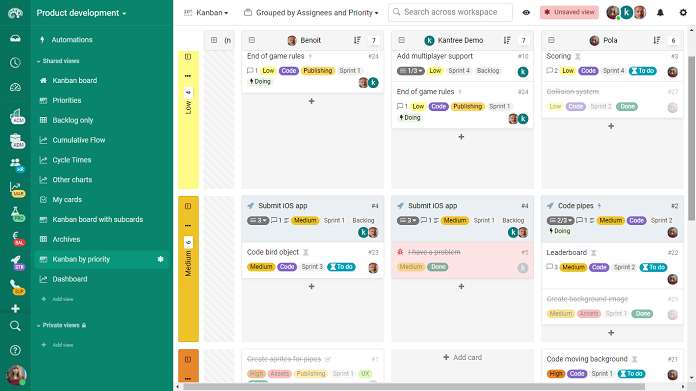 A kanban board with swimlanes is great for a cross-examination of your project. Here, you can see which team members are in charge of which tasks, grouped by priority.
A kanban board with swimlanes is great for a cross-examination of your project. Here, you can see which team members are in charge of which tasks, grouped by priority.
4. Visual reports with mix & match building blocks
Keep your finger on the company pulse with our flexible reporting system (called dashboards) that uses a number of multi-colored charts, graphs, and other widgets that you can put together however you want. Reports let you quickly track both the progress of your shared projects and performance of remote teams.
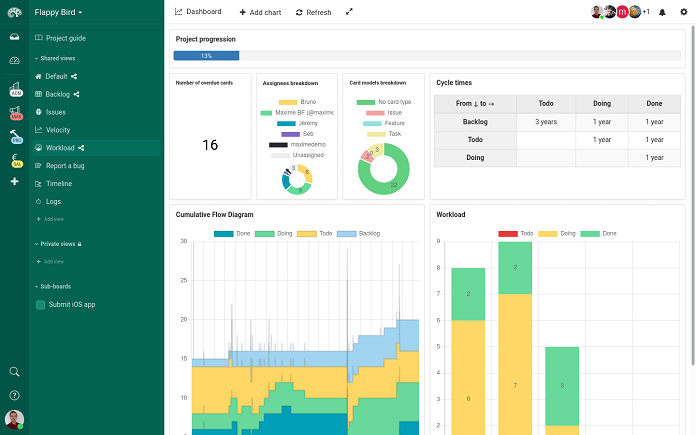 Get even more insight into your projects and remote team’s performance using Kantree’s visual dashboards, quick to create with multiple building blocks.
Get even more insight into your projects and remote team’s performance using Kantree’s visual dashboards, quick to create with multiple building blocks.
5. Notification system with email integration
With Kantree’s notification center, task reminders, strong email and third-party integrations (see #6 below), all team communication is centralized. That way information won’t get lost in the shuffle and you’ll stay on top of deadlines, even if you and your team are working from different locations.
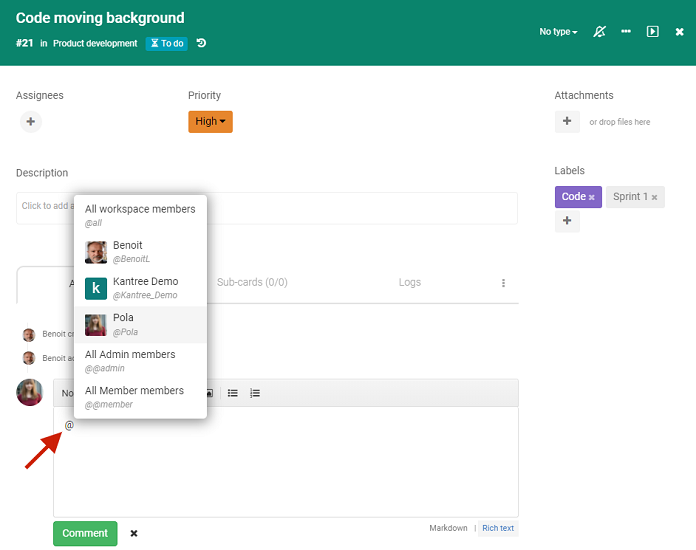 Communicate with your distributed team directly in Kantree by tagging them in the comments section of a card. They will get notified in Kantree Inbox or via email.
Communicate with your distributed team directly in Kantree by tagging them in the comments section of a card. They will get notified in Kantree Inbox or via email.
How does it work? When someone tags you in a project card, you will get a notification either in Kantree Inbox or via email, depending on your account settings. When you reply to the email or use the “Click to reply” option in the Inbox, your message will automatically appear in the comments section of the card.
[Related: Don’t forget anything with Kantree’s task reminders.]
6. Third-party integrations (when you need them)
Kantree integrates with your favorite services, such as Slack, Google Drive, Dropbox, and emails. You can also connect to hundreds of other tools using Zapier. Thanks to these integrations, you can use Kantree as your project hub and make it work with the other digital tools you are used to.
How you can use this: Thanks to this feature, remote teams can e.g. connect to Kantree using their Google credentials, attach Drive or Dropbox files to cards in the workspace, or get notified of any changes to Kantree projects directly in Slack.
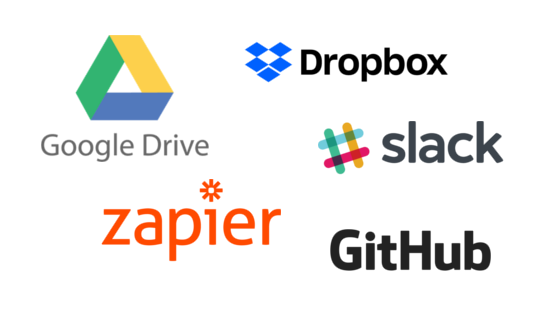 Kantree integrates with your favorite apps and services. You can log in with your Google credentials, upload files to cards from Dropbox, or have notifications appear in Slack.
Kantree integrates with your favorite apps and services. You can log in with your Google credentials, upload files to cards from Dropbox, or have notifications appear in Slack.
7. Offline & mobile access
No WiFi, no problem. Kantree saves projects locally, which means they stay accessible offline. You can also add new cards and submit comments on the go; changes will be synchronized once you connect again. No time wasted.
Away from your computer? Kantree works on all smartphones and tablets, iOS and Android, it’s also optimized for mobile browsers and comes with offline support.
Download our app from the Apple Store or Google Play.
Fun fact: One of our clients has remote teams in a nuclear plant, where WiFi is prohibited. They use Kantree on their phones to access offline to-do lists.
 With offline support, you can add cards and comments on the go even when you don’t have WiFi access. Kantree will save them locally and synchronize once you’re online again.
With offline support, you can add cards and comments on the go even when you don’t have WiFi access. Kantree will save them locally and synchronize once you’re online again.
Start your 15-day free trial today and get your remote teams on the same page. Questions? Email us.